Conas gach fillteán agus fo-fhillteán in Excel a liostáil?
Ar fhulaing tú riamh leis an bhfadhb seo a liostálann na fillteáin agus na fofhillteáin uile ó eolaire sonraithe i mbileog oibre? In Excel, níl aon bhealach gasta agus áisiúil chun ainm na bhfillteán uile a fháil i eolaire ar leith ag an am céanna. Chun déileáil leis an tasc, d’fhéadfadh an t-alt seo cabhrú leat.
Liostaigh na fillteáin agus na fofhillteáin uile le cód VBA
 Liostaigh na fillteáin agus na fofhillteáin uile le cód VBA
Liostaigh na fillteáin agus na fofhillteáin uile le cód VBA
Más mian leat ainmneacha na bhfillteán go léir a fháil ó eolaire sonraithe, d’fhéadfadh go gcabhróidh an cód VBA seo a leanas leat, déan é seo le do thoil:
1. Coinnigh síos an ALT + F11 eochracha, agus osclaíonn sé an Fuinneog Microsoft Visual Basic for Applications.
2. Cliceáil Ionsáigh > Modúil, agus greamaigh an cód seo a leanas isteach sa Fuinneog an Mhodúil.
Cód VBA: Liostaigh gach fillteán agus ainm fo-fhillteáin
Sub FolderNames()
'Update 20141027
Application.ScreenUpdating = False
Dim xPath As String
Dim xWs As Worksheet
Dim fso As Object, j As Long, folder1 As Object
With Application.FileDialog(msoFileDialogFolderPicker)
.Title = "Choose the folder"
.Show
End With
On Error Resume Next
xPath = Application.FileDialog(msoFileDialogFolderPicker).SelectedItems(1) & "\"
Application.Workbooks.Add
Set xWs = Application.ActiveSheet
xWs.Cells(1, 1).Value = xPath
xWs.Cells(2, 1).Resize(1, 5).Value = Array("Path", "Dir", "Name", "Date Created", "Date Last Modified")
Set fso = CreateObject("Scripting.FileSystemObject")
Set folder1 = fso.getFolder(xPath)
getSubFolder folder1
xWs.Cells(2, 1).Resize(1, 5).Interior.Color = 65535
xWs.Cells(2, 1).Resize(1, 5).EntireColumn.AutoFit
Application.ScreenUpdating = True
End Sub
Sub getSubFolder(ByRef prntfld As Object)
Dim SubFolder As Object
Dim subfld As Object
Dim xRow As Long
For Each SubFolder In prntfld.SubFolders
xRow = Range("A1").End(xlDown).Row + 1
Cells(xRow, 1).Resize(1, 5).Value = Array(SubFolder.Path, Left(SubFolder.Path, InStrRev(SubFolder.Path, "\")), SubFolder.Name, SubFolder.DateCreated, SubFolder.DateLastModified)
Next SubFolder
For Each subfld In prntfld.SubFolders
getSubFolder subfld
Next subfld
End Sub
3. Ansin brúigh F5 eochair chun an cód seo a rith, agus a Roghnaigh an fillteán popfaidh an fhuinneog amach, ansin ní mór duit an t-eolaire a theastaíonn uait an fillteán agus ainmneacha na bhfo-fhillteán a liostáil, féach an scáileán:

4. Cliceáil OK, agus gheobhaidh tú cosán, eolaire, ainm, dáta cruthaithe agus dáta modhnaithe deireanach an fhillteáin agus na bhfofhillteán i leabhar oibre nua, féach an scáileán:
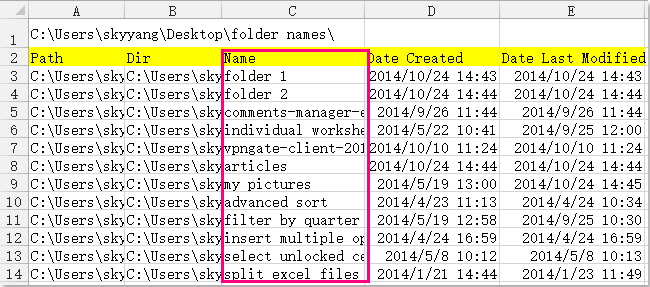
Airteagal gaolmhar:
Conas comhaid a liostáil i eolaire ar bhileog oibre in Excel?
Uirlisí Táirgiúlachta Oifige is Fearr
Supercharge Do Scileanna Excel le Kutools le haghaidh Excel, agus Éifeachtúlacht Taithí Cosúil Ná Roimhe. Kutools le haghaidh Excel Tairiscintí Níos mó ná 300 Ardghnéithe chun Táirgiúlacht a Treisiú agus Sábháil Am. Cliceáil anseo chun an ghné is mó a theastaíonn uait a fháil ...

Tugann Tab Oifige comhéadan Tabbed chuig Office, agus Déan Do Obair i bhfad Níos Éasca
- Cumasaigh eagarthóireacht agus léamh tabbed i Word, Excel, PowerPoint, Foilsitheoir, Rochtain, Visio agus Tionscadal.
- Oscail agus cruthaigh cáipéisí iolracha i gcluaisíní nua den fhuinneog chéanna, seachas i bhfuinneoga nua.
- Méadaíonn do tháirgiúlacht 50%, agus laghdaíonn sé na céadta cad a tharlaíonn nuair luch duit gach lá!

