Conas dátaí formáid choinníollach a dhéanamh níos lú ná / níos mó ná inniu in Excel?
Féadfaidh tú dátaí formáide coinníollach a bhunú bunaithe ar an dáta reatha in Excel. Mar shampla, is féidir leat dátaí a fhormáidiú roimh an lá inniu, nó dátaí níos mó ná an lá inniu a fhormáidiú. Sa rang teagaisc seo, taispeánfaimid duit conas an fheidhm TODAY a úsáid i bhformáidiú coinníollach chun dátaí dlite nó dátaí amach anseo in Excel a aibhsiú go mion.
Dátaí formáid choinníollach roimh an lá inniu nó dátaí amach anseo in Excel
Dátaí formáid choinníollach roimh an lá inniu nó dátaí amach anseo in Excel
Ligean le rá go bhfuil liosta dáta agat mar atá thíos an pictiúr a thaispeántar. Chun na dátaí dlite agus na dátaí amach anseo gan íoc a ligean, déan mar a leanas.

1. Roghnaigh an raon A2: A15, ansin cliceáil Formáidiú Coinníollach > Rialacha a Bhainistiú faoi Baile cluaisín. Féach an pictiúr:

2. Sa Bainisteoir Rialacha Formáidithe Coinníollach bosca dialóige, cliceáil an Riail Nua cnaipe.

3. Sa Riail Nua Formáidithe bosca dialóige, ní mór duit:
1). Roghnaigh Úsáid foirmle chun a fháil amach cé na cealla atá le formáidiú sa Roghnaigh Cineál Riail alt;
2). Chun formáidiú na dátaí níos sine ná an lá inniu, cóipeáil agus greamaigh an fhoirmle le do thoil = $ A2 isteach sa Luachanna formáide nuair atá an fhoirmle seo fíor bosca;
Do formáidiú na dátaí amach anseo, bain úsáid as an bhfoirmle seo le do thoil = $ A2> TODAY ();
3). Cliceáil ar an déanta cnaipe. Féach an pictiúr:
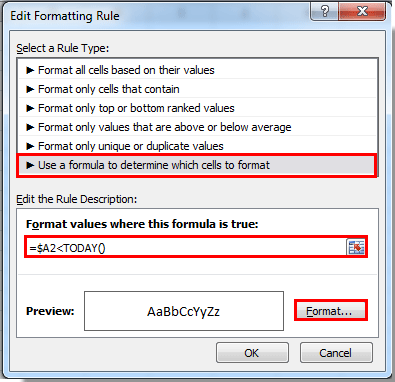
4. Sa Cealla Formáid bosca dialóige, sonraigh an fhormáid do na dátaí dlite nó dátaí amach anseo, agus ansin cliceáil ar an OK cnaipe.
5. Ansin filleann sé ar an Bainisteoir Rialacha Formáidithe Coinníollach bosca dialóige. Agus cruthaítear riail formáidithe na ndátaí dlite. Más mian leat an riail a chur i bhfeidhm anois, cliceáil ar an Cuir iarratas isteach cnaipe.
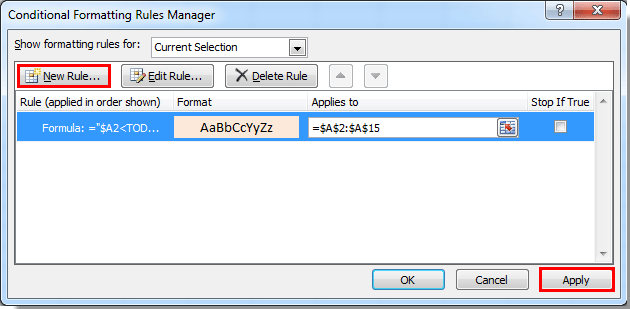
6. Ach más mian leat riail na ndátaí dlite agus riail na ndátaí amach anseo a chur i bhfeidhm le chéile, cruthaigh riail nua leis an bhfoirmle formáidithe dáta amach anseo trí na céimeanna thuas a athdhéanamh ó 2 go 4.
7. Nuair a fhillfidh sé ar an Bainisteoir Rialacha Formáidithe Coinníollach bosca dialóige arís, is féidir leat a fheiceáil go bhfuil an dá riail á thaispeáint sa bhosca, cliceáil ar an OK cnaipe chun formáidiú a thosú.

Ansin is féidir leat na dátaí níos sine ná an lá inniu a fheiceáil agus déantar an dáta níos mó ná an lá inniu a fhormáidiú go rathúil.

Formáid choinníollach go héasca gach ró as a chéile sa roghnú:
Kutools le haghaidh Excel's Scáth Malartach Rae / Colún cuidíonn fóntais leat formáidiú coinníollach a chur le gach ró i roghnú Excel.
Íoslódáil rian iomlán saor in aisce 30 lá de Kutools le haghaidh Excel anois!

Earraí gaolmhara:
- Conas cealla formáid choinníollach a bhunú bunaithe ar an gcéad litir / carachtar in Excel?
- Conas cealla a fhormáidiú go coinníollach má tá #na in Excel?
- Conas formáid choinníollach a dhéanamh nó an chéad atarlú in Excel a aibhsiú?
- Conas formáid choinníollach a dhéanamh ar chéatadán diúltach i ndath dearg in Excel?
Uirlisí Táirgiúlachta Oifige is Fearr
Supercharge Do Scileanna Excel le Kutools le haghaidh Excel, agus Éifeachtúlacht Taithí Cosúil Ná Roimhe. Kutools le haghaidh Excel Tairiscintí Níos mó ná 300 Ardghnéithe chun Táirgiúlacht a Treisiú agus Sábháil Am. Cliceáil anseo chun an ghné is mó a theastaíonn uait a fháil ...

Tugann Tab Oifige comhéadan Tabbed chuig Office, agus Déan Do Obair i bhfad Níos Éasca
- Cumasaigh eagarthóireacht agus léamh tabbed i Word, Excel, PowerPoint, Foilsitheoir, Rochtain, Visio agus Tionscadal.
- Oscail agus cruthaigh cáipéisí iolracha i gcluaisíní nua den fhuinneog chéanna, seachas i bhfuinneoga nua.
- Méadaíonn do tháirgiúlacht 50%, agus laghdaíonn sé na céadta cad a tharlaíonn nuair luch duit gach lá!
