Conas sraitheanna dúblacha a thrasuí go colúin in Excel?
Má cheaptar go bhfuil raon sonraí agat in Excel, anois, ba mhaith leat na sraitheanna dúblacha a thrasuí chuig ilcholúin mar a leanas an pictiúr a thaispeántar, an bhfuil aon smaointe maithe agat chun an tasc seo a réiteach?
Déan sraitheanna dúblacha a aistriú go colúin le cód VBA

 Déan sraitheanna dúblacha a aistriú go colúin le cód VBA
Déan sraitheanna dúblacha a aistriú go colúin le cód VBA
Ar an drochuair, níl aon bhealach díreach ann chun déileáil leis in Excel, ach is féidir leat cód VBA a chruthú chun é a réiteach, déan mar a leanas le do thoil:
1. Coinnigh síos an ALT + F11 eochracha a oscailt Fuinneog Microsoft Visual Basic for Applications.
2. Cliceáil Ionsáigh > Modúil, agus greamaigh an cód seo a leanas sa Fuinneog an Mhodúil.
Cód VBA: Déan sraitheanna dúblacha a thrasuí chuig ilcholúin
Sub ConvertTable()
'Updateby Extendoffice
Dim xArr1 As Variant
Dim xArr2 As Variant
Dim InputRng As Range, OutRng As Range
Dim xRows As Long
xTitleId = "KutoolsforExcel"
Set InputRng = Application.Selection
Set InputRng = Application.InputBox("Range :", xTitleId, InputRng.Address, Type:=8)
Set OutRng = Application.InputBox("Out put to (single cell):", xTitleId, Type:=8)
Set OutRng = OutRng.Range("A1")
xArr1 = InputRng.Value
t = UBound(xArr1, 2): xRows = 1
With CreateObject("Scripting.Dictionary")
.CompareMode = 1
For i = 2 To UBound(xArr1, 1)
If Not .exists(xArr1(i, 1)) Then
xRows = xRows + 1: .Item(xArr1(i, 1)) = VBA.Array(xRows, t)
For ii = 1 To t
xArr1(xRows, ii) = xArr1(i, ii)
Next
Else
xArr2 = .Item(xArr1(i, 1))
If UBound(xArr1, 2) < xArr2(1) + t - 1 Then
ReDim Preserve xArr1(1 To UBound(xArr1, 1), 1 To xArr2(1) + t - 1)
For ii = 2 To t
xArr1(1, xArr2(1) + ii - 1) = xArr1(1, ii)
Next
End If
For ii = 2 To t
xArr1(xArr2(0), xArr2(1) + ii - 1) = xArr1(i, ii)
Next
xArr2(1) = xArr2(1) + t - 1: .Item(xArr1(i, 1)) = xArr2
End If
Next
End With
OutRng.Resize(xRows, UBound(xArr1, 2)).Value = xArr1
End Sub
3. Ansin brúigh F5 eochair chun an cód seo a rith, roghnaigh an raon sonraí a theastaíonn uait na sraitheanna dúblacha a thiontú go colúin iolracha sa dialóg popped out, féach an scáileán:

4. Cliceáil OK, agus roghnaigh cill amháin inar mian leat an toradh a chur sa bhosca dialóige seo a leanas, féach an scáileán:
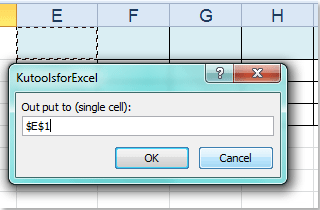
5. Agus ansin cliceáil OK cnaipe, athraíodh do chuid sonraí roghnaithe mar seo a leanas:
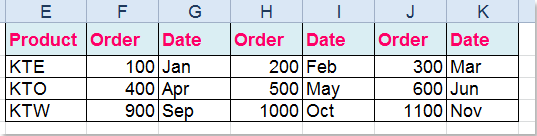
Earraí gaolmhara:
Conas colúin agus sraitheanna a thrasuí / a thiontú ina ndiaidh a chéile?
Conas colúin agus sraitheanna a thrasuí / a thiontú ina gcolún aonair?
Conas colún amháin a thrasuí / a thiontú go colúin iolracha in Excel?
Uirlisí Táirgiúlachta Oifige is Fearr
Supercharge Do Scileanna Excel le Kutools le haghaidh Excel, agus Éifeachtúlacht Taithí Cosúil Ná Roimhe. Kutools le haghaidh Excel Tairiscintí Níos mó ná 300 Ardghnéithe chun Táirgiúlacht a Treisiú agus Sábháil Am. Cliceáil anseo chun an ghné is mó a theastaíonn uait a fháil ...

Tugann Tab Oifige comhéadan Tabbed chuig Office, agus Déan Do Obair i bhfad Níos Éasca
- Cumasaigh eagarthóireacht agus léamh tabbed i Word, Excel, PowerPoint, Foilsitheoir, Rochtain, Visio agus Tionscadal.
- Oscail agus cruthaigh cáipéisí iolracha i gcluaisíní nua den fhuinneog chéanna, seachas i bhfuinneoga nua.
- Méadaíonn do tháirgiúlacht 50%, agus laghdaíonn sé na céadta cad a tharlaíonn nuair luch duit gach lá!
