Conas as a chéile a chur isteach bunaithe ar luach cille in Excel?
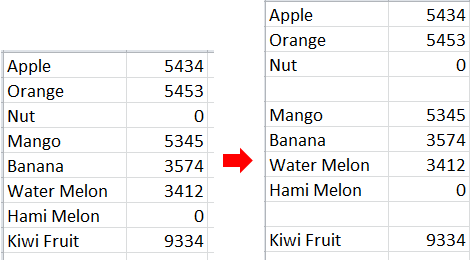
Cuir isteach an tsraith thíos bunaithe ar luach cille le VBA
Cuir isteach an tsraith thuas bunaithe ar luach cille le Kutools le haghaidh Excel
Cuir isteach an tsraith thíos bunaithe ar luach cille le VBA
Chun as a chéile a chur isteach bunaithe ar luach cille trí VBA a rith, déan na céimeanna thíos le do thoil:
1. Brúigh Alt + F11 eochracha ag an am céanna, agus a Microsoft Visual Basic d’Fheidhmchláir pops fuinneog amach.
2. cliceáil Ionsáigh > Modúil, ansin greamaigh faoi bhun chód VBA chuig an popping Modúil fhuinneog.
VBA: Cuir isteach an tsraith thíos bunaithe ar luach na gceall.
Sub BlankLine()
'Updateby20150203
Dim Rng As Range
Dim WorkRng As Range
On Error Resume Next
xTitleId = "KutoolsforExcel"
Set WorkRng = Application.Selection
Set WorkRng = Application.InputBox("Range", xTitleId, WorkRng.Address, Type: = 8)
Set WorkRng = WorkRng.Columns(1)
xLastRow = WorkRng.Rows.Count
Application.ScreenUpdating = False
For xRowIndex = xLastRow To 1 Step - 1
Set Rng = WorkRng.Range("A" & xRowIndex)
If Rng.Value = "0" Then
Rng.Offset(1, 0).EntireRow.Insert Shift: = xlDown
End If
Next
Application.ScreenUpdating = True
End Sub
3. cliceáil F5 eochair nó an Rith cnaipe, tagann dialóg amach, agus roghnaigh nialas an colún. Féach an pictiúr: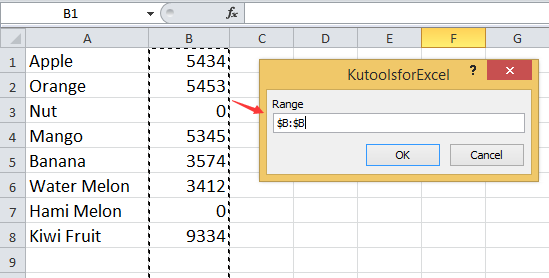
4. cliceáil OK. Ansin cuirfear sraitheanna bána faoi bhun luach nialas.
Leid:
1. Más mian leat sraitheanna a chur isteach bunaithe ar luach eile, is féidir leat athrú 0 ar luach ar bith is mian leat sa VBA: Má Rng.Value = "0" Ansin.
2. Más mian leat sraitheanna os cionn nialas nó luach eile a chur isteach, is féidir leat an cód vba thíos a úsáid.
VBA: Cuir isteach an tsraith os cionn an luach nialas:
Sub BlankLine()
'Updateby20150203
Dim Rng As Range
Dim WorkRng As Range
On Error Resume Next
xTitleId = "KutoolsforExcel"
Set WorkRng = Application.Selection
Set WorkRng = Application.InputBox("Range", xTitleId, WorkRng.Address, Type: = 8)
Set WorkRng = WorkRng.Columns(1)
xLastRow = WorkRng.Rows.Count
Application.ScreenUpdating = False
For xRowIndex = xLastRow To 1 Step - 1
Set Rng = WorkRng.Range("A" & xRowIndex)
If Rng.Value = "0" Then
Rng.EntireRow.Insert Shift: = xlDown
End If
Next
Application.ScreenUpdating = True
End Sub
Cuir isteach an tsraith thuas bunaithe ar luach cille le Kutools le haghaidh Excel
Mura bhfuil tú eolach ar VBA, is féidir leat triail a bhaint Kutools le haghaidh Excel's Roghnaigh Cealla Sonracha fóntais, agus ansin sraitheanna thuas a chur isteach.
| Kutools le haghaidh Excel, le níos mó ná 300 feidhmeanna úsáideacha, déanann sé do phoist níos éasca. | ||
Tar éis a shuiteáil Kutools for Excel, déan mar atá thíos le do thoil:Download Kutools Íoslódáil saor in aisce do Excel Anois!)
1. Roghnaigh an liosta ar mhaith leat na cealla ar leith a fháil amach, agus cliceáil Kutools > Roghnaigh > Roghnaigh Cealla Sonracha. Féach an pictiúr: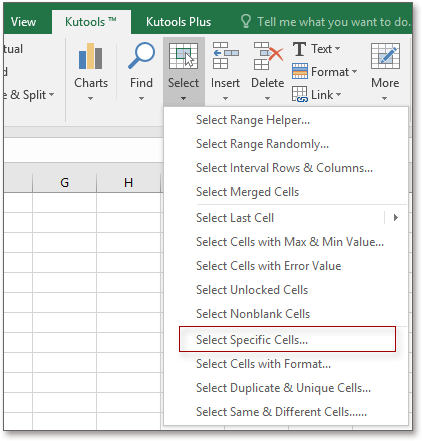
2. Sa dialóg popping, seiceáil Sraith iomlán rogha, agus ansin téigh a roghnú Cothrom ó Cineál sonrach liostáil, agus ansin cuir isteach an luach is mian leat a fháil sa bhosca téacs ceart. Féach an pictiúr:
3. cliceáil Ok, agus tagann dialóg amach chun líon na sraitheanna roghnaithe a mheabhrú duit, ach é a dhúnadh.
4. Cuir cúrsóir ag sraith roghnaithe amháin, agus cliceáil ar dheis chun roghnú Ionsáigh ón roghchlár comhthéacs. Féach an pictiúr:
Anois cuirtear na sraitheanna thuas isteach bunaithe ar luach sonrach.
Cuir Sraitheanna Os cionn Bunaithe ar Luach na gCill
Ailt Choibhneasta:
Uirlisí Táirgiúlachta Oifige is Fearr
Supercharge Do Scileanna Excel le Kutools le haghaidh Excel, agus Éifeachtúlacht Taithí Cosúil Ná Roimhe. Kutools le haghaidh Excel Tairiscintí Níos mó ná 300 Ardghnéithe chun Táirgiúlacht a Treisiú agus Sábháil Am. Cliceáil anseo chun an ghné is mó a theastaíonn uait a fháil ...

Tugann Tab Oifige comhéadan Tabbed chuig Office, agus Déan Do Obair i bhfad Níos Éasca
- Cumasaigh eagarthóireacht agus léamh tabbed i Word, Excel, PowerPoint, Foilsitheoir, Rochtain, Visio agus Tionscadal.
- Oscail agus cruthaigh cáipéisí iolracha i gcluaisíní nua den fhuinneog chéanna, seachas i bhfuinneoga nua.
- Méadaíonn do tháirgiúlacht 50%, agus laghdaíonn sé na céadta cad a tharlaíonn nuair luch duit gach lá!
