Conas tréimhse i ndiaidh liosta uimhreacha a chur leis in Excel?

Cuir tréimhse i ndiaidh uimhir leis an bhfoirmle
Cuir tréimhse i ndiaidh uimhir le Cealla Formáid
Cuir tréimhse i ndiaidh uimhir le Kutools le haghaidh Excel
Cuir Téacs (cuir carachtar / focal le suíomh ar leith de gach cill i raon.) |

Cuir tréimhse i ndiaidh uimhir leis an bhfoirmle
Chun tréimhse i ndiaidh uimhir a chur leis, is féidir leat foirmle shimplí a úsáid.
Roghnaigh cill in aice leis an uimhir, agus clóscríobh = A1 & "." Isteach ann, agus ansin brúigh Iontráil eochair, ansin tarraing an láimhseáil autofill síos go dtí na cealla a bhfuil an fhoirmle seo ag teastáil uathu.

Más mian leat lúibíní cearta a chur le deireadh na cille uimhreach, bain úsáid as an bhfoirmle seo = A1 & ")".
Cuir tréimhse i ndiaidh uimhir le Cealla Formáid
Is féidir leat Cealla Formáid a úsáid freisin chun an chill a fhormáidiú mar fhormáid saincheaptha.
1. Roghnaigh liosta na n-uimhreacha, agus cliceáil ar dheis chun roghnú Cealla Formáid ón roghchlár comhthéacs. Féach an pictiúr:

2. Sa Cealla Formáid dialóg, faoi chluaisín Uimhir, cliceáil An Chustaim, ansin cineál #. Isteach sa cineál Bosca téacs. Féach an pictiúr:
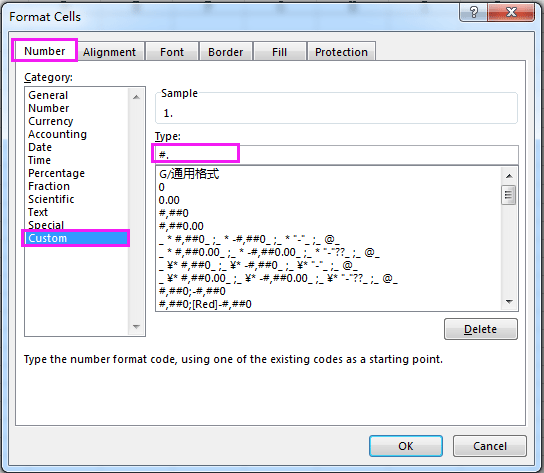
3. cliceáil OK. Anois cuirtear na tréimhsí i ndiaidh uimhreacha.
Leid:
(1) Más mian leat lúibíní cearta a chur le deireadh na huimhreach, clóscríobh seo #) isteach sa cineál Bosca téacs.
(2) Mura bhfuil ach 0 i gcill, taispeánfaidh an modh seo 0 mar. nó).
(3) Mura bhfuil ach uimhreacha sa chill mar a thaispeántar thíos, ní féidir leis an modh thuas oibriú i gceart.

Cuir tréimhse i ndiaidh uimhir le Kutools le haghaidh Excel
Má tá tú Kutools le haghaidh Excel, is féidir leat é a úsáid Cuir Téacs fóntais chun aon téacs a chur go héasca in aon áit sa chill.
| Kutools le haghaidh Excel, le níos mó ná 120 feidhmeanna áisiúla Excel, d’éifeachtúlacht oibre a fheabhsú agus do chuid ama oibre a shábháil. | ||
Tar éis suiteáil saor in aisce Kutools for Excel, déan mar atá thíos le do thoil:
1. Roghnaigh na huimhreacha, agus cliceáil Kutools > Téacs > Cuir Téacs. Féach an pictiúr:
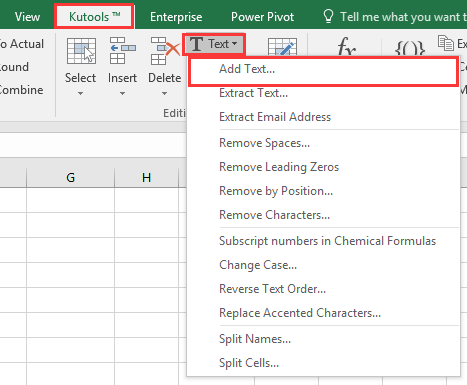
2. Sa Cuir Téacs dialóg, cineál tréimhse sínithe isteach Téacs bosca, agus seiceáil Sonraigh rogha, ansin cineál 1 isteach sa bhosca téacs faoi Sonraigh. Féach an pictiúr:

3. cliceáil Ok or Cuir iarratas isteach. Anois cuirtear na tréimhsí leis tar éis na huimhreach

Leid:
(1) Ní féidir leis an modh seo comhartha tréimhse a chur le cealla nach bhfuil iontu ach carachtar uimhreach amháin, mar shampla 1, 2, etc.
(2) Chun an lúibín ceart a chur leis tar éis uimhreacha, clóscríobh le do thoil ) i Téacs bosca den dialóg thuas.
(3) Le Cuir Téacs fóntais, is féidir leat tréimhse a chur leis freisin roimh gach uimhir de shreang. Féach an pictiúr:

Cliceáil anseo chun tuilleadh sonraí a fháil faoi Kutools le haghaidh Add Text le Excel.
Cuir Tréimhse i ndiaidh Uimhir
 Má tá suim agat sa bhreiseán seo, íoslódáil an triail saor in aisce 60 lá. Má tá suim agat sa bhreiseán seo, íoslódáil an triail saor in aisce 60 lá. |
|
| Kutools le haghaidh Excel's Bain Carachtair is féidir le fóntais cabhrú leat na carachtair nach dteastaíonn uait a bhaint, mar shampla sreangán uimhriúil, sreang alfa, sreang neamh-uimhriúil agus mar sin de a bhaint. |

Uirlisí Táirgiúlachta Oifige is Fearr
Supercharge Do Scileanna Excel le Kutools le haghaidh Excel, agus Éifeachtúlacht Taithí Cosúil Ná Roimhe. Kutools le haghaidh Excel Tairiscintí Níos mó ná 300 Ardghnéithe chun Táirgiúlacht a Treisiú agus Sábháil Am. Cliceáil anseo chun an ghné is mó a theastaíonn uait a fháil ...

Tugann Tab Oifige comhéadan Tabbed chuig Office, agus Déan Do Obair i bhfad Níos Éasca
- Cumasaigh eagarthóireacht agus léamh tabbed i Word, Excel, PowerPoint, Foilsitheoir, Rochtain, Visio agus Tionscadal.
- Oscail agus cruthaigh cáipéisí iolracha i gcluaisíní nua den fhuinneog chéanna, seachas i bhfuinneoga nua.
- Méadaíonn do tháirgiúlacht 50%, agus laghdaíonn sé na céadta cad a tharlaíonn nuair luch duit gach lá!

