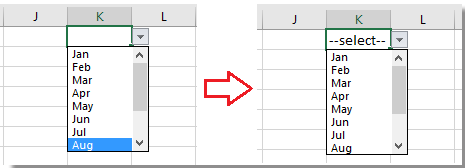Conas luach réamhroghnaithe don liosta anuas in Excel a shocrú / a thaispeáint?
De réir réamhshocraithe, taispeántar an liosta anuas ginearálta a chruthaigh tú bán sula roghnaíonn tú luach amháin ón liosta, ach i gcásanna áirithe, b’fhéidir gur mhaith leat luach réamhroghnaithe / luach réamhshocraithe a thaispeáint nó a shocrú don liosta anuas sula roghnóidh úsáideoirí ceann as an liosta mar a thaispeántar pictiúr bellow. Anseo is féidir leis an alt seo cabhrú leat.
 Socraigh luach réamhshocraithe (luach réamhroghnaithe) don liosta anuas leis an bhfoirmle
Socraigh luach réamhshocraithe (luach réamhroghnaithe) don liosta anuas leis an bhfoirmle
Chun luach réamhshocraithe a shocrú don liosta anuas, ní mór duit liosta anuas ginearálta a chruthú ar dtús, agus foirmle a úsáid ansin.
1. Cruthaigh liosta anuas. Roghnaigh cill nó raon a theastaíonn uait an liosta anuas a chur, seo K1, agus cliceáil Dáta > Bailíochtú Sonraí. Féach an pictiúr: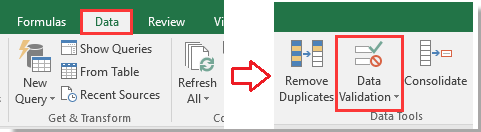
2. Ansin sa Bailíochtú Sonraí dialóg, faoi Socruithe tab, roghnaigh liosta ó Ceadaigh liosta, agus ansin roghnaigh an luach is mian leat a thaispeáint sa liosta anuas go Foinse Bosca téacs. Féach an pictiúr: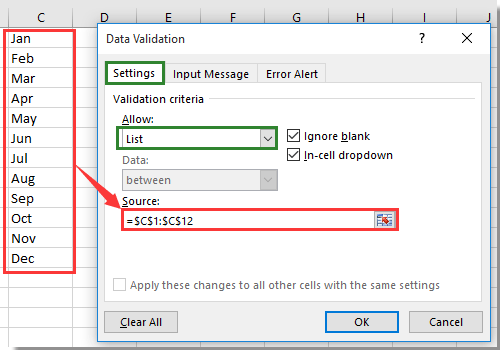
3. Ansin cliceáil Foláireamh Earráide tab sa Bailíochtú Sonraí dialóg, agus díthiceáil Taispeáin foláireamh earráide tar éis sonraí neamhbhailí a iontráil rogha. féach ar an scáileán: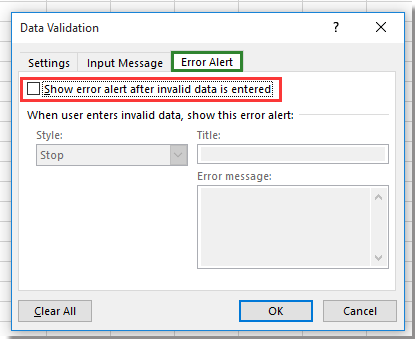
4. cliceáil OK chun an dialóg a dhúnadh, agus téigh go dtí an liosta anuas, agus clóscríobh an fhoirmle seo = IF (J1 = "", "--select--") isteach ann, agus brúigh Iontráil eochair. Féach an pictiúr: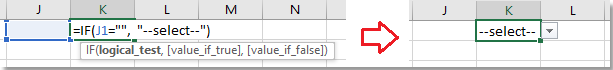
Leid: San fhoirmle, J1 is ceall bán in aice leis an K1, déan cinnte go bhfuil an cill bán, agus "--roghnaigh--"an luach réamhroghnaithe is mian leat a thaispeáint, agus is féidir leat iad a athrú de réir mar is gá duit.
5. Ansin coinnigh an cill liosta anuas roghnaithe, agus cliceáil Dáta > Bailíochtú Sonraí Taispeáin Bailíochtú Sonraí dialóg arís, agus téigh go Foláireamh Earráide cluaisín, agus seiceáil Taispeáin foláireamh earráide tar éis sonraí neamhbhailí a iontráil rogha ar ais. Féach an pictiúr: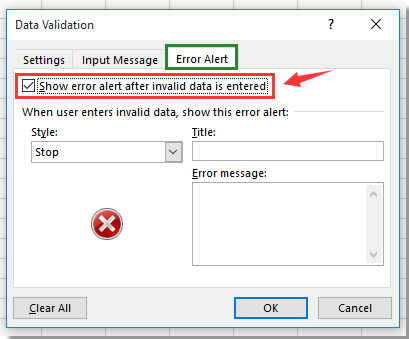
7. cliceáil OK, anois sula roghnaíonn úsáideoirí luachanna ón liosta anuas, taispeántar luach réamhshocraithe sa chill shonraithe le liosta anuas.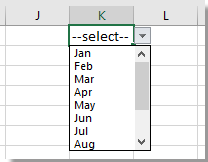
Nóta: Cé go roghnaítear luach ón liosta anuas, imíonn an luach réamhshocraithe.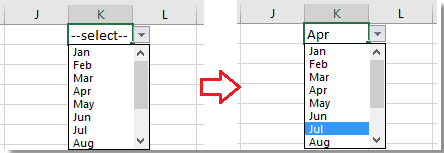
Uirlisí Táirgiúlachta Oifige is Fearr
Supercharge Do Scileanna Excel le Kutools le haghaidh Excel, agus Éifeachtúlacht Taithí Cosúil Ná Roimhe. Kutools le haghaidh Excel Tairiscintí Níos mó ná 300 Ardghnéithe chun Táirgiúlacht a Treisiú agus Sábháil Am. Cliceáil anseo chun an ghné is mó a theastaíonn uait a fháil ...

Tugann Tab Oifige comhéadan Tabbed chuig Office, agus Déan Do Obair i bhfad Níos Éasca
- Cumasaigh eagarthóireacht agus léamh tabbed i Word, Excel, PowerPoint, Foilsitheoir, Rochtain, Visio agus Tionscadal.
- Oscail agus cruthaigh cáipéisí iolracha i gcluaisíní nua den fhuinneog chéanna, seachas i bhfuinneoga nua.
- Méadaíonn do tháirgiúlacht 50%, agus laghdaíonn sé na céadta cad a tharlaíonn nuair luch duit gach lá!