Conas uaireanta a ríomh idir uaireanta tar éis meán oíche in Excel?
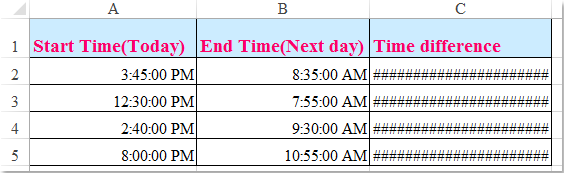
Má cheaptar go bhfuil amchlár agat chun d’am oibre a thaifeadadh, is é an t-am i gColún A am tosaigh an lae inniu agus is é an t-am i gColún B an t-am deiridh an lá dar gcionn. De ghnáth, má ríomhann tú an difríocht ama idir an dá uair trí lúide "= B2-A2" go díreach, ní thaispeánfaidh sé an toradh ceart mar a thaispeántar ar chlé. Conas a d’fhéadfá na huaireanta a ríomh idir dhá uair tar éis meán oíche in Excel i gceart?
Ríomh uaireanta idir dhá uair tar éis meán oíche leis an bhfoirmle
 Ríomh uaireanta idir dhá uair tar éis meán oíche leis an bhfoirmle
Ríomh uaireanta idir dhá uair tar éis meán oíche leis an bhfoirmle
Chun an toradh ríofa ceart a fháil idir dhá uair thar mheán oíche, is féidir leat an fhoirmle seo a leanas a chur i bhfeidhm:
1. Iontráil an fhoirmle seo: =(B2-A2+(B2<A2))*24 (A2 an t-am is luaithe, B2 an t-am is déanaí, is féidir leat iad a athrú de réir mar is gá duit) i gcill bhán atá in aice le do shonraí ama, féach an scáileán:
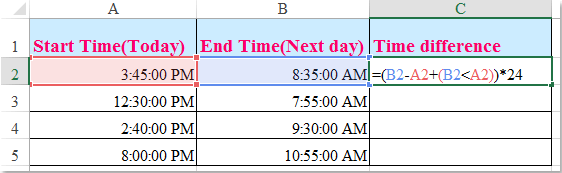
2. Ansin tarraing an láimhseáil líonta chuig na cealla ar mhaith leat an fhoirmle seo a líonadh, agus ríomhadh na difríochtaí ama idir dhá uair tar éis meán oíche ag an am céanna, féach an scáileán:
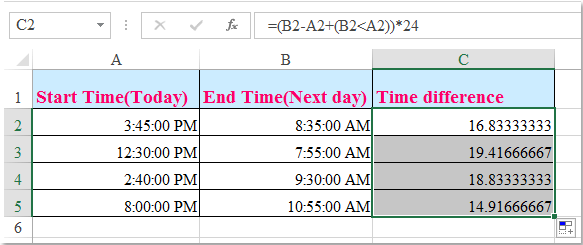
Uirlisí Táirgiúlachta Oifige is Fearr
Supercharge Do Scileanna Excel le Kutools le haghaidh Excel, agus Éifeachtúlacht Taithí Cosúil Ná Roimhe. Kutools le haghaidh Excel Tairiscintí Níos mó ná 300 Ardghnéithe chun Táirgiúlacht a Treisiú agus Sábháil Am. Cliceáil anseo chun an ghné is mó a theastaíonn uait a fháil ...

Tugann Tab Oifige comhéadan Tabbed chuig Office, agus Déan Do Obair i bhfad Níos Éasca
- Cumasaigh eagarthóireacht agus léamh tabbed i Word, Excel, PowerPoint, Foilsitheoir, Rochtain, Visio agus Tionscadal.
- Oscail agus cruthaigh cáipéisí iolracha i gcluaisíní nua den fhuinneog chéanna, seachas i bhfuinneoga nua.
- Méadaíonn do tháirgiúlacht 50%, agus laghdaíonn sé na céadta cad a tharlaíonn nuair luch duit gach lá!
