Conas na huaireanta a oibríodh agus lúide am lóin in Excel a ríomh?
Mar fhostaí cuideachta, teastaíonn puncháil isteach agus puncháil amach gach lá oibre, agus is féidir an t-am iomlán oibre a chomhaireamh agus lúide am lóin an lae cabhrú le tuarastal a ríomh de réir an ama. Mar shampla, tá an taifead tinrimh laethúil seo a leanas agam ina bhfuil logáil isteach, logáil amach agus tús lóin, amanna deireadh lóin i mbileog oibre, anois, ba mhaith liom na huaireanta iomlána a oibrítear a ríomh ach lúide am lóin gach lá. Chun an post seo a chríochnú, is féidir liom roinnt foirmlí a thabhairt isteach duit.
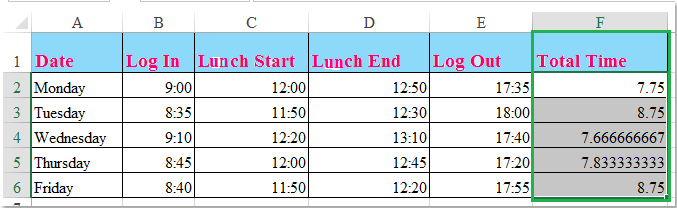
Ríomh na huaireanta a oibríodh agus lúide am lóin le foirmlí
 Ríomh na huaireanta a oibríodh agus lúide am lóin le foirmlí
Ríomh na huaireanta a oibríodh agus lúide am lóin le foirmlí
Is féidir leis na foirmlí seo a leanas cabhrú leat am oibre a ríomh in aghaidh an lae bunaithe ar na taifid ama.
1. Iontráil an fhoirmle seo: =SUM((C2-B2)+(E2-D2))*24 isteach i gcill bhán in aice le do chealla taifead ama, F2, mar shampla, féach an pictiúr:
nótaí: San fhoirmle thuas: C2 an t-am tosaigh lóin, B2 an bhfuil an logáil isteach in am, E2 léiríonn sé an t-am logála amach agus D2 an t-am deiridh lóin. Féadfaidh tú na tagairtí a athrú bunaithe ar do riachtanas.
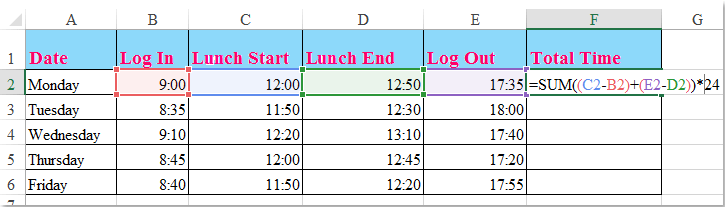
2. Ansin tarraing an láimhseáil líonta síos go dtí na cealla a theastaíonn uait an fhoirmle seo a chur i bhfeidhm, agus ríomhtar na huaireanta iomlána go léir a oibrítear seachas an t-am lóin ag an am céanna. Féach an pictiúr:
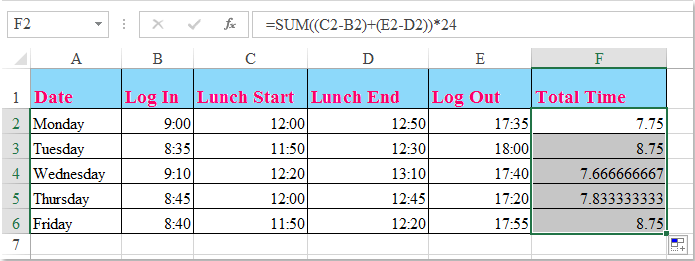
Leideanna: Má tá logáil isteach, taifead ama logála amach agus am lóin seasta, (mar uair an chloig agus tríocha nóiméad), is féidir leat an fhoirmle shimplí seo a chur i bhfeidhm: = D2-B2-C2 chun na huaireanta oibre in aghaidh an lae a ríomh. Féach an pictiúr:

Uirlisí Táirgiúlachta Oifige is Fearr
Supercharge Do Scileanna Excel le Kutools le haghaidh Excel, agus Éifeachtúlacht Taithí Cosúil Ná Roimhe. Kutools le haghaidh Excel Tairiscintí Níos mó ná 300 Ardghnéithe chun Táirgiúlacht a Treisiú agus Sábháil Am. Cliceáil anseo chun an ghné is mó a theastaíonn uait a fháil ...

Tugann Tab Oifige comhéadan Tabbed chuig Office, agus Déan Do Obair i bhfad Níos Éasca
- Cumasaigh eagarthóireacht agus léamh tabbed i Word, Excel, PowerPoint, Foilsitheoir, Rochtain, Visio agus Tionscadal.
- Oscail agus cruthaigh cáipéisí iolracha i gcluaisíní nua den fhuinneog chéanna, seachas i bhfuinneoga nua.
- Méadaíonn do tháirgiúlacht 50%, agus laghdaíonn sé na céadta cad a tharlaíonn nuair luch duit gach lá!
