Conas grádán datha a chur i bhfeidhm ar fud ilchealla?
In Excel, is féidir linn dath cúlra a líonadh go héasca i gcill nó i gcealla iolracha, ach, uaireanta, teastaíonn an grádán líonta dathanna uainn mar a thaispeántar an pictiúr a leanas, conas a d’fhéadfaimis an grádán datha a fháil i gcill nó trasna ilchealla in Excel?
| Grádán datha go cill amháin | Grádán datha trasna go cealla iolracha |
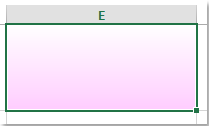 |
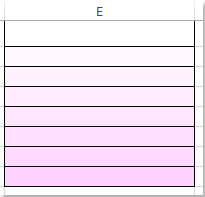 |
Cuir dath grádáin i bhfeidhm ar chill amháin le gné Cealla Formáid
Cuir dath grádáin i bhfeidhm ar fud ilchealla le cód VBA
 Cuir dath grádáin i bhfeidhm ar chill amháin le gné Cealla Formáid
Cuir dath grádáin i bhfeidhm ar chill amháin le gné Cealla Formáid
In Excel, is féidir leis an ngné Cealla Formáid cabhrú leat an grádán datha a líonadh i gcill amháin, déan mar a leanas le do thoil:
1. Roghnaigh cill nó ilchealla ar mhaith leat a bheith líonta le grádán datha gach cill, agus ansin cliceáil ar dheis chun roghnú Cealla Formáid ón roghchlár comhthéacs, sa Cealla Formáid bosca dialóige, faoin Líon cluaisín, cliceáil le do thoil Éifeachtaí Líonta cnaipe, féach ar an scáileán:

2. Sa an Éifeachtaí Líonta dialóg, roghnaigh dhá dhath is mian leat a úsáid ón dá liosta anuas de Dathanna roinn, agus ansin roghnaigh stíleanna scáthú amháin mar is mian leat, mar shampla cothrománach, Ingearach, agus mar sin de. Féach an pictiúr:

3. Ansin cliceáil OK > OK chun na dialóga a dhúnadh, agus líontar an dath grádáin do gach cill mar a thaispeántar an scáileán a leanas:

 Cuir dath grádáin i bhfeidhm ar fud ilchealla le cód VBA
Cuir dath grádáin i bhfeidhm ar fud ilchealla le cód VBA
Is féidir leis an modh thuas cabhrú linn grádán a dhathú laistigh de chill aonair, más gá duit an grádán datha a scáthú ar fud ilchealla, ní mór duit cód VBA a chur i bhfeidhm chun é a réiteach.
1. Ar dtús, líon dath cúlra ar leith chuig raon cealla.
2. Coinnigh síos an ALT + F11 eochracha a oscailt Microsoft Visual Basic d’Fheidhmchláir fhuinneog.
3. Cliceáil Ionsáigh > Modúil, agus greamaigh an cód seo a leanas sa Modúil Fuinneog.
Cód VBA: Cuir dath grádáin i bhfeidhm ar fud ilchealla:
Sub colorgradientmultiplecells()
'Updateby Extendoffcie
Dim xRg As Range
Dim xTxt As String
Dim xCell As Range
Dim xColor As Long
Dim I As Long
Dim K As Long
Dim xCount As Long
On Error Resume Next
If ActiveWindow.RangeSelection.Count > 1 Then
xTxt = ActiveWindow.RangeSelection.AddressLocal
Else
xTxt = ActiveSheet.UsedRange.AddressLocal
End If
LInput:
Set xRg = Application.InputBox("please select the cells range:", "Kutools for Excel", xTxt, , , , , 8)
If xRg Is Nothing Then Exit Sub
If xRg.Areas.Count > 1 Then
MsgBox "does not support multiple selections", vbInformation, "Kutools for Excel"
GoTo LInput
End If
On Error Resume Next
Application.ScreenUpdating = False
xCount = xRg.Rows.Count
For K = 1 To xRg.Columns.Count
xColor = xRg.Cells(1, K).Interior.Color
For I = xCount To 1 Step -1
xRg.Cells(I, K).Interior.Color = xColor
xRg.Cells(I, K).Interior.TintAndShade = (xCount - (I - 1)) / xCount
Next
Next
End Sub
4. Ansin brúigh F5 eochair chun an cód seo a rith, agus feictear bosca pras le cur i gcuimhne duit na cealla daite a theastaíonn uait dath grádáin a líonadh a fheiceáil, féach an scáileán:

5. Agus ansin cliceáil OK cnaipe, tá an dath laistigh de ilchealla ar taispeáint mar dhath grádáin, féach an scáileán:

Uirlisí Táirgiúlachta Oifige is Fearr
Supercharge Do Scileanna Excel le Kutools le haghaidh Excel, agus Éifeachtúlacht Taithí Cosúil Ná Roimhe. Kutools le haghaidh Excel Tairiscintí Níos mó ná 300 Ardghnéithe chun Táirgiúlacht a Treisiú agus Sábháil Am. Cliceáil anseo chun an ghné is mó a theastaíonn uait a fháil ...

Tugann Tab Oifige comhéadan Tabbed chuig Office, agus Déan Do Obair i bhfad Níos Éasca
- Cumasaigh eagarthóireacht agus léamh tabbed i Word, Excel, PowerPoint, Foilsitheoir, Rochtain, Visio agus Tionscadal.
- Oscail agus cruthaigh cáipéisí iolracha i gcluaisíní nua den fhuinneog chéanna, seachas i bhfuinneoga nua.
- Méadaíonn do tháirgiúlacht 50%, agus laghdaíonn sé na céadta cad a tharlaíonn nuair luch duit gach lá!
