Conas sraitheanna a shórtáil go tapa chun colún eile in Excel a mheaitseáil?

Sraitheanna sraitheanna chun colún eile a mheaitseáil
 Sraitheanna sraitheanna chun colún eile a mheaitseáil
Sraitheanna sraitheanna chun colún eile a mheaitseáil
Chun sraitheanna a shórtáil chun colún eile a mheaitseáil, seo foirmle a chabhróidh leat.
1. Roghnaigh cill bhán in aice leis an gcolún is mian leat a roghnú, mar shampla B1, agus ansin cuir isteach an fhoirmle seo = MATCH (A1, C: C, BRÉAGACH), agus tarraing láimhseáil autofill síos chun an fhoirmle seo a chur i bhfeidhm. Féach an pictiúr: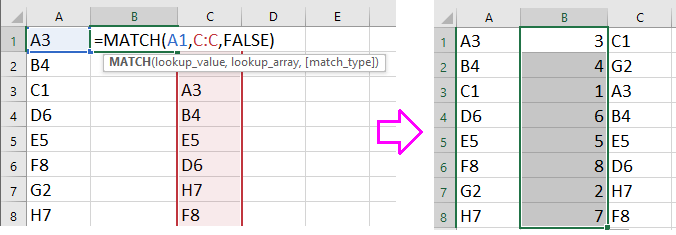
Leid: C: Is é C an colún ar mhaith leat dul i muinín bunaithe air, agus is é A1 an chéad chill den cholún is mian leat a shórtáil.
2. Agus ansin tá liosta uimhreacha ar taispeáint sna cealla foirmle. Roghnaigh an liosta is mian leat a roghnú agus liosta na n-uimhreacha, agus cliceáil Dáta > Sórtáil. Féach an pictiúr: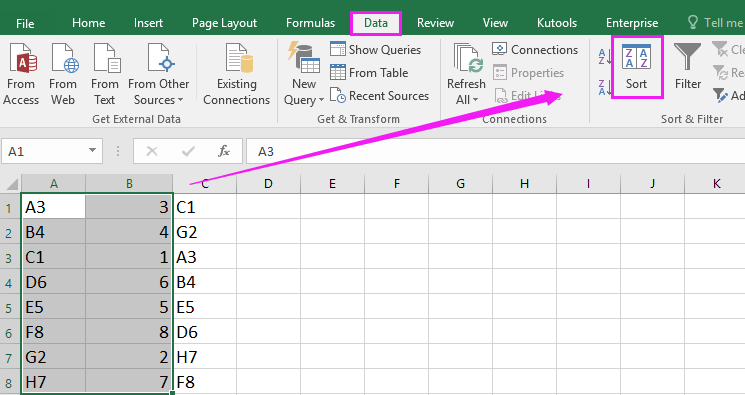
3. Agus sa Sórtáil dialóg, roghnaigh an colún ina bhfuil na foirmlí ó Colún liosta anuas, agus roghnaigh luachanna agus An ceann is lú go dtí an ceann is mó ó na Sórtáil Ar agus Ordú liostaí anuas ar leithligh. Féach an pictiúr:
4. cliceáil OK. Agus tá an colún A curtha in eagar chun colún C. a mheaitseáil
Leid: Is féidir leat an colún foirmle a scriosadh tar éis duit a shórtáil mura bhfuil sé uait níos mó.
Déan cealla / Sraitheanna / Colúin a shórtáil go tapa nó a roghnú go randamach as rogha in Excel
|
| Kutools for Excel's Sort Range Randamach in ann sonraí a shórtáil nó a roghnú go randamach de réir cealla nó colúin nó sraitheanna. Cliceáil le haghaidh trialach saor in aisce 30 lá le feiceáil go hiomlán! |
 |
 |
| Kutools for Excel: le níos mó ná 300 breiseán áisiúil Excel, saor in aisce le triail gan aon teorannú i 30 lá. |
Uirlisí Táirgiúlachta Oifige is Fearr
Supercharge Do Scileanna Excel le Kutools le haghaidh Excel, agus Éifeachtúlacht Taithí Cosúil Ná Roimhe. Kutools le haghaidh Excel Tairiscintí Níos mó ná 300 Ardghnéithe chun Táirgiúlacht a Treisiú agus Sábháil Am. Cliceáil anseo chun an ghné is mó a theastaíonn uait a fháil ...

Tugann Tab Oifige comhéadan Tabbed chuig Office, agus Déan Do Obair i bhfad Níos Éasca
- Cumasaigh eagarthóireacht agus léamh tabbed i Word, Excel, PowerPoint, Foilsitheoir, Rochtain, Visio agus Tionscadal.
- Oscail agus cruthaigh cáipéisí iolracha i gcluaisíní nua den fhuinneog chéanna, seachas i bhfuinneoga nua.
- Méadaíonn do tháirgiúlacht 50%, agus laghdaíonn sé na céadta cad a tharlaíonn nuair luch duit gach lá!
