Conas marc seiceála a chur i gcill le cliceáil faoi dhó in Excel?
De ghnáth, chun marc seiceála a chur isteach i gcill, ní mór duit dul isteach sa bhosca dialóige Siombail, siombail an mharc seiceála a fháil agus é a chur isteach de láimh. Ach níl sé chomh furasta siombail an mharc seiceála a fháil amach sa bhosca dialóige Siombail mar tá go leor siombailí liostaithe istigh. Conas marc seiceála a chur go tapa i gcill in Excel? Taispeánfaidh an t-alt seo modh VBA duit chun marc seiceála a chur go héasca i gcill le cliceáil dúbailte amháin.
Cliceáil faoi dhó chun marc seiceála a chur i gcill le cód VBA
Cliceáil faoi dhó chun marc seiceála a chur i gcill le cód VBA
Is féidir leis an gcód VBA seo a leanas cabhrú leat marc seiceála a chur i gcill le cliceáil dúbailte. Déan mar a leanas le do thoil.
1. Oscail an bhileog oibre a theastaíonn uait chun marc seiceála a chur isteach sa chill, ansin cliceáil ar dheis agus roghnaigh Féach an cód ón roghchlár cliceáil ar dheis.
2. Sa Microsoft Visual Basic d’Fheidhmchláir an cód VBA thíos a fhuinneog, a chóipeáil agus a ghreamú isteach sa cód fhuinneog.
Cód VBA: Cliceáil faoi dhó chun an marc seiceála a chur i gcill
Private Sub Worksheet_BeforeDoubleClick(ByVal Target As Range, Cancel As Boolean)
If Not Intersect(Target, Range("B1:B10")) Is Nothing Then
Application.EnableEvents = False
If ActiveCell.Value = ChrW(&H2713) Then
ActiveCell.ClearContents
Else
ActiveCell.Value = ChrW(&H2713)
End If
Cancel = True
End If
Application.EnableEvents = True
End Subnótaí: Sa chód, is é B1: B10 an raon a chuirfidh tú marc seiceála le cliceáil dúbailte. Athraigh é le do thoil bunaithe ar do riachtanas.

3. Brúigh an Eile + Q eochracha chun an Microsoft Visual Basic d’Fheidhmchláir fuinneog agus filleadh ar an mbileog oibre.
Anois, cliceáil faoi dhó ar aon chill i raon B1: B10, cuirfear an marc seiceála isteach go huathoibríoch. Agus an cill á chliceáil faoi dhó arís, bainfear an marc seiceála a cuireadh isteach.

Más gá duit na marcanna seiceála a úsáid go minic i d’obair laethúil Excel, molaim anseo an Téacs Auto Fóntais de Kutools le haghaidh Excel. Leis an ngné seo, is féidir leat marc seiceála a shábháil mar iontráil téacs uathoibríoch, agus ansin é a atosú sa todhchaí gan ach cliceáil amháin in Excel mar an taispeántas thíos a thaispeántar.
Íoslódáil agus bain triail as anois! (trasáil saor in aisce 30 lá)
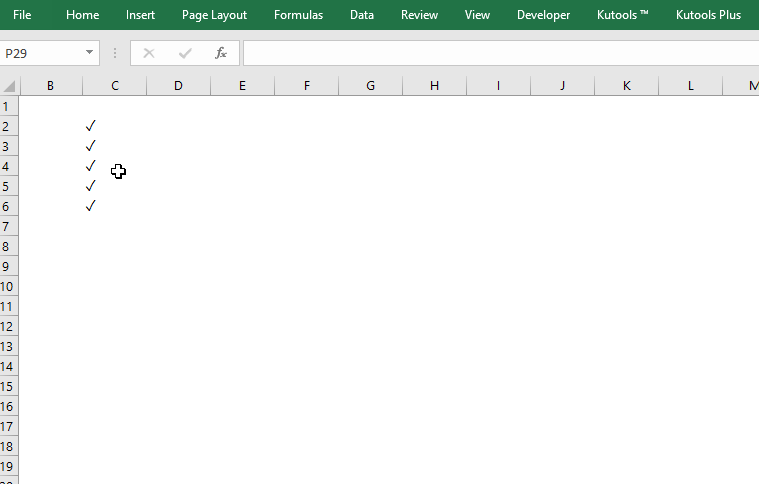
Earraí gaolmhara:
- Conas cill a chliceáil faoi dhó agus 1 a chur leis an luach cille sin in Excel?
- Conas dáta / am reatha a chur leis / a iontráil i gcill le cliceáil faoi dhó in Excel?
Uirlisí Táirgiúlachta Oifige is Fearr
Supercharge Do Scileanna Excel le Kutools le haghaidh Excel, agus Éifeachtúlacht Taithí Cosúil Ná Roimhe. Kutools le haghaidh Excel Tairiscintí Níos mó ná 300 Ardghnéithe chun Táirgiúlacht a Treisiú agus Sábháil Am. Cliceáil anseo chun an ghné is mó a theastaíonn uait a fháil ...

Tugann Tab Oifige comhéadan Tabbed chuig Office, agus Déan Do Obair i bhfad Níos Éasca
- Cumasaigh eagarthóireacht agus léamh tabbed i Word, Excel, PowerPoint, Foilsitheoir, Rochtain, Visio agus Tionscadal.
- Oscail agus cruthaigh cáipéisí iolracha i gcluaisíní nua den fhuinneog chéanna, seachas i bhfuinneoga nua.
- Méadaíonn do tháirgiúlacht 50%, agus laghdaíonn sé na céadta cad a tharlaíonn nuair luch duit gach lá!
