Conas íosluach a fháil i raon seachas luach nialasach in Excel?
De ghnáth, ceaptar gurb é luach nialasach an luach íosta i measc uimhreacha dearfacha. Ach i gcásanna áirithe, ní mór duit an luach íosta a fháil i raon seachas an luach nialasach. Taispeánfaidh an t-alt seo modh duit chun an luach is lú a fháil seachas nialas in Excel.
Faigh an luach íosta seachas nialas leis an bhfoirmle
 Faigh an luach íosta seachas nialas leis an bhfoirmle
Faigh an luach íosta seachas nialas leis an bhfoirmle
Má cheapann tú go bhfuil do luachanna uimhreacha lonnaithe i raon A1: E7 mar atá thíos an pictiúr a thaispeántar. Cuir an fhoirmle seo a leanas i bhfeidhm le do thoil chun an luach íosta sa raon sin a fháil seachas nialas in Excel.
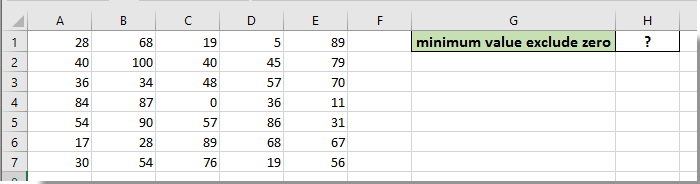
1. Roghnaigh cill bhán (H1) chun an luach is lú a chur, iontráil an fhoirmle =SMALL(A1:E7,COUNTIF($A$1:$E$7,0)+1) isteach sa Bharra Foirmle, agus ansin brúigh an Iontráil eochair.
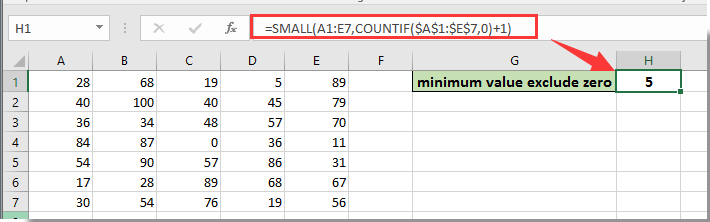
Ansin déantar íosluach an raon shonraithe gan nialas a áireamh sa chill roghnaithe mar a thaispeántar thuas.
nótaí: Is féidir leat an fhoirmle eagar a úsáid freisin =MIN(IF($A$1:$E$7 <>0,$A$1:$E$7)) + Ctrl + Shift + Iontráil eochracha chun íosluach raon a fháil seachas nialas in Excel.

Uirlisí Táirgiúlachta Oifige is Fearr
Supercharge Do Scileanna Excel le Kutools le haghaidh Excel, agus Éifeachtúlacht Taithí Cosúil Ná Roimhe. Kutools le haghaidh Excel Tairiscintí Níos mó ná 300 Ardghnéithe chun Táirgiúlacht a Treisiú agus Sábháil Am. Cliceáil anseo chun an ghné is mó a theastaíonn uait a fháil ...

Tugann Tab Oifige comhéadan Tabbed chuig Office, agus Déan Do Obair i bhfad Níos Éasca
- Cumasaigh eagarthóireacht agus léamh tabbed i Word, Excel, PowerPoint, Foilsitheoir, Rochtain, Visio agus Tionscadal.
- Oscail agus cruthaigh cáipéisí iolracha i gcluaisíní nua den fhuinneog chéanna, seachas i bhfuinneoga nua.
- Méadaíonn do tháirgiúlacht 50%, agus laghdaíonn sé na céadta cad a tharlaíonn nuair luch duit gach lá!
