Conas as a chéile bán nua a chur isteach go huathoibríoch le Command Button in Excel?
In a lán cásanna, b’fhéidir go mbeidh ort sraith nua bán a chur isteach i suíomh sonraithe de do bhileog oibre. San Airteagal seo, taispeánfaimid duit conas sraith nua bán a chur isteach go huathoibríoch trí chliceáil ar Chnaipe Ordú in Excel.
Cuir isteach sraith nua bán go huathoibríoch le Cnaipe Ordú
Cuir isteach sraith nua bán go huathoibríoch le Cnaipe Ordú
Féadfaidh tú an cód VBA seo a leanas a rith chun as a chéile bán nua a chur isteach trí Chnaipe Ordú a chliceáil. Déan mar a leanas le do thoil.
1. Ar dtús, ní mór duit Cnaipe Ordú a chur isteach. Cliceáil le do thoil Forbróir > Ionsáigh > Cnaipe Ordú (Rialú ActiveX). Féach an pictiúr:

2. Ansin tarraing Cnaipe Ordú isteach ar an mbileog oibre a theastaíonn uait sraitheanna nua a chur leis, cliceáil ar dheis ar an gCnaipe Ordú agus cliceáil Airíonna ón roghchlár cliceáil ar dheis.

3. Sa Airíonna bosca dialóige, cuir isteach an téacs a thaispeántar den Chnaipe Ordaithe isteach sa Fotheideal bosca faoin Catagóirithe cluaisín, agus ansin dún an bosca dialóige.

Feiceann tú go n-athraítear an téacs a thaispeántar den Chnaipe Ordaithe mar atá thíos an pictiúr a thaispeántar.
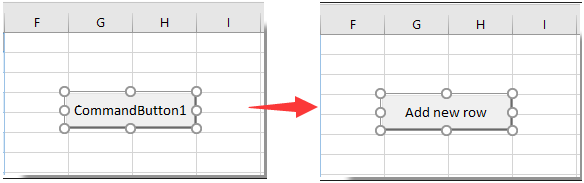
4. Cliceáil ar dheis ar an gCnaipe Ordú arís, agus ansin cliceáil Féach an cód ón roghchlár cliceáil ar dheis.

5. Ansin an Microsoft Visual Basic d’Fheidhmchláir fhuinneog, cuir an cód VBA thíos in ionad an chóid bhunaidh le do thoil sa cód fhuinneog.
Cód VBA: Cuir isteach an tsraith nua bán go huathoibríoch de réir an Chnaipe Ordú
Private Sub CommandButton1_Click()
Dim rowNum As Integer
On Error Resume Next
rowNum = Application.InputBox(Prompt:="Enter Row Number where you want to add a row:", _
Title:="Kutools for excel", Type:=1)
Rows(rowNum & ":" & rowNum).Insert Shift:=xlDown
End Subnótaí: Sa chód, is é CommanButton1 ainm an Chnaipe Ordaithe a chruthaigh tú.
6. Brúigh Eile + Q eochracha ag an am céanna chun an Microsoft Visual Basic d’Fheidhmchláir fuinneog. Agus an Mód Dearaidh faoi na Forbróir Tab.
7. Cliceáil an Cnaipe Ordú a cuireadh isteach, agus a Kutools le haghaidh Excel tagann bosca dialóige suas. Iontráil uimhir áirithe as a chéile más mian leat as a chéile bán nua a chur leis, agus ansin cliceáil ar an OK cnaipe. Féach an pictiúr:

Ansin cuirtear an tsraith nua bán isteach i suíomh sonraithe de do bhileog oibre mar atá thíos an pictiúr a thaispeántar. Agus coimeádann sé formáidiú cille na cille thuas.
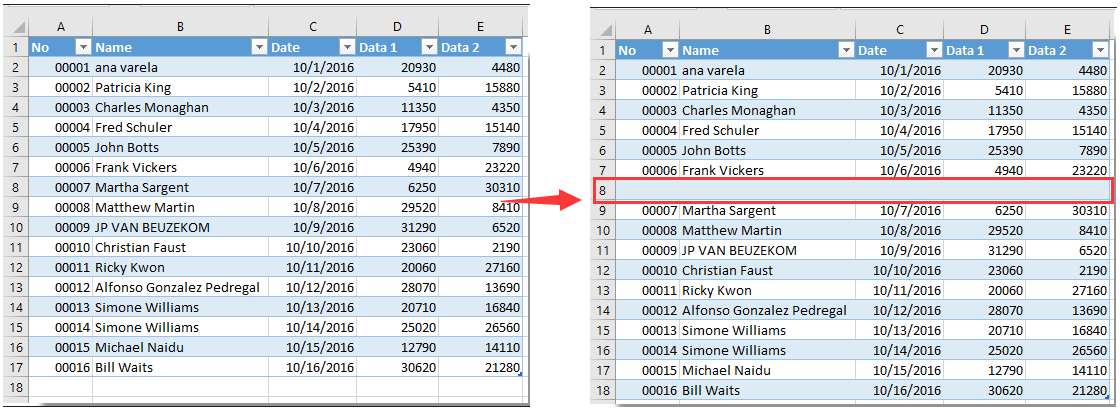
Earraí gaolmhara:
- Conas an Cnaipe Ordú a úsáid chun an bhileog oibre ghníomhach a shábháil mar chomhad PDF in Excel?
- Conas cill a fhormáidiú chun breathnú cosúil le cnaipe 3D in Excel?
- Conas Cnaipe Ordú a cheilt nó a cheilt bunaithe ar luach cille sonraithe in Excel?
Uirlisí Táirgiúlachta Oifige is Fearr
Supercharge Do Scileanna Excel le Kutools le haghaidh Excel, agus Éifeachtúlacht Taithí Cosúil Ná Roimhe. Kutools le haghaidh Excel Tairiscintí Níos mó ná 300 Ardghnéithe chun Táirgiúlacht a Treisiú agus Sábháil Am. Cliceáil anseo chun an ghné is mó a theastaíonn uait a fháil ...

Tugann Tab Oifige comhéadan Tabbed chuig Office, agus Déan Do Obair i bhfad Níos Éasca
- Cumasaigh eagarthóireacht agus léamh tabbed i Word, Excel, PowerPoint, Foilsitheoir, Rochtain, Visio agus Tionscadal.
- Oscail agus cruthaigh cáipéisí iolracha i gcluaisíní nua den fhuinneog chéanna, seachas i bhfuinneoga nua.
- Méadaíonn do tháirgiúlacht 50%, agus laghdaíonn sé na céadta cad a tharlaíonn nuair luch duit gach lá!
