Conas cliceáil dúbailte ar theorainn na gceall in Excel a dhíchumasú?
De ghnáth, déanaimid cliceáil faoi dhó ar chillín chun ábhar na cille a chur in eagar, áfach, léimeann an cúrsóir go bun sonraí na bileoige oibre mar is féidir leat cliceáil ar theorainn na cille trí thimpiste mar a leanas an pictiúr a thaispeántar. D’fhéadfadh sé seo a bheith cráite má tá sraitheanna iolracha ann, ba chóir duit scrollú suas go dtí an cill chliceáilte. An t-alt seo, labhróidh mé faoi conas cliceáil dúbailte ar theorainn na gceall in Excel a dhíchumasú.
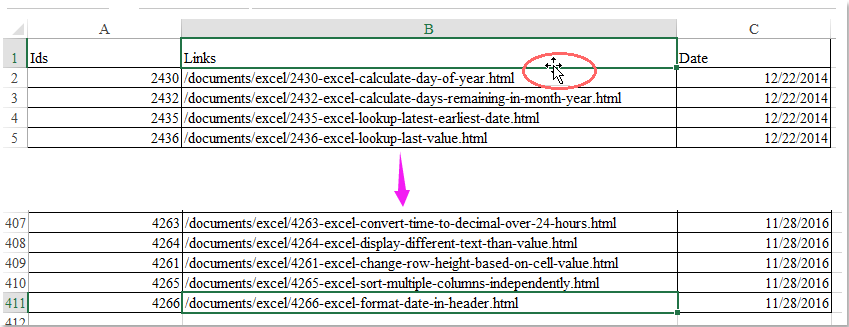
Díchumasaigh cliceáil dúbailte ar theorainn na cille chun léim go bun
 Díchumasaigh cliceáil dúbailte ar theorainn na cille chun léim go bun
Díchumasaigh cliceáil dúbailte ar theorainn na cille chun léim go bun
Chun cliceáil dúbailte ar ghné teorann cille a dhíchumasú, is féidir leat dul chuig na Roghanna Excel chun rogha a chumrú, déan mar seo le do thoil:
1. Cliceáil Comhad > Roghanna dul go dtí an Roghanna Excel dialóg.
2. Sa an Roghanna Excel dialóg, cliceáil Advanced rogha ón bpána ar chlé, agus ansin díthiceáil an Cumasaigh láimhseáil líonta agus tarraing-agus-titim cille rogha faoin Eagarthóireacht roghanna, féach an scáileán:
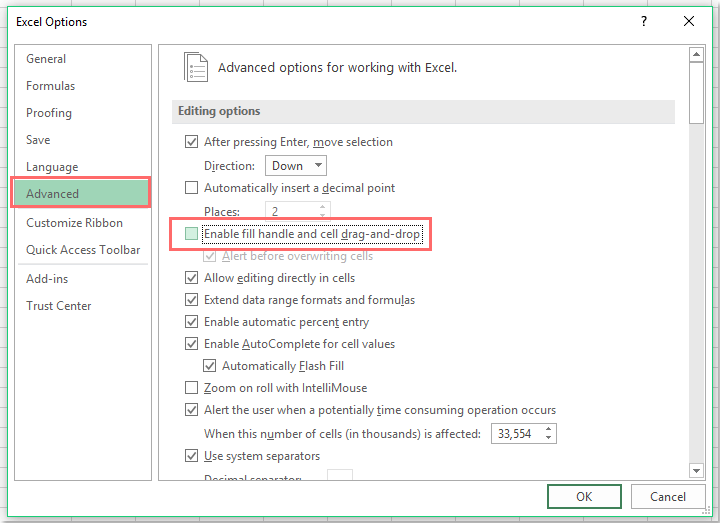
3. Ansin cliceáil OK chun an bosca dialóige seo a dhúnadh, agus anois, tá cliceáil dúbailte ar ghné na teorann cille díchumasaithe ag an am céanna.
Uirlisí Táirgiúlachta Oifige is Fearr
Supercharge Do Scileanna Excel le Kutools le haghaidh Excel, agus Éifeachtúlacht Taithí Cosúil Ná Roimhe. Kutools le haghaidh Excel Tairiscintí Níos mó ná 300 Ardghnéithe chun Táirgiúlacht a Treisiú agus Sábháil Am. Cliceáil anseo chun an ghné is mó a theastaíonn uait a fháil ...

Tugann Tab Oifige comhéadan Tabbed chuig Office, agus Déan Do Obair i bhfad Níos Éasca
- Cumasaigh eagarthóireacht agus léamh tabbed i Word, Excel, PowerPoint, Foilsitheoir, Rochtain, Visio agus Tionscadal.
- Oscail agus cruthaigh cáipéisí iolracha i gcluaisíní nua den fhuinneog chéanna, seachas i bhfuinneoga nua.
- Méadaíonn do tháirgiúlacht 50%, agus laghdaíonn sé na céadta cad a tharlaíonn nuair luch duit gach lá!
