Conas breathnú chun hipearnasc gníomhach a chur ar ais in Excel?
In Excel, is féidir le feidhm VLOOKUP cabhrú linn an luach comhfhreagrach a thabhairt ar ais bunaithe ar shonraí cille ar leith. Ach má tá an luach cuardaigh i bhformáid hipearnasc URL, taispeánfar é mar ghnáth-théacs gan an hipearnasc mar a thaispeántar an pictiúr a leanas. Conas a d’fhéadfá an fhormáid hipearnasc a choinneáil agus an fheidhm VLOOKUP á úsáid agat?
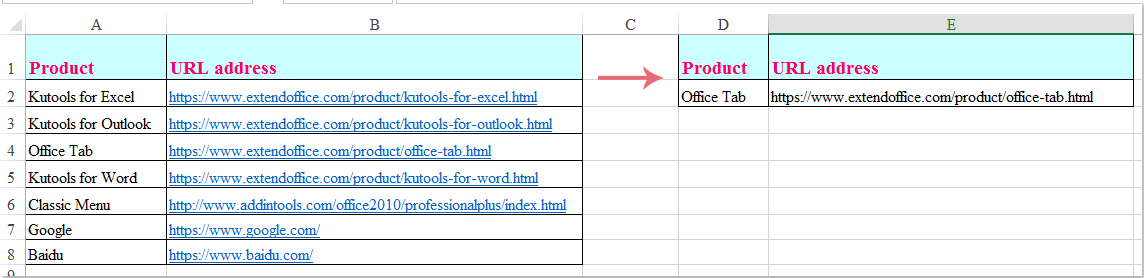
Cuardaigh hipearnasc gníomhach a chur ar ais leis an bhfoirmle
 Cuardaigh hipearnasc gníomhach a chur ar ais leis an bhfoirmle
Cuardaigh hipearnasc gníomhach a chur ar ais leis an bhfoirmle
Chun an luach comhfhreagrach a chuardach agus a chur ar ais le hipearnasc, is féidir leat na feidhmeanna Hyperlink agus Vlookup a chur le chéile chun é a réiteach, déan mar seo le do thoil:
Iontráil an fhoirmle seo: = HYPERLINK (VLOOKUP (D2, $ A $ 1: $ B $ 8,2, BRÉAGACH)) isteach i gcill bhán inar mian leat an toradh a aschur, ansin brúigh Iontráil eochair, agus an luach comhfhreagrach le hipearnasc curtha ar ais ag an am céanna, féach an scáileán:
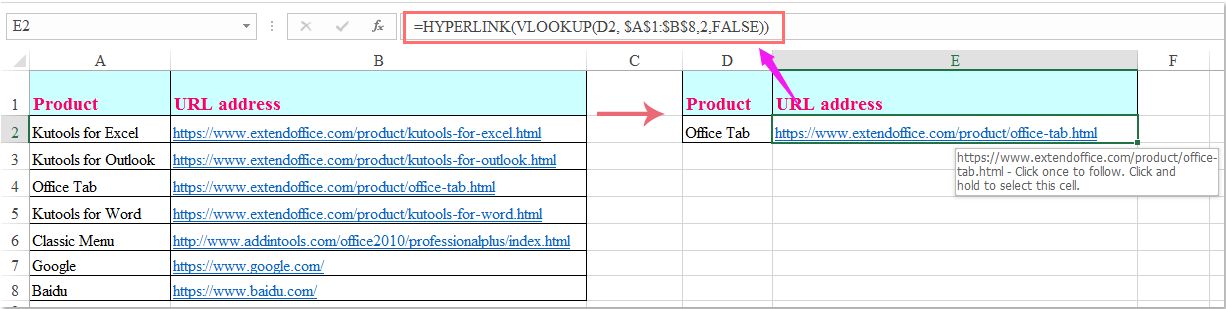
Nótaí:
1. San fhoirmle thuas, D2 an luach cille a theastaíonn uait na sonraí comhfhreagracha a thabhairt ar ais, A1: B8 an raon sonraí a theastaíonn uait a úsáid, an uimhir 2 léiríonn uimhir an cholúin go gcuirtear do luach comhoiriúnaithe ar ais.
2. Ní chuirtear an fhoirmle seo i bhfeidhm ach ar na hipearnasc ar láithreáin ghréasáin URL nó cosán iomlán iad.
Uirlisí Táirgiúlachta Oifige is Fearr
Supercharge Do Scileanna Excel le Kutools le haghaidh Excel, agus Éifeachtúlacht Taithí Cosúil Ná Roimhe. Kutools le haghaidh Excel Tairiscintí Níos mó ná 300 Ardghnéithe chun Táirgiúlacht a Treisiú agus Sábháil Am. Cliceáil anseo chun an ghné is mó a theastaíonn uait a fháil ...

Tugann Tab Oifige comhéadan Tabbed chuig Office, agus Déan Do Obair i bhfad Níos Éasca
- Cumasaigh eagarthóireacht agus léamh tabbed i Word, Excel, PowerPoint, Foilsitheoir, Rochtain, Visio agus Tionscadal.
- Oscail agus cruthaigh cáipéisí iolracha i gcluaisíní nua den fhuinneog chéanna, seachas i bhfuinneoga nua.
- Méadaíonn do tháirgiúlacht 50%, agus laghdaíonn sé na céadta cad a tharlaíonn nuair luch duit gach lá!
