Conas Macra a athdhéanamh nó a lúbadh gach X nóiméad in Excel?
Agus tú ag obair le Microsoft Excel, b’fhéidir go mbeidh ort Macraí a chruthú chun roinnt oibríochtaí a bhaint amach. Mar shampla, ba mhaith leat Macra a chruthú chun raon sonraí a chóipeáil go huathoibríoch chuig áit nua. De réir mar a athrófar na sonraí go minic, ní mór duit an Macra seo a rith go huathoibríoch gach 5 nóiméad gan iad a spreagadh de láimh d’fhonn an dá raon sonraí seo a shioncronú. Conas é a bhaint amach? Is féidir le modh san alt seo cabhrú leat.
Déan Macra arís agus lúb gach X nóiméad in Excel
Déan Macra arís agus lúb gach X nóiméad in Excel
Is féidir leis an gcód VBA seo a leanas cabhrú leat Macra a athdhéanamh gach X nóiméad in Excel. Déan mar a leanas le do thoil.
1. Brúigh Eile + F11 eochracha ag an am céanna chun an Microsoft Visual Basic d’Fheidhmchláir fhuinneog.
2. Sa Microsoft Visual Basic d’Fheidhmchláir fuinneog, cliceáil le do thoil Ionsáigh > Modúil. Ansin cóipeáil agus greamaigh an cód VBA thíos sa cód fuinneog. Féach an pictiúr:
Cód VBA: Déan Macra arís agus lúb gach X nóiméad in Excel
Sub ReRunMacro()
Dim xMin As String
'Insert your code here
xMin = GetSetting(AppName:="Kutools", Section:="Macro", Key:="min", Default:="")
If xMin = "Exit" Then
SaveSetting "Kutools", "Macro", "min", "False"
Exit Sub
End If
If (xMin = "") Or (xMin = "False") Then
xMin = Application.InputBox(prompt:="Please input the interval time you need to repeat the Macro", Title:="Kutools for Excel", Type:=2)
SaveSetting "Kutools", "Macro", "min", xMin
End If
If (xMin <> "") And (xMin <> "False") Then
Application.OnTime Now() + TimeValue("0:" + xMin + ":0"), "ReRunMacro"
Else
Exit Sub
End If
End Subnótaí: Sa chód, cuir an líne seo ina áit 'Cuir isteach do chód anseo leis an gcód rithfidh tú gach X nóiméad.
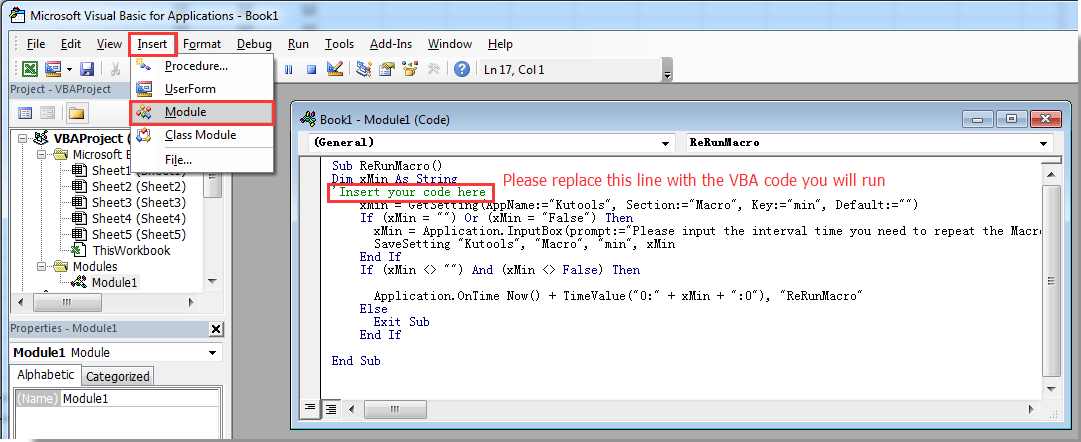
3. Brúigh an F5 eochair chun an cód a rith. Sa popping suas Kutools le haghaidh Excel bosca dialóige, cuir isteach an t-am eatramh a dhéanfaidh tú an macra arís bunaithe ar, agus ansin cliceáil ar an OK cnaipe. Féach an pictiúr:

As seo amach, rithfidh an Macra áirithe arís agus arís eile gach 5 nóiméad i do leabhar oibre.
nótaí: Más gá duit stop a chur le forghníomhú na macra agus eatramh an timthrialla a athrú, cóipeáil an cód VBA thíos sa chéanna Modúil fuinneog agus brúigh an F5 eochair chun an cód a rith. Ansin stadfar an Macra, athcheangail an cód thuas le do thoil chun eatramh nua a shonrú.
Cód VBA: Stop forghníomhú na macra
Sub ExitReRunMacro()
SaveSetting "Kutools", "Macro", "min", "Exit"
End SubCluaisín Oifige - Brabhsáil Tabbed, Eagarthóireacht agus Bainistiú Leabhair Oibre in Excel:
Tugann Office Tab an comhéadan tabbed mar atá le feiceáil i mbrabhsálaithe gréasáin mar Google Chrome, leaganacha nua Internet Explorer agus Firefox chuig Microsoft Excel. Uirlis sábhála ama a bheidh ann agus ní féidir é a chur ar ais i do chuid oibre. Féach thíos an taispeántas:
Earraí gaolmhara:
- Conas sraitheanna a athdhéanamh agus tú ag scrollú bileog oibre in Excel?
- Conas an gníomh deireanach nó roimhe seo a dhéanamh arís in Excel?
- Conas sraitheanna a phriontáil arís agus arís eile ag bun gach leathanaigh clóite in Excel?
- Conas luach cille a athdhéanamh go dtí go bhfeictear nó go sroichtear luach nua in Excel?
Uirlisí Táirgiúlachta Oifige is Fearr
Supercharge Do Scileanna Excel le Kutools le haghaidh Excel, agus Éifeachtúlacht Taithí Cosúil Ná Roimhe. Kutools le haghaidh Excel Tairiscintí Níos mó ná 300 Ardghnéithe chun Táirgiúlacht a Treisiú agus Sábháil Am. Cliceáil anseo chun an ghné is mó a theastaíonn uait a fháil ...

Tugann Tab Oifige comhéadan Tabbed chuig Office, agus Déan Do Obair i bhfad Níos Éasca
- Cumasaigh eagarthóireacht agus léamh tabbed i Word, Excel, PowerPoint, Foilsitheoir, Rochtain, Visio agus Tionscadal.
- Oscail agus cruthaigh cáipéisí iolracha i gcluaisíní nua den fhuinneog chéanna, seachas i bhfuinneoga nua.
- Méadaíonn do tháirgiúlacht 50%, agus laghdaíonn sé na céadta cad a tharlaíonn nuair luch duit gach lá!

