Conas cill a choinneáil bán agus an fhoirmle á cur i bhfeidhm go dtí go gcuirtear sonraí isteach in Excel?
In Excel, má chuireann tú foirmle i bhfeidhm ar raon colún, taispeánfar an toradh mar nialas fad a bheidh na cealla tagartha bán san fhoirmle. Ach sa chás seo, ba mhaith liom an chill a choinneáil folamh nuair a chuirtear an fhoirmle i bhfeidhm go dtí go gcuirfidh an chill tagartha sonraí isteach, má tá aon chleasanna ann chun í a láimhseáil?
Coinnigh an chill bán go dtí go gcuirtear na sonraí isteach
 Coinnigh an chill bán go dtí go gcuirtear na sonraí isteach
Coinnigh an chill bán go dtí go gcuirtear na sonraí isteach
I ndáiríre, tá foirmle ann a chabhróidh leat an chill fhoirmle a choinneáil folamh go dtí go ndéantar sonraí a iontráil i gcealla tagartha.
Mar shampla, anseo chun an difríocht idir Luach colún 1 agus Luach colún 2 i nDifríochtaí colún a ríomh, agus ba mhaith leat an chill a choinneáil bán má tá roinnt cealla bána sa cholún Luach 1 agus colún Luach2.
Roghnaigh an chéad chillín a theastaíonn uait an toradh ríofa a chur ann, clóscríobh an fhoirmle seo = IF (NÓ (ISBLANK (A2), ISBLANK (B2)), "", A2-B2), agus tarraing láimhseáil líonta síos chun an fhoirmle seo a chur i bhfeidhm ar na cealla atá uait.
San fhoirmle, is iad A2 agus B2 na cealla tagartha san fhoirmle is mian leat a chur i bhfeidhm, is iad A2-B2 an ríomh a theastaíonn uait a úsáid.
Cuir baisc isteach sraitheanna nó colúin bhána in eatramh sonrach i raon Excel |
| Más mian leat sraitheanna bána a chur isteach i ngach sraith eile, b’fhéidir go mbeidh ort iad a chur isteach ceann ar cheann, ach an Cuir Sraitheanna & Colúin Bhána isteach of Kutools le haghaidh Excel in ann an post seo a réiteach i soicindí. Cliceáil le haghaidh triail saor in aisce 30 lá! |
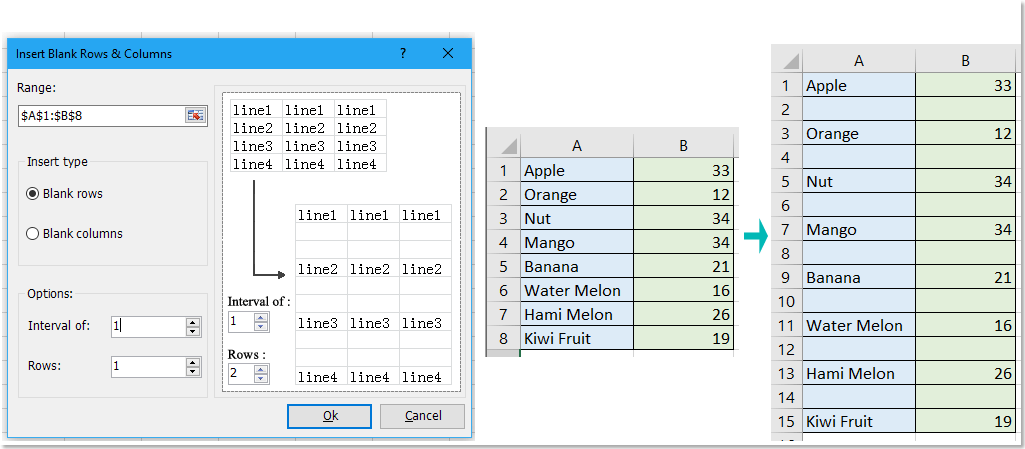 |
| Kutools for Excel: le níos mó ná 300 breiseán áisiúil Excel, saor in aisce le triail gan aon teorannú i 30 lá. |
Uirlisí Táirgiúlachta Oifige is Fearr
Supercharge Do Scileanna Excel le Kutools le haghaidh Excel, agus Éifeachtúlacht Taithí Cosúil Ná Roimhe. Kutools le haghaidh Excel Tairiscintí Níos mó ná 300 Ardghnéithe chun Táirgiúlacht a Treisiú agus Sábháil Am. Cliceáil anseo chun an ghné is mó a theastaíonn uait a fháil ...

Tugann Tab Oifige comhéadan Tabbed chuig Office, agus Déan Do Obair i bhfad Níos Éasca
- Cumasaigh eagarthóireacht agus léamh tabbed i Word, Excel, PowerPoint, Foilsitheoir, Rochtain, Visio agus Tionscadal.
- Oscail agus cruthaigh cáipéisí iolracha i gcluaisíní nua den fhuinneog chéanna, seachas i bhfuinneoga nua.
- Méadaíonn do tháirgiúlacht 50%, agus laghdaíonn sé na céadta cad a tharlaíonn nuair luch duit gach lá!
