Conas luach randamach a ghiniúint bunaithe ar dhóchúlacht sannta in Excel?
Má tá tábla ann le roinnt luachanna agus céatadáin sannta comhfhreagracha mar atá thíos an pictiúr a thaispeántar i mbileog. Agus anois, ba mhaith liom luachanna randamacha a ghiniúint bunaithe ar liosta na luachanna agus na dóchúlachtaí sannta dóibh.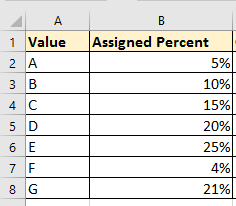
Cruthaigh luach randamach le dóchúlacht
 Cruthaigh luach randamach le dóchúlacht
Cruthaigh luach randamach le dóchúlacht
Déanta na fírinne, chun luachanna randamacha a ghiniúint leis an dóchúlacht, níl uait ach dhá fhoirmle.
1. I gcill in aice láimhe an tábla, clóscríobh an fhoirmle seo = SUM ($ B $ 2: B2), agus tarraing an fhoirmle seo síos go dtí na cealla atá uait. Féach an pictiúr: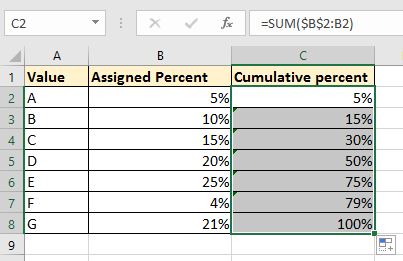
2. Roghnaigh cill bhán a gcuirfidh tú an luach randamach uirthi, clóscríobh an fhoirmle seo =INDEX(A$2:A$8,COUNTIF(C$2:C$8,"<="&RAND())+1), brúigh Enter eochair. Agus brúigh F9 eochair chun an luach a athnuachan de réir mar a theastaíonn uait.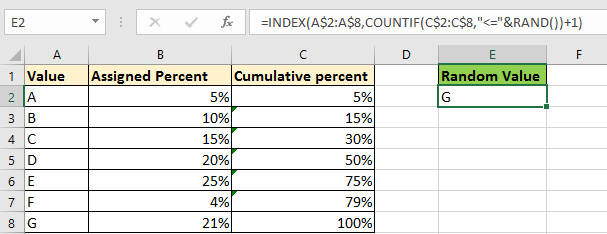
Ailt Choibhneasta:
- Conas uimhir randamach a ghiniúint gan dúbailtí in Excel?
- Conas uimhreacha randamacha a choinneáil / stopadh ó athrú in Excel?
- Conas Sea nó Níl randamach a ghiniúint in Excel?
Uirlisí Táirgiúlachta Oifige is Fearr
Supercharge Do Scileanna Excel le Kutools le haghaidh Excel, agus Éifeachtúlacht Taithí Cosúil Ná Roimhe. Kutools le haghaidh Excel Tairiscintí Níos mó ná 300 Ardghnéithe chun Táirgiúlacht a Treisiú agus Sábháil Am. Cliceáil anseo chun an ghné is mó a theastaíonn uait a fháil ...

Tugann Tab Oifige comhéadan Tabbed chuig Office, agus Déan Do Obair i bhfad Níos Éasca
- Cumasaigh eagarthóireacht agus léamh tabbed i Word, Excel, PowerPoint, Foilsitheoir, Rochtain, Visio agus Tionscadal.
- Oscail agus cruthaigh cáipéisí iolracha i gcluaisíní nua den fhuinneog chéanna, seachas i bhfuinneoga nua.
- Méadaíonn do tháirgiúlacht 50%, agus laghdaíonn sé na céadta cad a tharlaíonn nuair luch duit gach lá!
