Conas cealla a chumasc i raon atá formáidithe mar thábla in Excel?
In Excel, is féidir leat roinnt cealla as a chéile a chumasc go héasca le ceann amháin leis an bhfóntas Merge & Center mar atá thíos an pictiúr a thaispeántar. Mar sin féin, ní féidir leis na cealla a chumasc i raon a bhí formáidithe mar thábla in Excel, an bhfuil aon chleas ann chun é a láimhseáil?
Cumaisc cealla céanna le Kutools le haghaidh Excel![]()
 Cumaisc cealla i dtábla
Cumaisc cealla i dtábla
In Excel, níl aon bhealach ann a fhéadann cealla a chumasc i dtábla, ach anseo tugaim cleas timpealláin duit chun cealla a chumasc i dtábla.
Roghnaigh an tábla, téigh go dtí an dearadh tab, cliceáil Tiontaigh go Raon, Agus ansin cliceáil Is ea sa dialóg popping chun an tábla a thiontú go raon a bhfuil cuma tábla air freisin. Féach an pictiúr:
 |
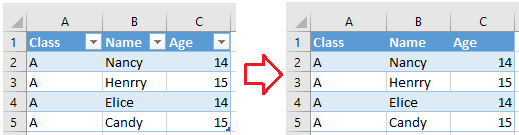 |
Ansin roghnaigh na cealla is mian leat a chumasc, cliceáil Baile > Cumaisc & Ionad, agus cliceáil OK sa dialóg rabhaidh popping amach. Féach an pictiúr:
 |
 |
 Cumaisc cealla céanna le Kutools le haghaidh Excel
Cumaisc cealla céanna le Kutools le haghaidh Excel
Más mian leat na cealla céanna a chumasc i raon nó cealla neamhthuartha i raon, is féidir leat iarratas a dhéanamh Kutools le haghaidh Excel'S Cumaisc Cealla Mar an gcéanna or Cill Unmerge.
| Kutools le haghaidh Excel, le níos mó ná 300 feidhmeanna úsáideacha, déanann sé do phoist níos éasca. | ||
|
Sort comments by
#41235
This comment was minimized by the moderator on the site
0
0
#36597
This comment was minimized by the moderator on the site
0
0
#29594
This comment was minimized by the moderator on the site
0
0
#29595
This comment was minimized by the moderator on the site
Report
0
0
#20545
This comment was minimized by the moderator on the site
0
0
#19970
This comment was minimized by the moderator on the site
0
0
#19971
This comment was minimized by the moderator on the site
Report
0
0
There are no comments posted here yet
| ||