Conas ríomhphost a sheoladh go tapa bunaithe ar dháta i gcill Excel?
An ndearna tú iarracht riamh Ríomhphost a sheoladh bunaithe ar dháta i gcill Excel? Mar shampla, seo liosta de na dátaí i gcolún A, agus ansin ba mhaith leat R-phost leis an ábhar, an comhlacht teachtaireachta a sheoladh chuig faighteoir (an féidir le CC agus BCC a chur chuig daoine eile freisin), conas is féidir leat é a láimhseáil?
Seol Ríomhphost bunaithe ar dháta le VBA
Seol Ríomhphost bunaithe ar dháta le VBA
Chun ríomhphost a sheoladh bunaithe ar an dáta in Excel, ní féidir leat ach macra-chód a chur i bhfeidhm.
1. Cumasaigh an bhileog ina bhfuil sonraí agus an dáta a úsáideann tú, agus brúigh Alt + F11 eochracha chun an Microsoft Visual Basic d’Fheidhmchláir fhuinneog.
2. cliceáil Ionsáigh > Modúil, agus greamaigh thíos an cód leis an script bán.
VBA: Seol de réir dáta
Sub email()
'UpdatebyExtendoffice20170831
Dim xRg As Range
Dim xRgEach As Range
Dim xAddress As String
Dim xEmail_Subject, xEmail_Send_From, xEmail_Send_To, xEmail_Cc, xEmail_Bcc, xEmail_Body As String
Dim xMail_Object, xMail_Single As Object
On Error Resume Next
xAddress = ActiveWindow.RangeSelection.Address
Set xRg = Application.InputBox("Select a range:", "KuTools For Excel", xAddress, , , , , 8)
If xRg Is Nothing Then Exit Sub
For Each xRgEach In xRg
If xRgEach.Value = Date Then
xEmail_Subject = Application.InputBox("Subject: ", "Kutools", , , , , , 2)
xEmail_Send_From = Application.InputBox("Send from: ", "KuTools For Excel", , , , , , 2)
xEmail_Send_To = Application.InputBox("Send to: ", "KuTools For Excel", , , , , , 2)
If xEmail_Send_To = "" Then Exit Sub
xEmail_Cc = Application.InputBox("CC: ", "KuTools For Excel", , , , , , 2)
xEmail_Bcc = Application.InputBox("BCC: ", "KuTools For Excel", , , , , , 2)
xEmail_Body = Application.InputBox("Message Body: ", "KuTools For Excel", , , , , , 2)
Set xMail_Object = CreateObject("Outlook.Application")
Set xMail_Single = xMail_Object.CreateItem(0)
With xMail_Single
.Subject = xEmail_Subject
.To = xEmail_Send_To
.cc = xEmail_Cc
.BCC = xEmail_Bcc
.Body = xEmail_Body
.Send
End With
End If
Next
End Sub3. cliceáil Rith cnaipe nó brúigh F5 eochair chun an cód a fhorghníomhú, tagann dialóg amach le cur i gcuimhne duit liosta dáta a roghnú. Féach an pictiúr:
4. Cliceáil OK, agus lean ort ag sonrú an ábhair ríomhphoist, seoladh ríomhphoist an tseoltóra, seoladh ríomhphoist an ghlacadóra, an CC, BCC, agus an comhlacht teachtaireachta. Féach an pictiúr:
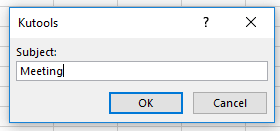 |
 |
 |
 |
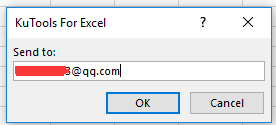 |
 |
||||
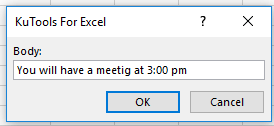 |
 |
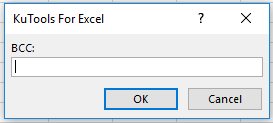 |
 |
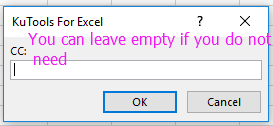 |
5. cliceáil OK > OK go dtí an ceann deireanach, agus ansin tá an ríomhphost seolta.
Nóta: caithfidh gurb é seoladh ríomhphoist an seoltóra an cuntas réamhshocraithe i do Outlook.
Cruthaigh Liosta Ríomhphoist agus Seol Ríomhphoist |
Uirlisí Táirgiúlachta Oifige is Fearr
Supercharge Do Scileanna Excel le Kutools le haghaidh Excel, agus Éifeachtúlacht Taithí Cosúil Ná Roimhe. Kutools le haghaidh Excel Tairiscintí Níos mó ná 300 Ardghnéithe chun Táirgiúlacht a Treisiú agus Sábháil Am. Cliceáil anseo chun an ghné is mó a theastaíonn uait a fháil ...

Tugann Tab Oifige comhéadan Tabbed chuig Office, agus Déan Do Obair i bhfad Níos Éasca
- Cumasaigh eagarthóireacht agus léamh tabbed i Word, Excel, PowerPoint, Foilsitheoir, Rochtain, Visio agus Tionscadal.
- Oscail agus cruthaigh cáipéisí iolracha i gcluaisíní nua den fhuinneog chéanna, seachas i bhfuinneoga nua.
- Méadaíonn do tháirgiúlacht 50%, agus laghdaíonn sé na céadta cad a tharlaíonn nuair luch duit gach lá!

