Conas an líon uaireanta a athraítear cill in Excel a chomhaireamh?
Chun an líon uaireanta a athraítear ceall sonraithe in Excel a chomhaireamh, is féidir leis na cóid VBA a sholáthraítear san Airteagal seo cabhrú leat.
Comhair an líon uaireanta a athraítear cill le cód VBA
Comhair an líon uaireanta a athraítear cill le cód VBA
Is féidir leis na cóid VBA seo a leanas cabhrú leat an líon uaireanta a athraítear ceall sonraithe in Excel a chomhaireamh.
1. I mbileog oibre ina bhfuil cealla amháin nó níos mó ar gá duit an t-athrú iomlán a ríomh, cliceáil ar dheis ar an táb bileog, agus ansin cliceáil Féach an cód ón roghchlár comhthéacs. Féach an pictiúr:

2. San oscailt Microsoft Visual Basic d’Fheidhmchláir fuinneoige, cóipeáil agus greamaigh ceann amháin de na cóid VBA seo a leanas isteach sa cód fhuinneog de réir do riachtanas.
Cód VBA 1: Rianaigh athruithe go dtí cill amháin amháin
Dim xCount As Integer
Private Sub Worksheet_Change(ByVal Target As Range)
Dim xRg As Range, xCell As Range
On Error Resume Next
If Target = Range("B9") Then
xCount = xCount + 1
Range("C9").Value = xCount
End If
Application.EnableEvents = False
Set xRg = Application.Intersect(Target.Dependents, Me.Range("B9"))
If Not xRg Is Nothing Then
xCount = xCount + 1
Range("C9").Value = xCount
End If
Application.EnableEvents = True
End Subnótaí: Sa chód, is é B9 an chill a theastaíonn uait a hathruithe a chomhaireamh, agus is é C9 an cill chun toradh an chomhairimh a daonra. Athraigh iad de réir mar is gá duit.
Cód VBA 2: Rianaigh athruithe ar ilchealla i gcolún
Private Sub Worksheet_Change(ByVal Target As Range)
'Updated by Extendoffice 20220916
Dim xSRg As Range
Dim xRRg As Range
Set xSRg = Range("B9:B1000")
Set xCell = Intersect(xSRg, Target)
If xCell Is Nothing Then Exit Sub
Application.EnableEvents = False
On Error Resume Next
Set xCell = xCell.Range("A1")
Set xRRg = xCell.Offset(0, 1)
xRRg.Value = xRRg.Value + 1
Application.EnableEvents = True
End Subnótaí: Sa líne seo"Socraigh xRRg = xCell.Offset(0, 1)", an uimhir 1 is ionann é agus líon na gcolún atá le fritháireamh ar thaobh na láimhe deise den tagairt tosaigh (an seo is é an colún an tagairt tosaigh B, agus tá an comhaireamh is mian leat a thabhairt ar ais sa cholún C atá suite in aice le colún B). Más gá duit na torthaí a aschur sa cholún S, an uimhir a athrú 1 chun 10.
As seo amach, nuair a athraíonn cill B9 nó aon chill sa raon B9:B1000, déanfar líon iomlán na n-athruithe a fhorshuí agus a líonadh isteach sa chill sonraithe go huathoibríoch.
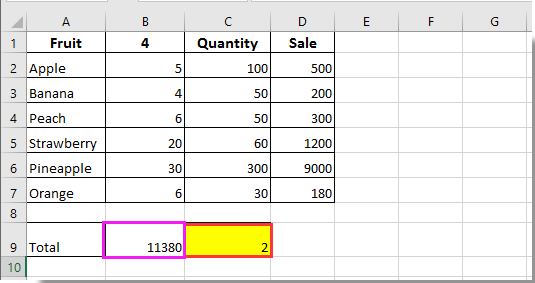
Uirlisí Táirgiúlachta Oifige is Fearr
Supercharge Do Scileanna Excel le Kutools le haghaidh Excel, agus Éifeachtúlacht Taithí Cosúil Ná Roimhe. Kutools le haghaidh Excel Tairiscintí Níos mó ná 300 Ardghnéithe chun Táirgiúlacht a Treisiú agus Sábháil Am. Cliceáil anseo chun an ghné is mó a theastaíonn uait a fháil ...

Tugann Tab Oifige comhéadan Tabbed chuig Office, agus Déan Do Obair i bhfad Níos Éasca
- Cumasaigh eagarthóireacht agus léamh tabbed i Word, Excel, PowerPoint, Foilsitheoir, Rochtain, Visio agus Tionscadal.
- Oscail agus cruthaigh cáipéisí iolracha i gcluaisíní nua den fhuinneog chéanna, seachas i bhfuinneoga nua.
- Méadaíonn do tháirgiúlacht 50%, agus laghdaíonn sé na céadta cad a tharlaíonn nuair luch duit gach lá!
