Conas earráid fhoirmle neamhréireach a cheilt in Excel?
Mar a thaispeántar an scáileán thíos, beidh táscaire earráide glas le feiceáil sa chill nuair nach meaitseálann an fhoirmle patrún foirmle na gceall eile atá suite in aice leis. I ndáiríre, is féidir leat an earráid fhoirmle neamhréireach seo a cheilt. Taispeánfaidh an t-alt seo modhanna duit chun é a bhaint amach.

Folaigh earráid fhoirmle aonair neamhréireach agus neamhaird á déanamh agat ar an earráid
Folaigh gach earráid fhoirmle neamhréireach sa roghnú le cód VBA
Folaigh earráid fhoirmle aonair neamhréireach agus neamhaird á déanamh agat ar an earráid
Is féidir leat earráid fhoirmle neamhréireach amháin a cheilt in aghaidh an ama le neamhaird a dhéanamh ar an earráid in Excel. Déan mar a leanas le do thoil.
1. Roghnaigh an chill ina bhfuil an táscaire earráide is mian leat a cheilt, ansin cliceáil ar an gcnaipe taispeána  in aice leis an gcill. Féach ar an scáileán:
in aice leis an gcill. Féach ar an scáileán:

2. Roghnaigh Déan neamhaird ar Earráid ón liosta anuas mar a thaispeántar an scáileán thíos.
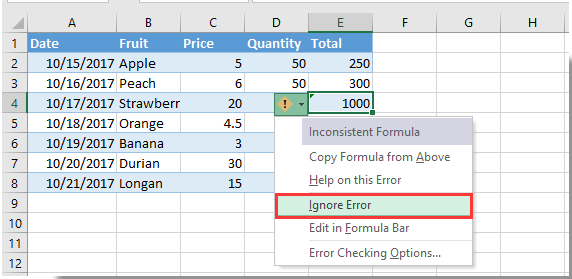
Ansin beidh an táscaire earráid i bhfolach láithreach.
Folaigh gach earráid fhoirmle neamhréireach sa roghnú le cód VBA
Is féidir leis an modh VBA seo a leanas cabhrú leat gach earráid fhoirmle neamhréireach a cheilt i rogha i do bhileog oibre. Déan mar a leanas le do thoil.
1. Sa bhileog oibre, ní mór duit gach earráid fhoirmle neamhréireach a cheilt, brúigh an Eile + F11 eochracha ag an am céanna chun an Microsoft Visual Basic d’Fheidhmchláir fhuinneog.
2. Sa Microsoft Visual Basic d’Fheidhmchláir fuinneog, cliceáil le do thoil Ionsáigh > Modúil, ansin cóipeáil agus greamaigh cód VBA isteach sa fhuinneog Cód.
Cód VBA: Folaigh gach earráid fhoirmle neamhréireach sa bhileog oibre
Sub HideInconsistentFormulaError()
Dim xRg As Range, xCell As Range
Dim xError As Byte
On Error Resume Next
Set xRg = Application.InputBox("Please select the range:", "KuTools For Excel", ActiveWindow.RangeSelection.Address, , , , , 8)
If xRg Is Nothing Then Exit Sub
For Each xCell In xRg
If xCell.Errors(xlInconsistentFormula).Value Then
xCell.Errors(xlInconsistentFormula).Ignore = True
End If
Next
End Sub3. Brúigh an F5 eochair chun an cód a rith. Sa popping suas Kutools le haghaidh Excel bosca dialóige, roghnaigh le do thoil an raon a theastaíonn uait chun gach earráid fhoirmle neamh-chomhsheasmhach a chur i bhfolach, agus ansin cliceáil ar an OK cnaipe. Féach an pictiúr:

Ansin tá gach earráid fhoirmle neamhréireach i bhfolach láithreach ón raon roghnaithe. Féach ar an scáileán:

Uirlisí Táirgiúlachta Oifige is Fearr
Supercharge Do Scileanna Excel le Kutools le haghaidh Excel, agus Éifeachtúlacht Taithí Cosúil Ná Roimhe. Kutools le haghaidh Excel Tairiscintí Níos mó ná 300 Ardghnéithe chun Táirgiúlacht a Treisiú agus Sábháil Am. Cliceáil anseo chun an ghné is mó a theastaíonn uait a fháil ...

Tugann Tab Oifige comhéadan Tabbed chuig Office, agus Déan Do Obair i bhfad Níos Éasca
- Cumasaigh eagarthóireacht agus léamh tabbed i Word, Excel, PowerPoint, Foilsitheoir, Rochtain, Visio agus Tionscadal.
- Oscail agus cruthaigh cáipéisí iolracha i gcluaisíní nua den fhuinneog chéanna, seachas i bhfuinneoga nua.
- Méadaíonn do tháirgiúlacht 50%, agus laghdaíonn sé na céadta cad a tharlaíonn nuair luch duit gach lá!

