Conas gach téacs nó carachtar buailte a bhaint nó a scriosadh as cealla in Excel?
Tá an t-alt seo ag caint ar gach téacs nó carachtar buailte a bhaint as ilchealla in Excel.
Bain gach téacs buailte ó chealla le cód VBA
Bain gach téacs buailte ó chealla le cód VBA
Is féidir leis an gcód VBA thíos cabhrú leat gach téacs i gcealla atá marcáilte le stailc a bhaint. Déan mar a leanas le do thoil.
1. Sa bhileog oibre tá na téacsanna suntasacha a chaithfidh tú a bhaint, brúigh an Eile + F11 eochracha ag an am céanna chun an Microsoft Visual Basic d’Fheidhmchláir fhuinneog.
2. Sa Microsoft Visual Basic d’Fheidhmchláir fuinneog, cliceáil le do thoil Inset > Modúil. Ansin cóipeáil agus greamaigh faoi bhun chód VBA isteach i bhfuinneog an Chóid.
Cód VBA: Bain gach téacs buailte ó chealla
Sub DelStrikethroughText()
Dim xRg As Range, xCell As Range
Dim xStr As String
Dim I As Long
On Error Resume Next
Set xRg = Application.InputBox("Please select range:", "KuTools For Excel", Selection.Address, , , , , 8)
If xRg Is Nothing Then Exit Sub
Application.ScreenUpdating = Fase
For Each xCell In xRg
If IsNumeric(xCell.Value) And xCell.Font.Strikethrough Then
xCell.Value = ""
ElseIf Not IsNumeric(xCell.Value) Then
For I = 1 To Len(xCell)
With xCell.Characters(I, 1)
If Not .Font.Strikethrough Then
xStr = xStr & .Text
End If
End With
Next
xCell.Value = xStr
xStr = ""
End If
Next
Application.ScreenUpdating = True
End Sub3. Brúigh an F5 eochair nó cliceáil ar an Rith cnaipe chun an cód a rith. Sa popping suas Kutools le haghaidh Excel bosca dialóige, roghnaigh le do thoil an raon ina bhfuil na téacsanna suntasacha a bhainfidh tú as, agus ansin cliceáil ar an OK cnaipe. Féach an pictiúr:

Ansin baintear na téacsanna go léir atá marcáilte le stailc siar ó chealla díreach mar a thaispeántar thíos.
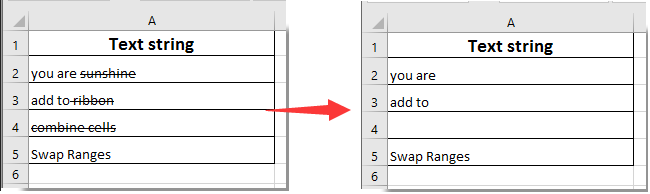
Earraí gaolmhara:
- Conas téacs a bhaint roimh charachtar ar leith in Excel nó ina dhiaidh sin?
- Conas téacs nach dteastaíonn a bhaint as cill in Excel?
- Conas uimhreacha a bhaint as cealla ina bhfuil téacsanna agus uimhreacha in Excel?
- Conas téacs amháin a bhaint as cealla ina bhfuil uimhreacha agus téacsanna in Excel?
Uirlisí Táirgiúlachta Oifige is Fearr
Supercharge Do Scileanna Excel le Kutools le haghaidh Excel, agus Éifeachtúlacht Taithí Cosúil Ná Roimhe. Kutools le haghaidh Excel Tairiscintí Níos mó ná 300 Ardghnéithe chun Táirgiúlacht a Treisiú agus Sábháil Am. Cliceáil anseo chun an ghné is mó a theastaíonn uait a fháil ...

Tugann Tab Oifige comhéadan Tabbed chuig Office, agus Déan Do Obair i bhfad Níos Éasca
- Cumasaigh eagarthóireacht agus léamh tabbed i Word, Excel, PowerPoint, Foilsitheoir, Rochtain, Visio agus Tionscadal.
- Oscail agus cruthaigh cáipéisí iolracha i gcluaisíní nua den fhuinneog chéanna, seachas i bhfuinneoga nua.
- Méadaíonn do tháirgiúlacht 50%, agus laghdaíonn sé na céadta cad a tharlaíonn nuair luch duit gach lá!

