Conas an bhileog oibre a chosaint ar amharc in Excel?
Tá an t-alt seo ag caint ar bhileog oibre a chosaint ó úsáideoirí eile atá ag breathnú in Excel.
Bileog oibre a chosaint ó amharc air in Excel
Bileog oibre a chosaint ó amharc air in Excel
Déan mar a leanas le do thoil chun bileog oibre ar leith a chosaint ar amharc in Excel.
1. Oscail an bhileog oibre is mian leat a chosaint ó amharc, cliceáil ar dheis ar an táb bileog agus roghnaigh Folaigh ón roghchlár comhthéacs chun an bhileog oibre a cheilt. Féach an pictiúr:
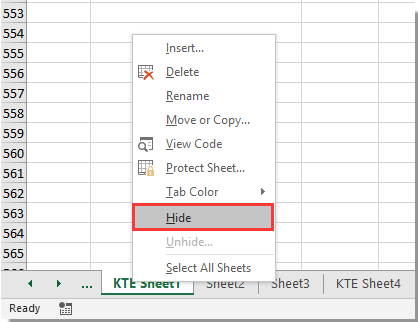
2. cliceáil Athbhreithniú > Cosain Leabhar Oibre.
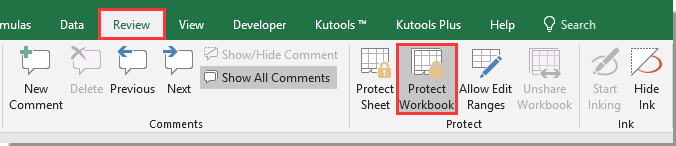
3. Sa Struchtúr agus Windows a Chosaint bosca dialóige, cuir pasfhocal isteach sa Pasfhocal bosca téacs, coinnigh an struchtúr bosca roghnaithe agus ansin cliceáil ar an OK cnaipe. Ansin deimhnigh an focal faire sa Deimhnigh do Phasfhocal bosca dialóige. Féach an pictiúr:
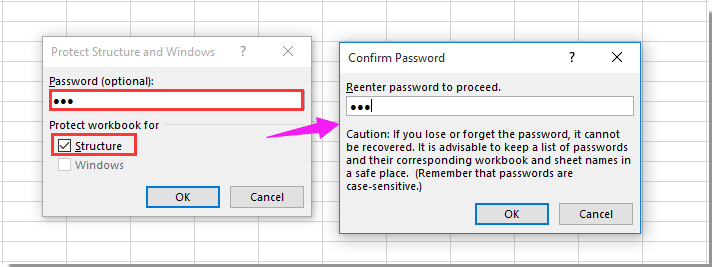
Anois tá an bhileog oibre shonrach cosanta le breathnú air sa leabhar oibre.
Earraí gaolmhara:
- Conas liosta anuas a úsáid i mbileog oibre faoi chosaint in Excel?
- Conas cealla sonraithe a ghlasáil gan an bhileog oibre iomlán a chosaint in Excel?
- Conas an fhoirmle a cheilt ach an toradh a thaispeáint gan an bhileog oibre a chosaint in Excel?
Uirlisí Táirgiúlachta Oifige is Fearr
Supercharge Do Scileanna Excel le Kutools le haghaidh Excel, agus Éifeachtúlacht Taithí Cosúil Ná Roimhe. Kutools le haghaidh Excel Tairiscintí Níos mó ná 300 Ardghnéithe chun Táirgiúlacht a Treisiú agus Sábháil Am. Cliceáil anseo chun an ghné is mó a theastaíonn uait a fháil ...

Tugann Tab Oifige comhéadan Tabbed chuig Office, agus Déan Do Obair i bhfad Níos Éasca
- Cumasaigh eagarthóireacht agus léamh tabbed i Word, Excel, PowerPoint, Foilsitheoir, Rochtain, Visio agus Tionscadal.
- Oscail agus cruthaigh cáipéisí iolracha i gcluaisíní nua den fhuinneog chéanna, seachas i bhfuinneoga nua.
- Méadaíonn do tháirgiúlacht 50%, agus laghdaíonn sé na céadta cad a tharlaíonn nuair luch duit gach lá!

