Conas liosta d’ainmneacha na mbileog a fháil i mbileoga Google?
An t-alt seo, tabharfaidh mé roinnt modhanna isteach chun ainm ainm reatha na bileoige nó liosta ainmneacha bileoga a fháil i mbileoga Google.
Faigh ainm reatha na bileoige i mbileoga Goolge le script
Faigh liosta d’ainmneacha na mbileog i mbileoga Google le script
Faigh ainm reatha na bileoige i mbileoga Goolge le script
Chun ainm reatha na bileoige a fháil i mbileoga Google, is féidir leis an script shimplí seo a leanas cabhrú leat gan an t-ainm a iontráil de láimh, déan mar seo le do thoil:
1. Cliceáil uirlisí > Eagarthóir scripte, féach ar an scáileán:

2. I bhfuinneog an tionscadail a osclaíodh, cóipeáil agus greamaigh an cód script thíos sa bán cód fuinneog, féach an scáileán:
function sheetName() {
return SpreadsheetApp.getActiveSpreadsheet().getActiveSheet().getName();
}

3. Ansin sábháil fuinneog an chóid, agus téigh ar ais chuig an mbileog a theastaíonn uait a hainm a fháil, ansin iontráil an fhoirmle seo: =sheetname() i gcill, agus brúigh Iontráil eochair, taispeánfar ainm na bileoige ag an am céanna, féach an scáileán:
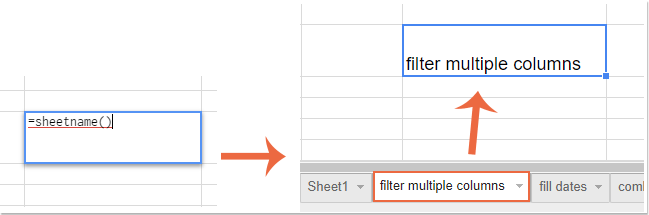
Faigh liosta d’ainmneacha na mbileog i mbileoga Google le script
Más mian leat gach ainm bileog a fháil ar bhileoga Google, seo script eile ar féidir leat fabhar a dhéanamh duit, déan mar seo le do thoil:
1. Cliceáil uirlisí > Script eagarthóir le dul fuinneog an tionscadail, agus ansin an cód script thíos a chóipeáil agus a ghreamú isteach sa bán cód fuinneog, féach an scáileán:
function sheetnames() {
var out = new Array()
var sheets = SpreadsheetApp.getActiveSpreadsheet().getSheets();
for (var i=0 ; i<sheets.length ; i++) out.push( [ sheets[i].getName() ] )
return out
}

2. Ansin sábháil fuinneog an chóid, agus téigh ar ais chuig an mbileog a theastaíonn uait gach ainm bileog a fháil, ansin iontráil an fhoirmle seo: =sheetnames() i gcill, agus brúigh Iontráil eochair, liostálfar gach ainm bileog i mbileoga Google mar a leanas an pictiúr a thaispeántar:
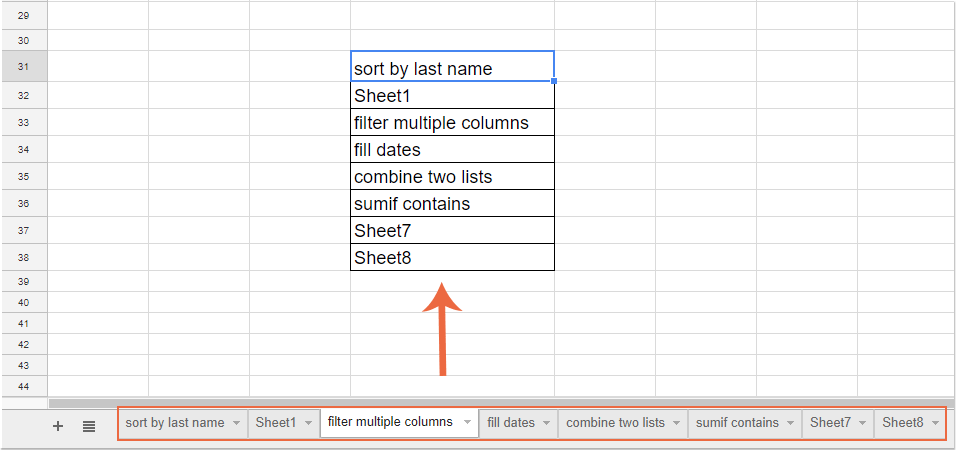
|
Liostáil gach ainm bileog agus nascleanúint eatarthu trí hipearnasc nó cnaipí a úsáid i leabhar oibre Excel:
Le Kutools le haghaidh Excel's Cruthaigh Liosta Ainmneacha Bileog fóntais, is féidir leat gach ainm bileog oibre a liostáil go tapa i mbileog nua le hipearnasc nó macra-cnaipí, ansin is féidir leat nascleanúint a dhéanamh eatarthu de réir do riachtanas.
Kutools le haghaidh Excel: le níos mó ná 300 breiseán áisiúil Excel, saor in aisce le triail gan aon teorannú i 30 lá. Íoslódáil agus triail saor in aisce Anois! |
Uirlisí Táirgiúlachta Oifige is Fearr
Supercharge Do Scileanna Excel le Kutools le haghaidh Excel, agus Éifeachtúlacht Taithí Cosúil Ná Roimhe. Kutools le haghaidh Excel Tairiscintí Níos mó ná 300 Ardghnéithe chun Táirgiúlacht a Treisiú agus Sábháil Am. Cliceáil anseo chun an ghné is mó a theastaíonn uait a fháil ...

Tugann Tab Oifige comhéadan Tabbed chuig Office, agus Déan Do Obair i bhfad Níos Éasca
- Cumasaigh eagarthóireacht agus léamh tabbed i Word, Excel, PowerPoint, Foilsitheoir, Rochtain, Visio agus Tionscadal.
- Oscail agus cruthaigh cáipéisí iolracha i gcluaisíní nua den fhuinneog chéanna, seachas i bhfuinneoga nua.
- Méadaíonn do tháirgiúlacht 50%, agus laghdaíonn sé na céadta cad a tharlaíonn nuair luch duit gach lá!

