Conas teachtaireachtaí ríomhphoist (míreanna) a scriosadh go buan in Outlook?
Mar is eol duit, nuair a scriosann tú teachtaireacht ríomhphoist ón bhfillteán Isteach, ní bhaintear an teachtaireacht seo go buan, agus is féidir leat í a fháil san fhillteán Scrios Míreanna. Más mian leat an teachtaireacht seo a bhaint go buan, caithfidh tú í a scriosadh ón bhfillteán Scrios Míreanna arís. Fuaimeanna sé tedious! I ndáiríre, tá roinnt cleasanna ann chun teachtaireachtaí ríomhphoist nó míreanna a scriosadh go buan i Microsoft Outlook.
- Scrios teachtaireachtaí ríomhphoist go buan ón bhfillteán Isteach le aicearraí
- Scrios go buan teachtaireachtaí ríomhphoist ón bhfillteán Isteach le AutoArchive
- Scrios teachtaireachtaí ríomhphoist go buan ón bhfillteán Scrios Míreanna
- Bain gach earra scriosta go buan in Outlook
Scrios teachtaireachtaí ríomhphoist go buan ón bhfillteán Isteach le aicearraí
Is féidir leat teachtaireachtaí ríomhphoist a scriosadh go buan ón bhfillteán Bosca Isteach go héasca.
1. Oscail an fillteán Isteach, roghnaigh chun aird a tharraingt ar na teachtaireachtaí ríomhphoist san fhillteán Isteach a scriosfaidh tú go buan, agus brúigh na heochracha Shift + Delete ag an am céanna.
2. I mbosca dialóige rabhaidh aníos, cliceáil an Is ea cnaipe. Ansin scriostar gach teachtaireacht ríomhphoist roghnaithe san fhillteán Isteach go buan.
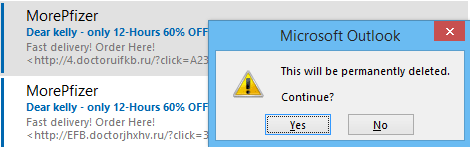
Nóta:
(1) Is féidir an modh seo a úsáid freisin chun teachtaireachtaí ríomhphoist a scriosadh go buan ó fhillteáin eile, mar fhillteán Míreanna Seolta, fillteán Dréachtaí, fillteán Outbox, etc.
(2) An Shift eochair, is féidir leat teachtaireachtaí ríomhphoist in aice láimhe a roghnú trí chliceáil ar an gcéad teachtaireacht ríomhphoist agus an ceann deireanach.
(3) An Ctrl eochair, is féidir leat teachtaireachtaí ríomhphoist iomadúla nach bhfuil in aice láimhe a roghnú le gach ceann a chliceáil ar leithligh.
Cuardaigh agus scrios ríomhphoist dúblacha in Outlook go tapa
Le Kutools do Outlook's Ríomhphoist Dúblacha gné, is féidir leat iad a aimsiú agus a scriosadh go tapa ó iliomad fillteán ríomhphoist, nó gach dúblach a aimsiú agus a scriosadh as na cinn roghnaithe le dhá chlic in Outlook.

Scrios go buan sean ríomhphoist / míreanna ón bhfillteán Isteach le AutoArchive
Tabharfaidh an modh seo treoir duit sean ríomhphoist a chartlannú ón bhfillteán Isteach leis an ngné AutoArchive, ar féidir leo sean-ríomhphoist a scriosadh go buan.
1. Ar an bPána Nascleanúna, cliceáil ar dheis ar an bhfillteán Isteach, agus roghnaigh Airíonna ón roghchlár comhthéacs. Féach an pictiúr:
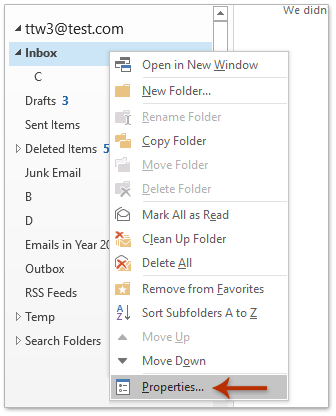
2. Sa bhosca dialóige Oscailte Airíonna Bosca, téigh go dtí an Uathchartlannaigh cluaisín, agus déan mar a leanas: (1) seiceáil an Déan an fillteán seo a chartlannú agus na socruithe seo á n-úsáid agat rogha; (2) Sainmhínigh an sean-ríomhphost de réir mar a theastaíonn uait, mar shampla 3 mhí; (3) seiceáil an Scrios sean-earraí go buan rogha.
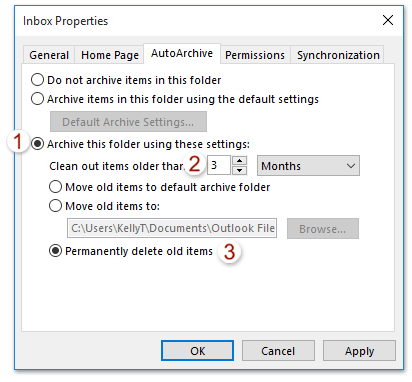
3. Cliceáil ar an OK cnaipe chun na socruithe a shábháil.
As seo amach, scriosfaidh sé ríomhphoist / míreanna atá níos sine ná an tréimhse ama shainithe go huathoibríoch agus go buan ón bhfillteán Isteach.
nótaí: Féadann an modh seo sean-ríomhphoist / mhíreanna a scriosadh go huathoibríoch agus go buan ó fhillteáin eile, mar shampla Míreanna Seolta fillteán, féilire fillteáin, srl.
Scrios teachtaireachtaí ríomhphoist go buan san fhillteán Scrios Míreanna
Má scrios tú go leor teachtaireachtaí ríomhphoist roimhe seo, féadfaidh tú na teachtaireachtaí ríomhphoist scriosta seo a bhaint go buan ón bhfillteán Scrios Míreanna go tapa.
1. Sa phána Nascleanúna, cliceáil ar dheis ar an Scrios Míreanna fillteán, agus cliceáil ar an Fillteán Folamh sa roghchlár cliceáil ar dheis.
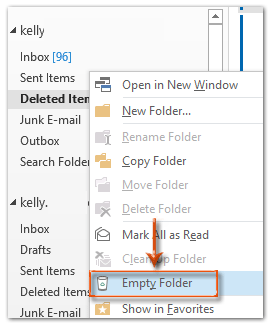
2. Tagann bosca dialóige rabhaidh amach. Cliceáil ar an Is ea cnaipe chun an bosca dialóige seo a fhágáil.
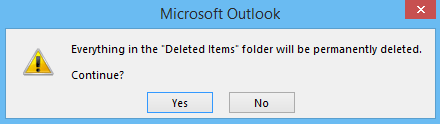
Ansin baintear gach teachtaireacht ríomhphoist scriosta go buan ón Microsoft Outlook ag an am céanna.
nótaí: Má tá fo-fhillteáin san fhillteán míreanna Scriosta, tar éis cliceáil Is ea cnaipe sa bhosca dialóige rabhaidh, bainfear gach earra san fhillteán Míreanna Scriosta lena n-áirítear na fofhillteáin.
Bain gach earra scriosta go buan in Outlook
Tá modh eile ann chun gach earra scriosta a bhaint go buan ó Microsoft Outlook láithreach. Is féidir leat é a dhéanamh mar a leanas:
1. Oscail an bosca dialóige Glanta Bosca Poist:
A. Má tá Outlook 2007 á úsáid agat, cliceáil ar an uirlisí > Fillteán Folamh "Scrios Míreanna".
B. Má tá leaganacha Outlook 2010 nó leaganacha níos déanaí á n-úsáid agat, cliceáil ar an Comhad > info > Uirlisí Glantacháin > Fillteán Míreanna Folamh Scrios.
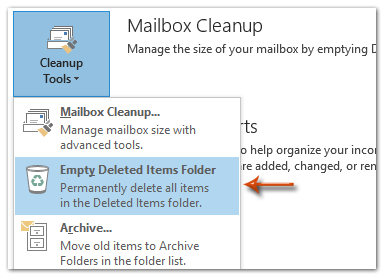
2. Sa bhosca dialóige rabhaidh pop-up, ach cliceáil ar an Is ea cnaipe chun é a dhúnadh.
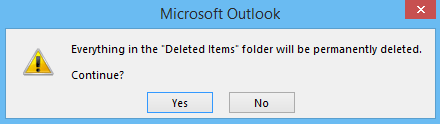
Ansin bainfear gach rud san fhillteán Míreanna Scrios go buan i nóiméid.
nótaí: Má tá fo-fhillteáin san fhillteán míreanna Scriosta, tar éis cliceáil Is ea cnaipe sa bhosca dialóige rabhaidh, bainfear gach earra san fhillteán Míreanna Scriosta lena n-áirítear na fofhillteáin.
Uirlisí Táirgiúlachta Oifige is Fearr
Kutools le haghaidh Outlook - Níos mó ná 100 Gnéithe cumhachtacha chun do Outlook a shárú
🤖 Cúntóir Ríomhphoist AI: Ríomhphoist pro toirt le draíocht AI - aon-cliceáil chun freagraí genius, ton foirfe, máistreacht ilteangach. Trasfhoirmigh ríomhphost gan stró! ...
📧 Uathoibriú Ríomhphoist: As Oifig (Ar fáil do POP agus IMAP) / Sceideal Seol Ríomhphoist / Auto CC/BCC de réir Rialacha Agus Ríomhphost á Sheoladh / Auto Ar Aghaidh (Ardrialacha) / Beannacht Auto Cuir leis / Scoilt Ríomhphoist Ilfhaighteoirí go huathoibríoch i dTeachtaireachtaí Aonair ...
📨 Bainistíocht Ríomhphost: Ríomhphoist a Athghairm go héasca / Bloc Ríomhphoist Scam ag Ábhair agus Daoine Eile / Scrios Ríomhphoist Dúblacha / Cuardach Casta / Comhdhlúthaigh Fillteáin ...
📁 Ceangaltáin Pro: Sábháil Baisc / Baisc Dícheangail / Comhbhrú Baisc / Auto Sábháil / Auto Dícheangail / Comhbhrúite Auto ...
🌟 Draíocht Chomhéadain: 😊Níos mó Emojis Pretty and Cool / Treisiú Do Tháirgiúlacht Outlook le Radhairc Tabbed / Íoslaghdaigh Outlook In ionad Deiridh ...
???? Wonders aon-cliceáil: Freagair Gach Duine le Ceangaltáin Isteach / Ríomhphoist Frith-Iascaireachta / 🕘 Taispeáin Crios Ama an tSeoltóra ...
👩🏼🤝👩🏻 Teagmhálaithe & Féilire: Baisc Cuir Teagmhálacha Ó Ríomhphoist Roghnaithe / Roinn Grúpa Teagmhála ar Ghrúpaí Aonair / Bain Meabhrúcháin Breithlá ...
Thar Gnéithe 100 Fan le do Thaiscéalaíocht! Cliceáil Anseo le Tuilleadh Amach.

