Conas próifíl Outlook úsáideora a easpórtáil agus a chúltaca?
Níl sé éasca agus Tógann sé cuntais ríomhphoist, sínithe a dhearadh, rialacha, srl a dhéanamh i Microsoft Outlook. Dá bhrí sin, tá sé riachtanach go leor cúltaca a dhéanamh ar phróifíl Outlook an úsáideora sula ndéanfar athruithe ríthábhachtach. Sábhálann sé do chuid ama freisin socruithe cuntas a aistriú go ríomhaire nua le próifíl Outlook úsáideora a onnmhairítear. San Airteagal seo, déanfaidh mé cur síos mionsonraithe ar phróifílí Outlook úsáideora a easpórtáil agus a chúltaca.
- Uathoibriú ríomhphost le Auto CC / BCC, Auto Ar Aghaidh le rialacha; seol Freagra Auto (As Oifig) gan freastalaí malartaithe a bheith ag teastáil...
- Faigh meabhrúcháin cosúil le Rabhadh BCC nuair a thugann tú freagra ar gach duine agus tú ar an liosta BCC, agus Meabhraigh Nuair a bhíonn Ceangaltáin ar Iarraidh le haghaidh ceangaltán dearmadta...
- Feabhas a chur ar éifeachtacht ríomhphoist le Freagra (Gach) Le Ceangaltáin, Auto Cuir Beannacht nó Dáta & Am isteach i Síniú nó Ábhar, Freagair Ríomhphoist Il...
- Sruthlínigh ríomhphost le Ríomhphoist a Athghairm, Uirlisí Ceangail (Comhbhrúigh Uile, Sábháil Uile...), Bain Dúblaigh, agus Tuarascáil Thapa...
Chun próifíl Outlook an úsáideora a easpórtáil agus a chúltaca, déan mar a leanas le do thoil:
Céim 1: Dún do Microsoft Outlook, agus ansin brúigh an Bua+ R eochracha ag an am céanna chun an bosca dialóige Rith a oscailt.
Céim 2: Cuir isteach an regedit isteach sa Oscail bosca sa bhosca dialóige Rith, agus ansin cliceáil ar an OK cnaipe.
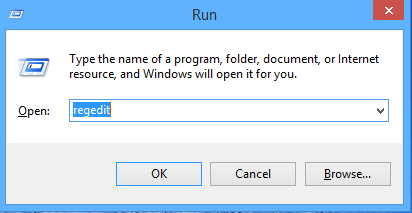
Céim 3: Sa bhosca dialóige um Rialú Cuntas Úsáideora a phiocadh suas, cliceáil le do thoil ar an Is ea cnaipe.
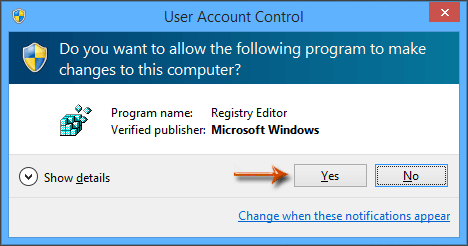
Céim 4: Anois osclaítear fuinneog Eagarthóir an Chláir. Faigh amach an fillteán Próifíle leis na cosáin seo a leanas:
Le haghaidh Outlook 2010 agus 2007: HKEY_CURRENT_USER \ Bogearraí \ Microsoft \ Windows NT \ CurrentVersion \ Fochóras Teachtaireachtaí Windows \ Próifílí
Le haghaidh Outlook 2013: HKEY_CURRENT_USER \ Bogearraí \ Microsoft \ Office \ 15.0 \ Outlook \ Próifílí

Céim 5: Cliceáil ar dheis ar an bhfillteán próifíle i bhfuinneog Eagarthóir na Clárlainne, agus ansin roghnaigh an Easpórtáil ón roghchlár cliceáil ar dheis. Féach an scáileán scáileáin thuas.
Céim 6: Ansin tagann bosca dialóige Comhad na Clárlainne Easpórtála amach. Sa bhosca dialóige seo, le do thoil:
(1) Oscail an fillteán a shábhálfaidh tú próifíl Outlook úsáideora easpórtáilte ann;
(2) Iontráil ainm don phróifíl Outlook úsáideora easpórtáilte sa Ainm comhaid bosca;
(3) Cliceáil ar an Sábháil cnaipe.
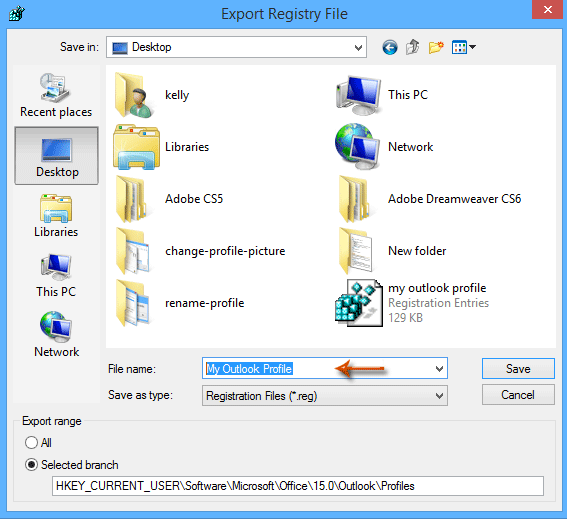
Ansin déantar próifíl Outlook an Úsáideora a onnmhairiú agus a shábháil isteach san fhillteán sonraithe ag an am céanna.
Céim 7: Dún fuinneog Eagarthóir an Chláir.
Nóta: Déanfaidh Microsoft Outlook próifíl Outlook an úsáideora a athbhunú gan ach cliceáil faoi dhó ar an bpróifíl a onnmhairítear.
Uirlisí Táirgiúlachta Oifige is Fearr
Kutools le haghaidh Outlook - Níos mó ná 100 Gnéithe cumhachtacha chun do Outlook a shárú
🤖 Cúntóir Ríomhphoist AI: Ríomhphoist pro toirt le draíocht AI - aon-cliceáil chun freagraí genius, ton foirfe, máistreacht ilteangach. Trasfhoirmigh ríomhphost gan stró! ...
📧 Uathoibriú Ríomhphoist: As Oifig (Ar fáil do POP agus IMAP) / Sceideal Seol Ríomhphoist / Auto CC/BCC de réir Rialacha Agus Ríomhphost á Sheoladh / Auto Ar Aghaidh (Ardrialacha) / Beannacht Auto Cuir leis / Scoilt Ríomhphoist Ilfhaighteoirí go huathoibríoch i dTeachtaireachtaí Aonair ...
📨 Bainistíocht Ríomhphost: Ríomhphoist a Athghairm go héasca / Bloc Ríomhphoist Scam ag Ábhair agus Daoine Eile / Scrios Ríomhphoist Dúblacha / Cuardach Casta / Comhdhlúthaigh Fillteáin ...
📁 Ceangaltáin Pro: Sábháil Baisc / Baisc Dícheangail / Comhbhrú Baisc / Auto Sábháil / Auto Dícheangail / Comhbhrúite Auto ...
🌟 Draíocht Chomhéadain: 😊Níos mó Emojis Pretty and Cool / Treisiú Do Tháirgiúlacht Outlook le Radhairc Tabbed / Íoslaghdaigh Outlook In ionad Deiridh ...
???? Wonders aon-cliceáil: Freagair Gach Duine le Ceangaltáin Isteach / Ríomhphoist Frith-Iascaireachta / 🕘 Taispeáin Crios Ama an tSeoltóra ...
👩🏼🤝👩🏻 Teagmhálaithe & Féilire: Baisc Cuir Teagmhálacha Ó Ríomhphoist Roghnaithe / Roinn Grúpa Teagmhála ar Ghrúpaí Aonair / Bain Meabhrúcháin Breithlá ...
Thar Gnéithe 100 Fan le do Thaiscéalaíocht! Cliceáil Anseo le Tuilleadh Amach.

