Conas fo-fhillteán a athrú go fillteán in Outlook?
Mar shampla, tá fo-fhillteán faoin bhfillteán Isteach I Outlook, agus anois ba mhaith leat an fofhillteán a bhogadh amach ón bhfillteán Isteach, agus é a shábháil mar fhillteán neamhspleách, conas a d’fhéadfá é a dhéanamh? Féach thíos an réiteach:
Athraigh fo-fhillteán go fillteán in Outlook
Athraigh fo-fhillteán go fillteán in Outlook
I ndáiríre, is féidir leat fo-fhillteán a athrú go fillteán neamhspleách go héasca leis an bPána Nascleanúna a tharraingt agus a ligean go díreach in Outlook.
Ar an Nascleanúint Pane, roghnaigh an fofhillteán is mian leat a athrú, tarraing agus scaoil é go dtí go dtarraingítear aird ar ainm an chuntais ríomhphoist. Féach an pictiúr:
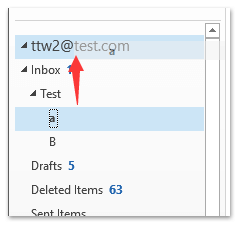
nótaí: Má tá bosca dialóige Microsoft Outlook ag popping amach, cliceáil ar an Is ea cnaipe le dul ar aghaidh.
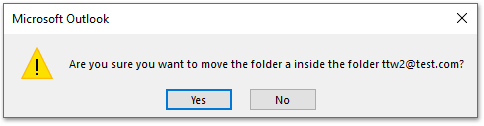
Agus anois bogtar agus athraítear an fofhillteán roghnaithe mar fhillteán neamhspleách faoin gcuntas ríomhphoist sonraithe. Féach an pictiúr:
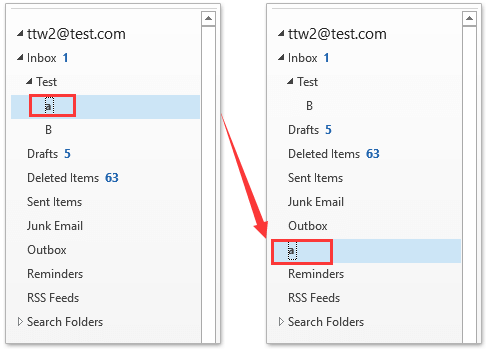
Airteagail gaolmhara
Uirlisí Táirgiúlachta Oifige is Fearr
Kutools le haghaidh Outlook - Níos mó ná 100 Gnéithe cumhachtacha chun do Outlook a shárú
🤖 Cúntóir Ríomhphoist AI: Ríomhphoist pro toirt le draíocht AI - aon-cliceáil chun freagraí genius, ton foirfe, máistreacht ilteangach. Trasfhoirmigh ríomhphost gan stró! ...
📧 Uathoibriú Ríomhphoist: As Oifig (Ar fáil do POP agus IMAP) / Sceideal Seol Ríomhphoist / Auto CC/BCC de réir Rialacha Agus Ríomhphost á Sheoladh / Auto Ar Aghaidh (Ardrialacha) / Beannacht Auto Cuir leis / Scoilt Ríomhphoist Ilfhaighteoirí go huathoibríoch i dTeachtaireachtaí Aonair ...
📨 Bainistíocht Ríomhphost: Ríomhphoist a Athghairm go héasca / Bloc Ríomhphoist Scam ag Ábhair agus Daoine Eile / Scrios Ríomhphoist Dúblacha / Cuardach Casta / Comhdhlúthaigh Fillteáin ...
📁 Ceangaltáin Pro: Sábháil Baisc / Baisc Dícheangail / Comhbhrú Baisc / Auto Sábháil / Auto Dícheangail / Comhbhrúite Auto ...
🌟 Draíocht Chomhéadain: 😊Níos mó Emojis Pretty and Cool / Treisiú Do Tháirgiúlacht Outlook le Radhairc Tabbed / Íoslaghdaigh Outlook In ionad Deiridh ...
???? Wonders aon-cliceáil: Freagair Gach Duine le Ceangaltáin Isteach / Ríomhphoist Frith-Iascaireachta / 🕘 Taispeáin Crios Ama an tSeoltóra ...
👩🏼🤝👩🏻 Teagmhálaithe & Féilire: Baisc Cuir Teagmhálacha Ó Ríomhphoist Roghnaithe / Roinn Grúpa Teagmhála ar Ghrúpaí Aonair / Bain Meabhrúcháin Breithlá ...
Thar Gnéithe 100 Fan le do Thaiscéalaíocht! Cliceáil Anseo le Tuilleadh Amach.

