Conas leathanach / foirm Outlook's Today a shaincheapadh?
In Outlook, tá leathanach Outlook Today a thaispeánann go hachomair na míreanna féilire le déanaí, tascanna inphróiseála, agus líon na ríomhphoist neamhléite i bhfillteáin shonraithe. Leis an leathanach Outlook Today, is féidir leat sracfhéachaint a thabhairt ar do sceideal oibre go tapa sna laethanta isteach. Agus taispeánfaidh an t-alt seo an rang teagaisc chun leathanach Outlook Today a shaincheapadh.
Saincheap leathanach / foirm Outlook's Today
- Uathoibriú ríomhphost le Auto CC / BCC, Auto Ar Aghaidh le rialacha; seol Freagra Auto (As Oifig) gan freastalaí malartaithe a bheith ag teastáil...
- Faigh meabhrúcháin cosúil le Rabhadh BCC nuair a thugann tú freagra ar gach duine agus tú ar an liosta BCC, agus Meabhraigh Nuair a bhíonn Ceangaltáin ar Iarraidh le haghaidh ceangaltán dearmadta...
- Feabhas a chur ar éifeachtacht ríomhphoist le Freagra (Gach) Le Ceangaltáin, Auto Cuir Beannacht nó Dáta & Am isteach i Síniú nó Ábhar, Freagair Ríomhphoist Il...
- Sruthlínigh ríomhphost le Ríomhphoist a Athghairm, Uirlisí Ceangail (Comhbhrúigh Uile, Sábháil Uile...), Bain Dúblaigh, agus Tuarascáil Thapa...
 Saincheap leathanach / foirm Outlook's Today
Saincheap leathanach / foirm Outlook's Today
Tabharfaidh an modh seo treoir duit an leathanach Outlook Today in Outlook a shaincheapadh. Déan mar a leanas le do thoil:
1. Sa mail amharc, cliceáil an cuntas ríomhphoist réamhshocraithe ar an Nascleanúint Pane, Agus ansin cliceáil Saincheap Outlook inniu. Féach an pictiúr:
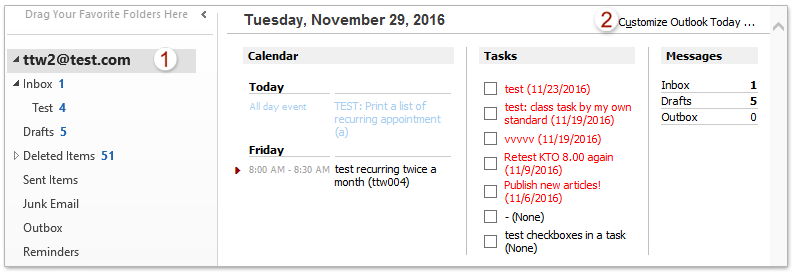
2. Anois tá an leathanach Customize Outlook Today ag oscailt, agus is féidir leat ábhar, leagan amach, stíl, srl. A athrú de réir mar a theastaíonn uait:
(1) Sa féilire alt, sonraigh líon iomlán na laethanta a thaispeánfaidh tú míreanna féilire laistigh. Mar shampla, taispeáin gach mír féilire sna 7 lá amach romhainn.
(2) Sa Tascanna roinn, sonraigh chun gach tasc a thaispeáint nó díreach tascanna an lae inniu, agus sonraigh an patrún sórtála.
(3) Sa phoist roinn, sonraigh na fillteáin a thaispeánfaidh tú ar an leathanach Inniu;
(4) Sa Stíleanna alt, sonraigh na stíleanna leathanaigh ón Taispeáin Outlook Today sa stíl seo liosta anuas, mar shampla gheimhridh.
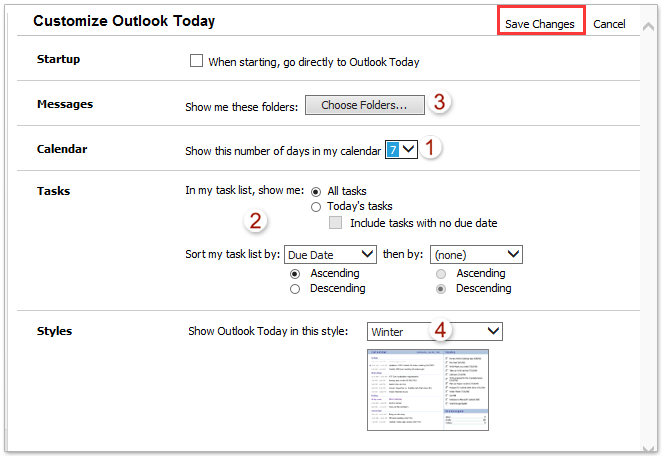
3. Tar éis duit na socruithe a athrú, cliceáil Sábháil Athruithe ag an gcúinne uachtarach ar dheis de leathanach Custom Outlook Today. Féach an pictiúr thuas.
Go dtí seo, rinne tú an leathanach Outlook Today a shaincheapadh agus a shábháil. Féach an pictiúr thíos:
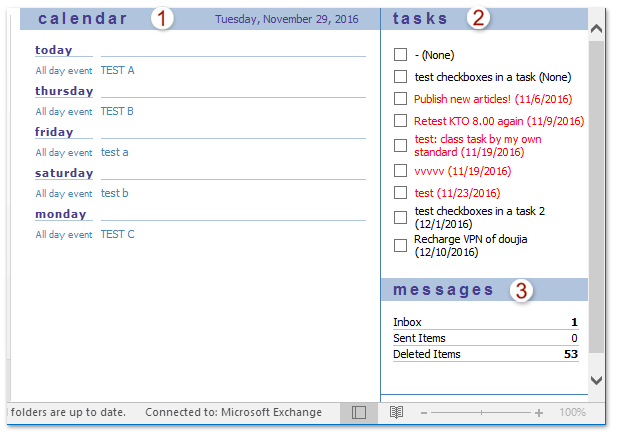
 Airteagail gaolmhara
Airteagail gaolmhara
Uirlisí Táirgiúlachta Oifige is Fearr
Kutools le haghaidh Outlook - Níos mó ná 100 Gnéithe cumhachtacha chun do Outlook a shárú
🤖 Cúntóir Ríomhphoist AI: Ríomhphoist pro toirt le draíocht AI - aon-cliceáil chun freagraí genius, ton foirfe, máistreacht ilteangach. Trasfhoirmigh ríomhphost gan stró! ...
📧 Uathoibriú Ríomhphoist: As Oifig (Ar fáil do POP agus IMAP) / Sceideal Seol Ríomhphoist / Auto CC/BCC de réir Rialacha Agus Ríomhphost á Sheoladh / Auto Ar Aghaidh (Ardrialacha) / Beannacht Auto Cuir leis / Scoilt Ríomhphoist Ilfhaighteoirí go huathoibríoch i dTeachtaireachtaí Aonair ...
📨 Bainistíocht Ríomhphost: Ríomhphoist a Athghairm go héasca / Bloc Ríomhphoist Scam ag Ábhair agus Daoine Eile / Scrios Ríomhphoist Dúblacha / Cuardach Casta / Comhdhlúthaigh Fillteáin ...
📁 Ceangaltáin Pro: Sábháil Baisc / Baisc Dícheangail / Comhbhrú Baisc / Auto Sábháil / Auto Dícheangail / Comhbhrúite Auto ...
🌟 Draíocht Chomhéadain: 😊Níos mó Emojis Pretty and Cool / Treisiú Do Tháirgiúlacht Outlook le Radhairc Tabbed / Íoslaghdaigh Outlook In ionad Deiridh ...
???? Wonders aon-cliceáil: Freagair Gach Duine le Ceangaltáin Isteach / Ríomhphoist Frith-Iascaireachta / 🕘 Taispeáin Crios Ama an tSeoltóra ...
👩🏼🤝👩🏻 Teagmhálaithe & Féilire: Baisc Cuir Teagmhálacha Ó Ríomhphoist Roghnaithe / Roinn Grúpa Teagmhála ar Ghrúpaí Aonair / Bain Meabhrúcháin Breithlá ...
Thar Gnéithe 100 Fan le do Thaiscéalaíocht! Cliceáil Anseo le Tuilleadh Amach.

