Conas cuirí cruinnithe ó dhaoine ar leith in Outlook a dhiúltú go huathoibríoch?
In Outlook, is féidir linn riail a chruthú chun roinnt cuirí cruinnithe ó dhaoine ar leith a dhiúltú go huathoibríoch, ach, conas déileáil leis? Tabharfaidh an t-alt seo modh isteach go mion.
Tugann cruinniú meath cuireadh ó dhaoine ar leith go huathoibríoch in Outlook
Tugann cruinniú meath cuireadh ó dhaoine ar leith go huathoibríoch in Outlook
Déan na céimeanna seo a leanas le do thoil chun an post seo a chríochnú:
1. Ar dtús, ba cheart duit teimpléad teachtaireachta a chruthú don chuireadh cruinnithe meath. Sa Teachtaireacht fhuinneog, clóscríobh an teachtaireacht a theastaíonn uait a sheoladh chun an cuireadh ón gcruinniú a dhiúltú. Féach an pictiúr:
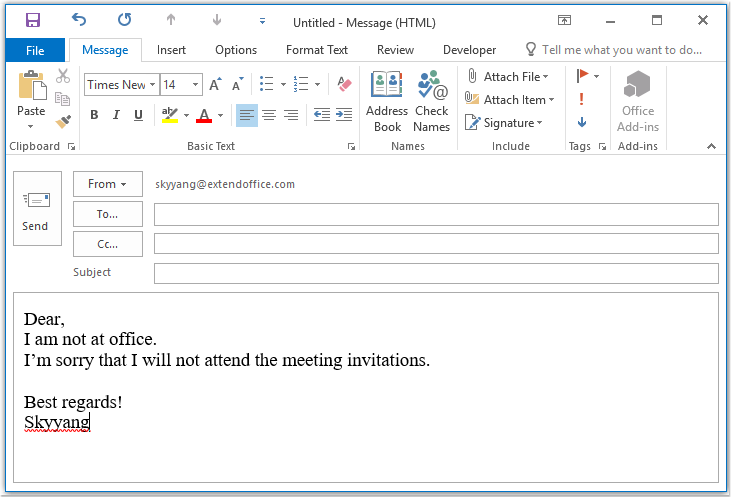
2. Ansin sábháil an teachtaireacht mar fhormáid teimpléid, cliceáil le do thoil Comhad > Sábháil Mar, I Sábháil Mar fuinneog, cuir ainm don teachtaireacht isteach sa Ainm comhaid bosca téacs, agus ansin roghnaigh Teimpléad Outlook (*. Oft) ó na Ach amháin mar chineál liosta anuas, féach an scáileán:
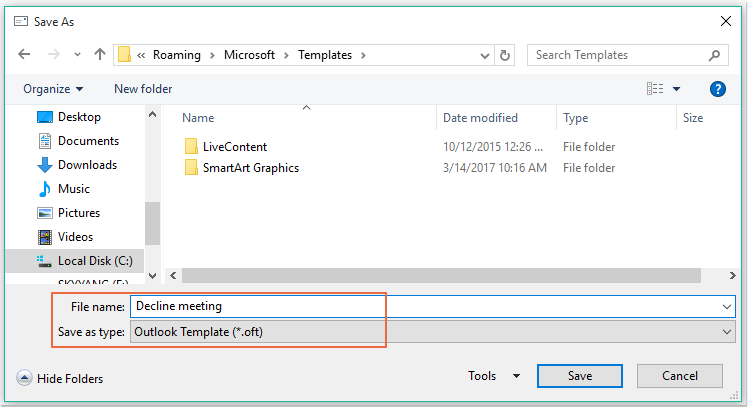
nótaí: Nuair a roghnaíonn tú Teimpléad Outlook (*. Oft), osclófar fillteán teimpléid úsáideora réamhshocraithe.
3. Ansin cliceáil Sábháil cnaipe chun teimpléad na teachtaireachta a shábháil, agus an fhuinneog teachtaireachta a dhúnadh.
4. Agus ansin, is féidir leat riail a chruthú. Cliceáil le do thoil Rialacha > Bainistigh Rialacha & Foláirimh faoi na Baile cluaisín, féach an scáileán:
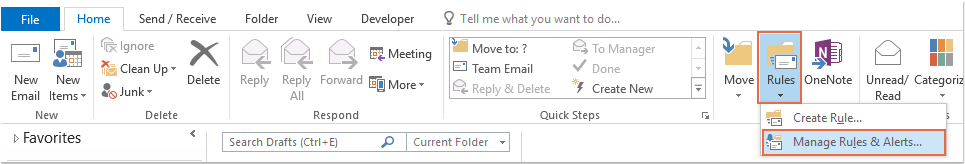
5. Sa an Rialacha agus Foláirimh dialóg, cliceáil Riail Nua ó na Rialacha R-phoist cluaisín, féach an scáileán:
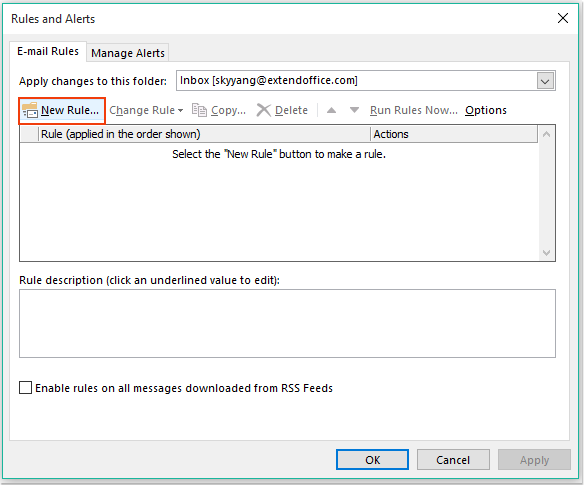
6. Sa popped amach Draoi Rialacha, Cliceáil Cuir riail i bhfeidhm maidir leis an teachtaireacht a fhaighim rogha faoin Tosaigh ó riail bhán alt, féach an pictiúr:
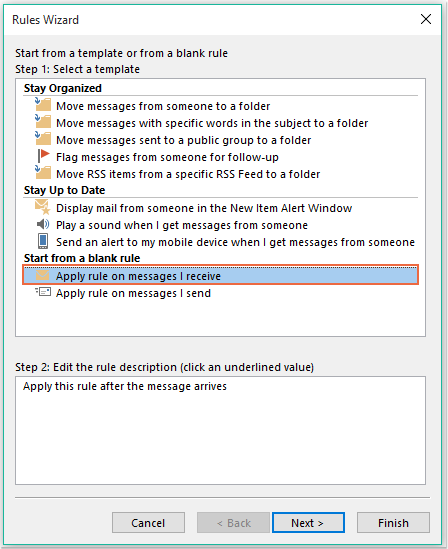
7. Ansin cliceáil Ar Aghaidh cnaipe, agus sa bhosca dialóige popped out, seiceáil ó dhaoine nó ó ghrúpa poiblí sa Céim1: Roghnaigh coinníoll (anna) bosca liosta, agus ansin cliceáil ar an nasc téacs daoine nó grúpa poiblí a oscailt Seoladh Riail bosca dialóige, agus roghnaigh na daoine ar mhaith leat an cruinniú a dhiúltú astu, féach an scáileán:
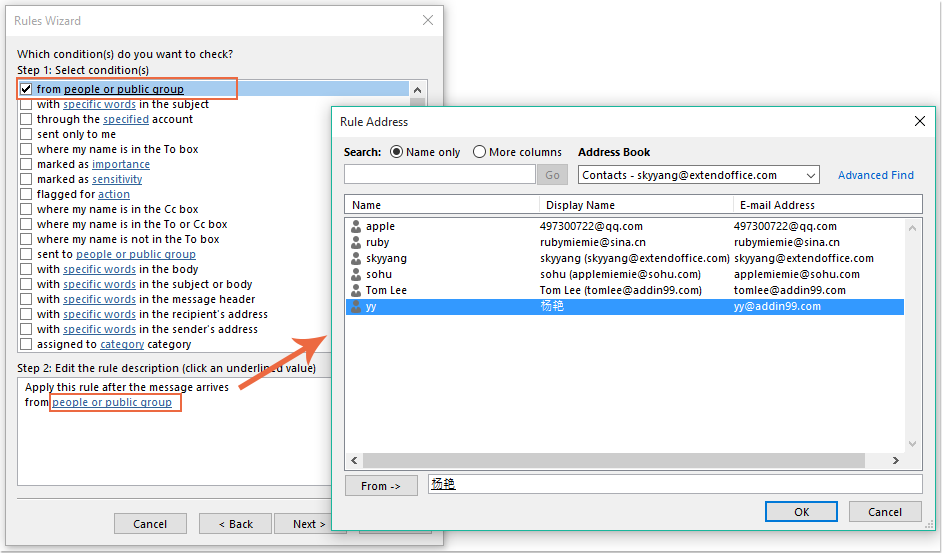
8. Cliceáil OK cnaipe, fós sa bhosca dialóige seo, scrollaigh le do thoil chun seiceáil is cuireadh cruinnithe nó nuashonrú é rogha ón Céim1: Roghnaigh coinníoll (anna) bosca liosta, féach an scáileán:
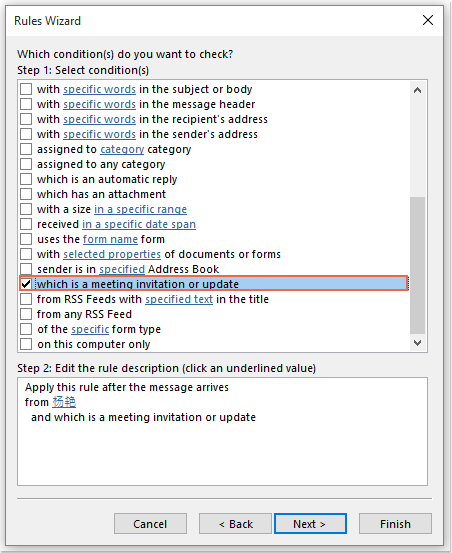
9. Téigh ar cliceáil Ar Aghaidh cnaipe, sa bhosca dialóige seo a leanas:
(1.) Seiceáil freagra ag baint úsáide as teimpléad ar leith rogha i Céim1: Roghnaigh gníomh (anna) bosca liosta;
(2.) Agus ansin cliceáil ar an nasc téacs teimpléad ar leith a oscailt Roghnaigh Teimpléad Freagartha bosca dialóige;
(3.) Sa Roghnaigh Teimpléad Freagartha bosca dialóige, roghnaigh Teimpléid Úsáideora i Córas Comhaid ó na Feach isteach titim síos;
(4.) Ansin roghnaigh ainm na teachtaireachta a chruthaigh tú díreach anois;
(5.) Cliceáil Oscail cnaipe.
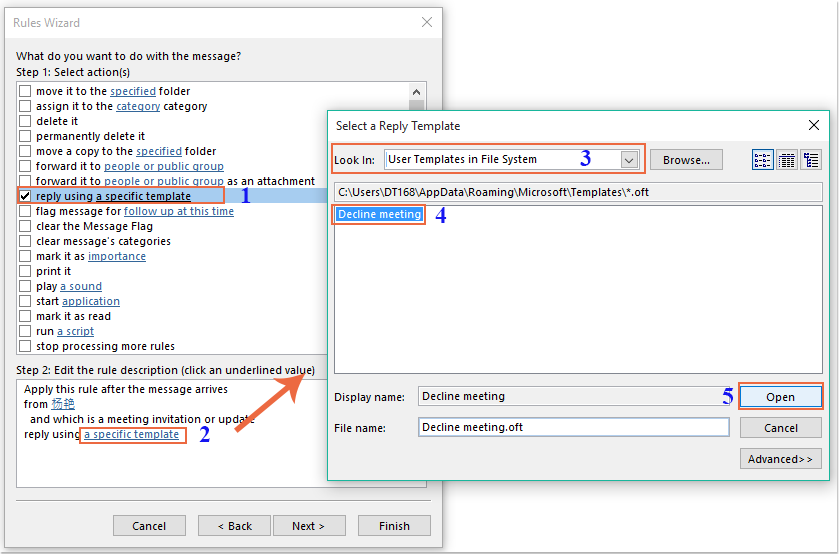
10. Téigh ar ais go dtí an bosca dialóige bunaidh, téigh ar seiceáil scrios é rogha sa Céim1: Roghnaigh gníomh (anna) bosca liosta, féach an scáileán:
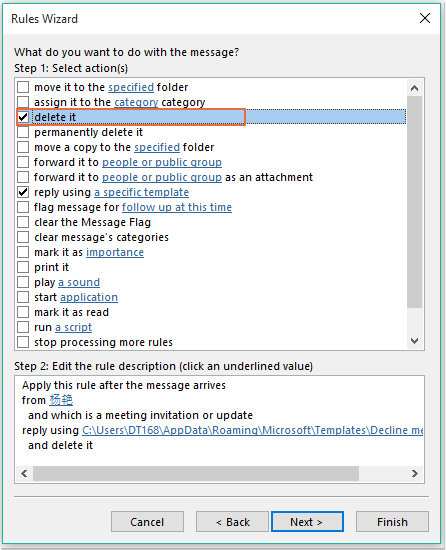
11. An cliceáil Ar Aghaidh > Ar Aghaidh chun dul ar an dialóg céim dheireanach. Sa Críochnaigh alt socraithe rialacha, sonraigh ainm don riail seo, agus seiceáil Cas ar an riail seo rogha ón Step2: Roghanna riail socraithe, féach ar an scáileán:
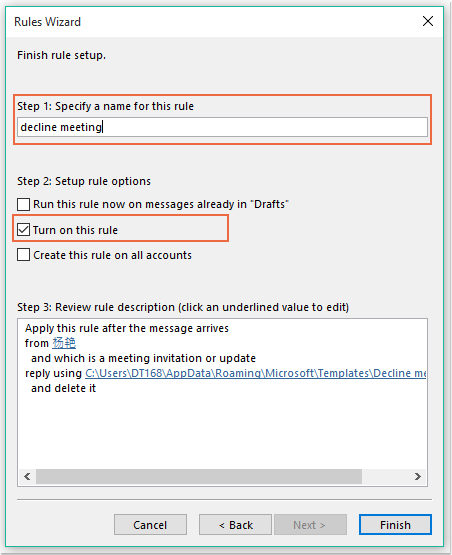
12. Cliceáil Críochnaigh cnaipe chun an riail seo a chríochnú, ansin cliceáil OK an bosca dialóg a dhúnadh.
13. As seo amach, nuair a gheobhaidh sé an cruinniú ón bpobal sonrach seo, seolfar r-phost meath chuige go huathoibríoch, agus scriosfar teachtaireacht an chruinnithe freisin.
Diúltaigh cuirí cruinnithe ó dhaoine ar leith go huathoibríoch agus scrios an cruinniú den fhéilire freisin
Cuidíonn an chéad mhodh le ríomhphost a sheoladh ag insint don duine nach bhfreastalóidh tú ar an gcruinniú, ach beidh na cruinnithe ar taispeáint i do fhéilire i gcónaí. Más gá duit na cruinnithe atá le feiceáil i do fhéilire a scriosadh ag an am céanna, is féidir leis an gcód VBA seo a leanas bhfabhar a dhéanamh duit.
1. Coinnigh síos an ALT + F11 eochracha a oscailt Microsoft Visual Basic d’Fheidhmchláir fhuinneog.
2. Sa an Microsoft Visual Basic d’Fheidhmchláir fuinneog, cliceáil dúbailte ThisOutlookSession ó na Tionscadal1 (VbaProject.OTM) pána chun an modúl a oscailt, agus ansin an cód seo a leanas a chóipeáil agus a ghreamú isteach sa mhodúl bán.
Cód VBA: Diúltaigh cuirí cruinnithe go huathoibríoch agus scrios na cruinnithe ón bhféilire freisin:
Private Sub Application_NewMailEx(ByVal EntryIDCollection As String)
Dim xEntryIDs
Dim xItem
Dim i As Integer
Dim xMeeting As MeetingItem, xMeetingDeclined As MeetingItem
Dim xAppointmentItem As AppointmentItem
On Error Resume Next
xEntryIDs = Split(EntryIDCollection, ",")
For i = 0 To UBound(xEntryIDs)
Set xItem = Application.Session.GetItemFromID(xEntryIDs(i))
If xItem.Class = olMeetingRequest Then
Set xMeeting = xItem
xMeeting.ReminderSet = False
If VBA.LCase(xMeeting.SenderEmailAddress) = VBA.LCase("") Then 'Specify the person you need
Set xAppointmentItem = xMeeting.GetAssociatedAppointment(True)
xAppointmentItem.ReminderSet = False
Set xMeetingDeclined = xAppointmentItem.Respond(olMeetingDeclined)
xMeetingDeclined.Body = "Dear, " & vbCrLf & _
"I am not at office. " & vbCrLf & _
"I'm sorry that I will not attend the meeting invitations."
xMeetingDeclined.Send
xMeeting.Delete
End If
End If
Next
End Sub
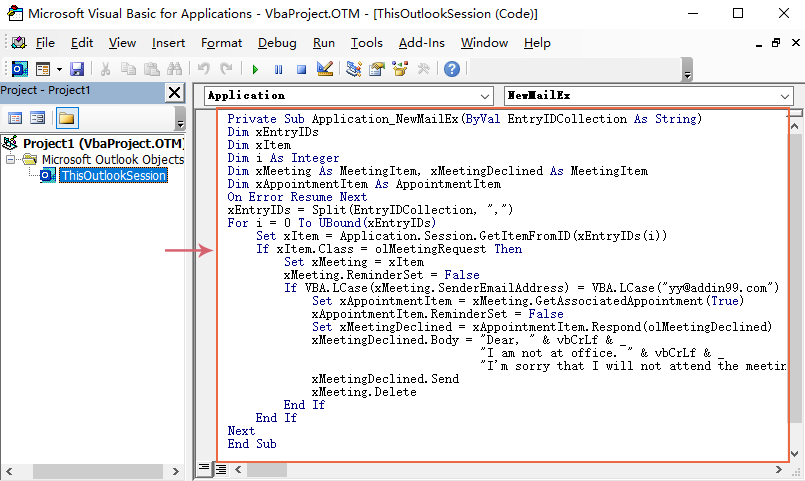
3. Ansin, sábháil agus dún an fhuinneog cód seo. As seo amach, má bhíonn cruinnithe ag an duine sonrach seo, gheobhaidh sé ríomhphost diúltaithe agus scriosfar an cruinniú ó d'fhéilire go huathoibríoch.
Uirlisí Táirgiúlachta Oifige is Fearr
Kutools le haghaidh Outlook - Níos mó ná 100 Gnéithe cumhachtacha chun do Outlook a shárú
🤖 Cúntóir Ríomhphoist AI: Ríomhphoist pro toirt le draíocht AI - aon-cliceáil chun freagraí genius, ton foirfe, máistreacht ilteangach. Trasfhoirmigh ríomhphost gan stró! ...
📧 Uathoibriú Ríomhphoist: As Oifig (Ar fáil do POP agus IMAP) / Sceideal Seol Ríomhphoist / Auto CC/BCC de réir Rialacha Agus Ríomhphost á Sheoladh / Auto Ar Aghaidh (Ardrialacha) / Beannacht Auto Cuir leis / Scoilt Ríomhphoist Ilfhaighteoirí go huathoibríoch i dTeachtaireachtaí Aonair ...
📨 Bainistíocht Ríomhphost: Ríomhphoist a Athghairm go héasca / Bloc Ríomhphoist Scam ag Ábhair agus Daoine Eile / Scrios Ríomhphoist Dúblacha / Cuardach Casta / Comhdhlúthaigh Fillteáin ...
📁 Ceangaltáin Pro: Sábháil Baisc / Baisc Dícheangail / Comhbhrú Baisc / Auto Sábháil / Auto Dícheangail / Comhbhrúite Auto ...
🌟 Draíocht Chomhéadain: 😊Níos mó Emojis Pretty and Cool / Treisiú Do Tháirgiúlacht Outlook le Radhairc Tabbed / Íoslaghdaigh Outlook In ionad Deiridh ...
???? Wonders aon-cliceáil: Freagair Gach Duine le Ceangaltáin Isteach / Ríomhphoist Frith-Iascaireachta / 🕘 Taispeáin Crios Ama an tSeoltóra ...
👩🏼🤝👩🏻 Teagmhálaithe & Féilire: Baisc Cuir Teagmhálacha Ó Ríomhphoist Roghnaithe / Roinn Grúpa Teagmhála ar Ghrúpaí Aonair / Bain Meabhrúcháin Breithlá ...
Thar Gnéithe 100 Fan le do Thaiscéalaíocht! Cliceáil Anseo le Tuilleadh Amach.

