Conas pictiúir / íomhánna a iompórtáil / a chur isteach ón gcomhad i Word
If you want to insert multiple images to a Word document all at once, the following tutorial will help you.
Insert pictures manually to a document in Word
Insert multiple pictures with Kutools for Word
Uirlisí Táirgeachta Molta do Word
Kutools le haghaidh Word: AI a chomhtháthú 🤖, sábhálann níos mó ná 100 ardghnéithe 50% d'am láimhseála doiciméad.Free Download
Cluaisín Oifige: Tugann sé isteach na cluaisíní cosúil le brabhsálaí do Word (agus uirlisí Oifige eile), ag simpliú nascleanúint ildoiciméad.Free Download
 Insert pictures manually to a document in Word
Insert pictures manually to a document in Word
Cluaisín Oifige: Tugann sé comhéadain tábáilte chuig Word, Excel, PowerPoint ... |
|
Feabhsaigh do shreabhadh oibre anois. Leigh Nios mo Free Download
|
You can insert images or pictures by using the Word build-in Pictiúr fóntais. Déan mar a leanas le do thoil:
1. Put the cursor on the place where you want to insert pictures, and click Ionsáigh > Pictiúr. Féach an pictiúr:
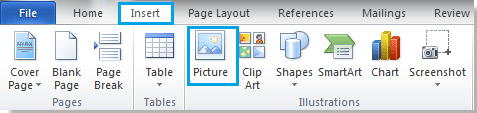
2. Tar éis cliceáil Pictiúr, it will display an Insert Pictiúr dialog. In this dialog, open the folder which contains the pictures you want to insert, and then select the pictures and finally click Ionsáigh to insert the selected pictures. See screenshot:
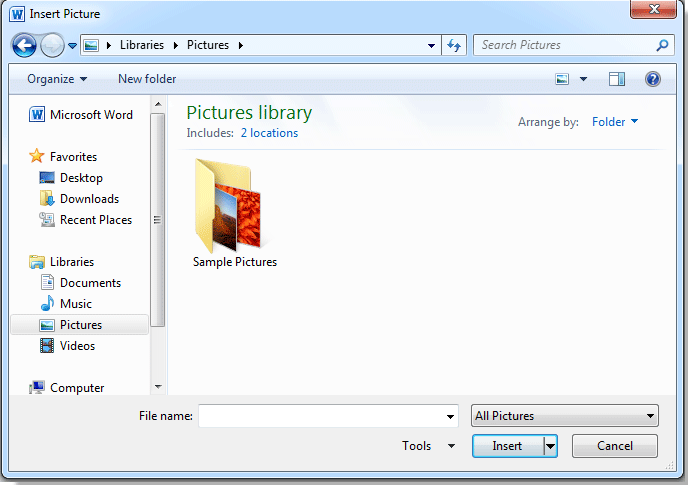
Nóta:
1. If you want to insert multiple pictures from the same folder, you can hold Ctrl key to select the pictures one by one.
2. If you want to insert a picture folder, please select the folder, and click Ionsáigh.
 Insert multiple pictures with Kutools for Word
Insert multiple pictures with Kutools for Word
If you have a folder contains all the pictures you want to insert, you can quickly insert the whole folder pictures to the document at once instead of selecting them one by one with Kutools le haghaidh Word'S Íomhánna fóntais.
Kutools le haghaidh Word, breiseán áisiúil, tá grúpaí uirlisí ann chun do chuid oibre a éascú agus chun do chumas doiciméad focal a phróiseáil a fheabhsú. Triail In Aisce ar feadh 45 lá! Get sé anois!
Céim 1. Cliceáil Kutools > Ionsáigh > Íomhánna, féach ar an scáileán:
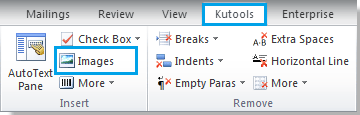
Céim 2. Tar éis cliceáil Íomhánna, beidh Cuir isteach Pictiúir dialog popping up. In this dialog, you can:
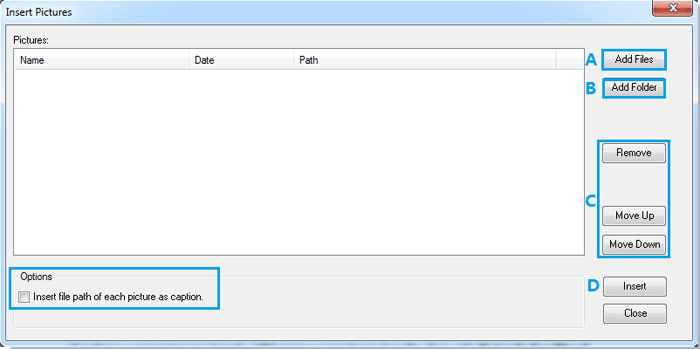
A. Cuir Comhaid: You can add a picture or multiple pictures by clicking this button;
B. Cuir Fillteán Leis: Add all pictures from the whole folder by selecting it;
C. Bain, Bog Suas, Bog Síos: You can use these three buttons to delete or rearrange your pictures;
D. Ionsáigh: please click Insert button to quickly insert pictures.
nótaí: under Roghanna, you can also choose to insert file path of each picture as caption by checking the box.
Le haghaidh faisnéise níos mionsonraithe ar Íomhánna, téigh chuig Íomhánna.
Earraí coibhneasta:
Uirlisí Táirgiúlachta Oifige is Fearr
Kutools le haghaidh Word - Elevate Your Word Experience with Over 100 Gnéithe Suntasacha!
🤖 Cúntóir Kutools AI: athraigh do chuid scríbhinn le AI - Gin Ábhar / Athscríobh Téacs / Déan achoimre ar Dhoiciméid / Fiosraigh le haghaidh Faisnéise bunaithe ar Doiciméad, ar fad laistigh de Word
📘 Máistreacht Doiciméad: Leathanaigh Scoilte / Cumaisc Doiciméid / Roghnú Easpórtála i bhFormáidí Éagsúla (PDF/TXT/DOC/HTML...) / Baisc a thiontú go PDF / Easpórtáil Leathanaigh mar Íomhánna / Priontáil Comhaid Il ag an am céanna...
✏ Eagarthóireacht na nÁbhar: Faigh Baisc agus Ionadaigh thar Chomhaid Il / Athraigh Méid Gach Pictiúr / Trasnaigh Rónna Tábla agus Colúin / Tiontaigh Tábla go Téacs...
🧹 Effortless Glan: Sguab as Spásanna Breise / Sosanna Alt / Gach Ceanntásca / Boscaí Téacs / Hipearnasc / Le haghaidh tuilleadh uirlisí a bhaint, ceann chuig ár Bain Grúpa...
➕ Ionsáigh Cruthaitheach: cuir isteach Míle Deighilteoir / Boscaí Seiceála / Cnaipí Raidió / Cód QR / barcode / Tábla Líne Trasnánach / Fotheideal Cothromóid / Fotheideal Íomhá / Fotheideal Tábla / Pictiúir Il / Faigh amach níos mó sa Cuir isteach Grúpa...
🔍 Roghanna Beachtais: Pionta leathanaigh ar leith / táblaí / cruthanna / míreanna ceannteideal / Feabhsaigh an loingseoireacht le níos mó Roghnaigh gnéithe...
⭐ Feabhsuithe Réalta: Déan nascleanúint go tapa chuig aon láthair / cuir isteach téacs athchleachtach go huathoibríoch / scoránaigh gan uaim idir fuinneoga doiciméad / 11 Uirlisí Tiontaithe...
