Conas comparáid a dhéanamh go tapa idir dhá dhoiciméad focal agus aird a tharraingt ar na difríochtaí?
D’fhéadfadh sé gur jab slachtmhar comparáid a dhéanamh idir dhá dhoiciméad Word le haghaidh difríochtaí, go háirithe in dhá dhoiciméad fhada, ach, soláthraíonn Word gné chumhachtach dúinn an focal seo a chríochnú go tapa agus go héasca. An t-alt seo, tabharfaidh mé an fheidhm úsáideach seo isteach i Word.
Déan comparáid tapa idir dhá dhoiciméad Word agus aibhsigh difríochtaí
Déan comparáid tapa idir dhá dhoiciméad Word agus aibhsigh difríochtaí
Má tá tú eolach ar an bhfeidhmchlár Word, beidh an Déan comparáid idir is féidir le gné i Word fabhar a thabhairt duit, déan leis an gcéim ar chéim seo a leanas:
1. Oscail doiciméad bán, agus ansin cliceáil Athbhreithniú > Déan comparáid idir > Déan comparáid idir, féach ar an scáileán:
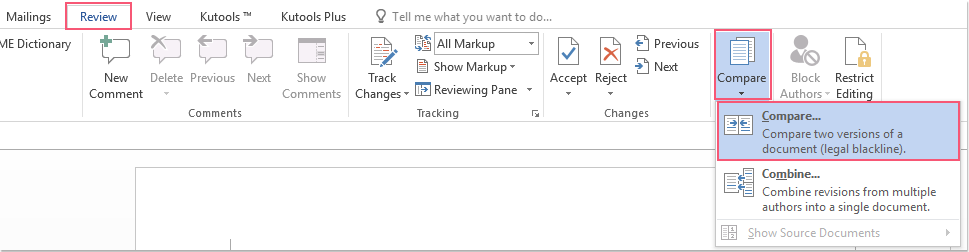
2. Sa popped amach Déan comparáid idir Doiciméid dialóg, cliceáil  cnaipe chun an dá dhoiciméad Word a theastaíonn uait a chur i gcomparáid ón An doiciméad bunaidh agus Doiciméad athbhreithnithe ar leithligh, féach an scáileán:
cnaipe chun an dá dhoiciméad Word a theastaíonn uait a chur i gcomparáid ón An doiciméad bunaidh agus Doiciméad athbhreithnithe ar leithligh, féach an scáileán:
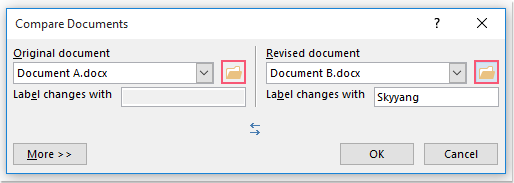
3. Ansin, cliceáil níos mó cnaipe chun an dialóg seo a leathnú, agus sa bhosca dialóige leathnaithe, sonraigh an Socruithe comparáide agus Taispeáin athruithe de réir mar a theastaíonn uait, féach an pictiúr:
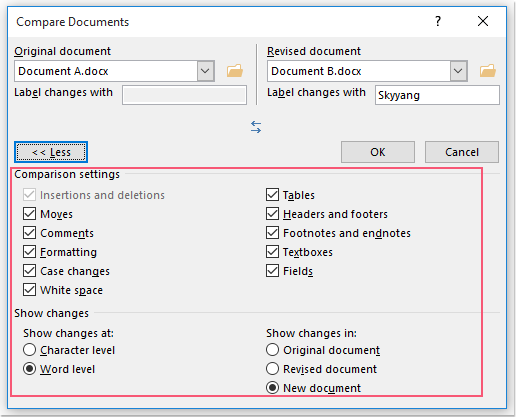
4. Tar éis na socruithe a chríochnú, cliceáil OK cnaipe.
5. Anois, is féidir leat nua a fheiceáil Doiciméad Comparáideach cruthaítear é chun na difríochtaí idir an dá chomhad shonracha a thaispeáint agus aird a tharraingt orthu, agus sa phána clé, tá gach athbhreithniú ar an liosta, chomh maith leis an dá dhoiciméad sonraithe a thaispeáint i bpána beaga sa chuid cheart, féach an scáileán:
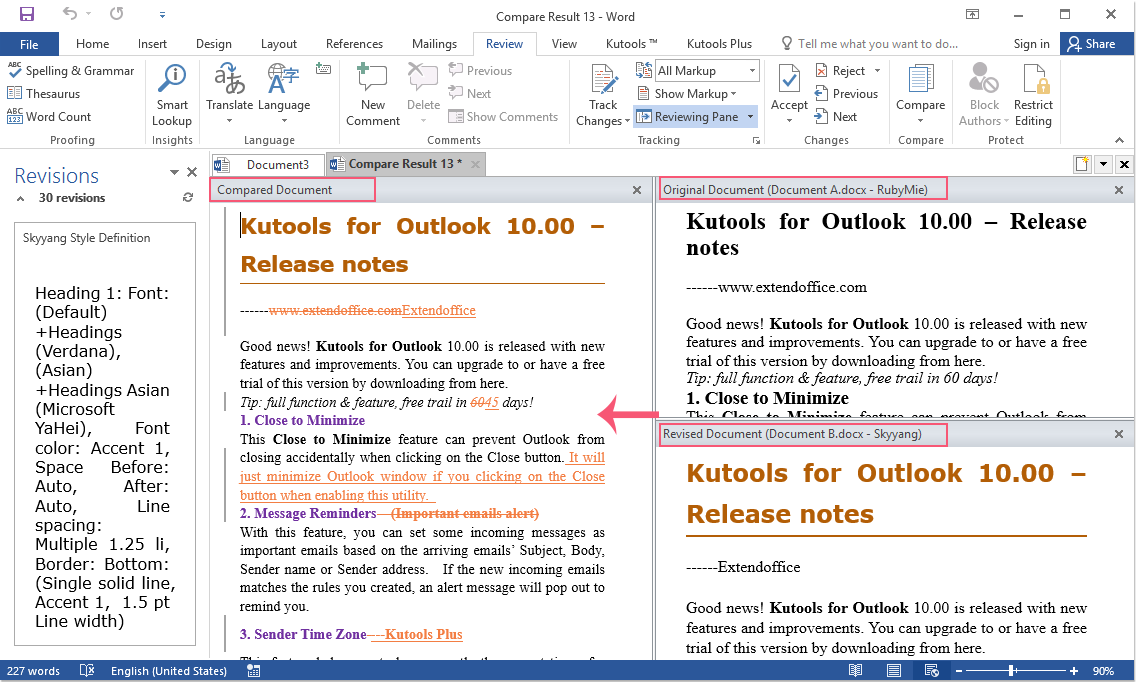
Uirlisí Táirgiúlachta Oifige is Fearr
Kutools le haghaidh Word - Elevate Your Word Experience with Over 100 Gnéithe Suntasacha!
🤖 Cúntóir Kutools AI: athraigh do chuid scríbhinn le AI - Gin Ábhar / Athscríobh Téacs / Déan achoimre ar Dhoiciméid / Fiosraigh le haghaidh Faisnéise bunaithe ar Doiciméad, ar fad laistigh de Word
📘 Máistreacht Doiciméad: Leathanaigh Scoilte / Cumaisc Doiciméid / Roghnú Easpórtála i bhFormáidí Éagsúla (PDF/TXT/DOC/HTML...) / Baisc a thiontú go PDF / Easpórtáil Leathanaigh mar Íomhánna / Priontáil Comhaid Il ag an am céanna...
✏ Eagarthóireacht na nÁbhar: Faigh Baisc agus Ionadaigh thar Chomhaid Il / Athraigh Méid Gach Pictiúr / Trasnaigh Rónna Tábla agus Colúin / Tiontaigh Tábla go Téacs...
🧹 Effortless Glan: Sguab as Spásanna Breise / Sosanna Alt / Gach Ceanntásca / Boscaí Téacs / Hipearnasc / Le haghaidh tuilleadh uirlisí a bhaint, ceann chuig ár Bain Grúpa...
➕ Ionsáigh Cruthaitheach: cuir isteach Míle Deighilteoir / Boscaí Seiceála / Cnaipí Raidió / Cód QR / barcode / Tábla Líne Trasnánach / Fotheideal Cothromóid / Fotheideal Íomhá / Fotheideal Tábla / Pictiúir Il / Faigh amach níos mó sa Cuir isteach Grúpa...
🔍 Roghanna Beachtais: Pionta leathanaigh ar leith / táblaí / cruthanna / míreanna ceannteideal / Feabhsaigh an loingseoireacht le níos mó Roghnaigh gnéithe...
⭐ Feabhsuithe Réalta: Déan nascleanúint go tapa chuig aon láthair / cuir isteach téacs athchleachtach go huathoibríoch / scoránaigh gan uaim idir fuinneoga doiciméad / 11 Uirlisí Tiontaithe...
