Conas cóid allamuigh a thaispeáint / a thaispeáint nó a cheilt i ndoiciméad Word?
Cuir isteach cóid réimse isteach go huathoibríoch nuair a úsáideann úsáideoirí orduithe áirithe, agus bíonn cóid réimse i bhfolach de réir réamhshocraithe. Taispeánfaidh an rang teagaisc seo duit conas cóid allamuigh a thaispeáint agus a cheilt i Word.
Cóid réimse a thaispeáint nó a cheilt i Word 2003
Cóid réimse a thaispeáint nó a cheilt i Word 2007/2010/2013
Cód réimse a thaispeáint nó a cheilt le Kutools for Word
Uirlisí Táirgeachta Molta do Word
Kutools le haghaidh Word: AI a chomhtháthú 🤖, sábhálann níos mó ná 100 ardghnéithe 50% d'am láimhseála doiciméad.Free Download
Cluaisín Oifige: Tugann sé isteach na cluaisíní cosúil le brabhsálaí do Word (agus uirlisí Oifige eile), ag simpliú nascleanúint ildoiciméad.Free Download
 Cóid réimse a thaispeáint nó a cheilt i Word 2003
Cóid réimse a thaispeáint nó a cheilt i Word 2003
Cluaisín Oifige: Tugann sé comhéadain tábáilte chuig Word, Excel, PowerPoint ... |
|
Feabhsaigh do shreabhadh oibre anois. Leigh Nios mo Free Download
|
Céim 1: cliceáil uirlisí roghchlár> cliceáil Roghanna

Céim 2: cliceáil Amharc cluaisín, seiceáil an Cóid allamuigh in Taispeáin grúpa chun na cóid réimse a thaispeáint i ndoiciméad.

 Cóid réimse a thaispeáint nó a cheilt i Word 2007/2010/2013
Cóid réimse a thaispeáint nó a cheilt i Word 2007/2010/2013
Céim 1: i Word 2007, cliceáil Oifig icon ![]() , Agus ansin cliceáil Roghanna Word;
, Agus ansin cliceáil Roghanna Word;
i Word 2010/2013, cliceáil Comhad tab ![]() , Agus ansin cliceáil Roghanna.
, Agus ansin cliceáil Roghanna.
Céim 2: cliceáil Advanced, agus ansin seiceáil Taispeáin cóid réimse in ionad a luachanna chun cód réimse a thaispeáint sa doiciméad.

 Cóid réimse a thaispeáint nó a cheilt le Kutools for Word
Cóid réimse a thaispeáint nó a cheilt le Kutools for Word
Tar éis duit Kutools le haghaidh Word suiteáilte, is féidir leat cóid réimse a thaispeáint nó a cheilt go tapa i ndoiciméad.
Kutools le haghaidh Word, breiseán áisiúil, tá grúpaí uirlisí ann chun do chuid oibre a éascú agus chun do chumas doiciméad focal a phróiseáil a fheabhsú. Triail In Aisce ar feadh 45 lá! Get sé anois!
1. Cuir an fóntais seo i bhfeidhm trí chliceáil Fiontar > Socruithe taispeáint. Féach an pictiúr:
 |
 |
 |
2. I Socrú Taispeána dialóg, seiceáil Cóid Réimse bosca, ansin cliceáil Dún. Taispeántar gach cód allamuigh sa doiciméad reatha. Féach an pictiúr:
 |
 |
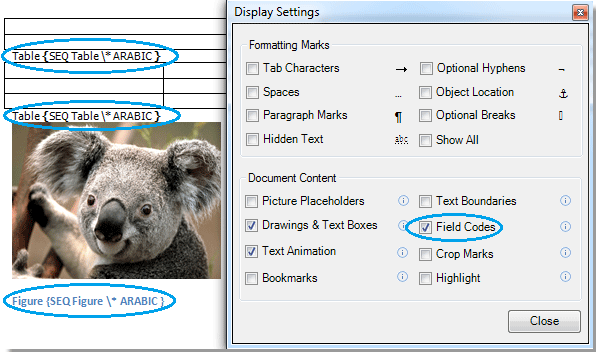 |
Le haghaidh tuilleadh eolais a fháil, tabhair cuairt ar: cóid allamuigh a thaispeáint go tapa i Word.
Uirlisí Táirgiúlachta Oifige is Fearr
Kutools le haghaidh Word - Elevate Your Word Experience with Over 100 Gnéithe Suntasacha!
🤖 Cúntóir Kutools AI: athraigh do chuid scríbhinn le AI - Gin Ábhar / Athscríobh Téacs / Déan achoimre ar Dhoiciméid / Fiosraigh le haghaidh Faisnéise bunaithe ar Doiciméad, ar fad laistigh de Word
📘 Máistreacht Doiciméad: Leathanaigh Scoilte / Cumaisc Doiciméid / Roghnú Easpórtála i bhFormáidí Éagsúla (PDF/TXT/DOC/HTML...) / Baisc a thiontú go PDF / Easpórtáil Leathanaigh mar Íomhánna / Priontáil Comhaid Il ag an am céanna...
✏ Eagarthóireacht na nÁbhar: Faigh Baisc agus Ionadaigh thar Chomhaid Il / Athraigh Méid Gach Pictiúr / Trasnaigh Rónna Tábla agus Colúin / Tiontaigh Tábla go Téacs...
🧹 Effortless Glan: Sguab as Spásanna Breise / Sosanna Alt / Gach Ceanntásca / Boscaí Téacs / Hipearnasc / Le haghaidh tuilleadh uirlisí a bhaint, ceann chuig ár Bain Grúpa...
➕ Ionsáigh Cruthaitheach: cuir isteach Míle Deighilteoir / Boscaí Seiceála / Cnaipí Raidió / Cód QR / barcode / Tábla Líne Trasnánach / Fotheideal Cothromóid / Fotheideal Íomhá / Fotheideal Tábla / Pictiúir Il / Faigh amach níos mó sa Cuir isteach Grúpa...
🔍 Roghanna Beachtais: Pionta leathanaigh ar leith / táblaí / cruthanna / míreanna ceannteideal / Feabhsaigh an loingseoireacht le níos mó Roghnaigh gnéithe...
⭐ Feabhsuithe Réalta: Déan nascleanúint go tapa chuig aon láthair / cuir isteach téacs athchleachtach go huathoibríoch / scoránaigh gan uaim idir fuinneoga doiciméad / 11 Uirlisí Tiontaithe...
