Conas marcanna formáidithe i Word a thaispeáint nó a cheilt?
Tá go leor marcanna formáidithe i ndoiciméad Word, mar shampla carachtair cluaisíní, spásanna, marcanna mír, téacs i bhfolach, fleisc roghnacha, ancairí réada, sosanna roghnacha agus mar sin de. Taispeántar cuid acu agus tá cuid acu i bhfolach de réir réamhshocraithe. Lean an rang teagaisc seo chun foghlaim conas iad a thaispeáint nó a cheilt i Word.
Taispeáin nó folaigh marcanna formáidithe i Word 2003
Taispeáin nó folaigh marcanna formáidithe i Word 2007/2010/2013
Taispeáin nó folaigh marcanna formáidithe i Word le Kutools
Uirlisí Táirgeachta Molta do Word
Kutools le haghaidh Word: AI a chomhtháthú 🤖, sábhálann níos mó ná 100 ardghnéithe 50% d'am láimhseála doiciméad.Free Download
Cluaisín Oifige: Tugann sé isteach na cluaisíní cosúil le brabhsálaí do Word (agus uirlisí Oifige eile), ag simpliú nascleanúint ildoiciméad.Free Download
 Taispeáin nó folaigh marcanna formáidithe i Word 2003
Taispeáin nó folaigh marcanna formáidithe i Word 2003
Cluaisín Oifige: Tugann sé comhéadain tábáilte chuig Word, Excel, PowerPoint ... |
|
Feabhsaigh do shreabhadh oibre anois. Leigh Nios mo Free Download
|
Céim 1: cliceáil uirlisí roghchlár> cliceáil Roghanna

Céim 2: cliceáil Amharc cluaisín, seiceáil aon mharcanna formáidithe i Marcanna formáidithe alt chun iad a thaispeáint i ndoiciméad, nó is féidir leat seiceáil Gach mír chun gach cineál marc formáidithe a thaispeáint sa doiciméad.
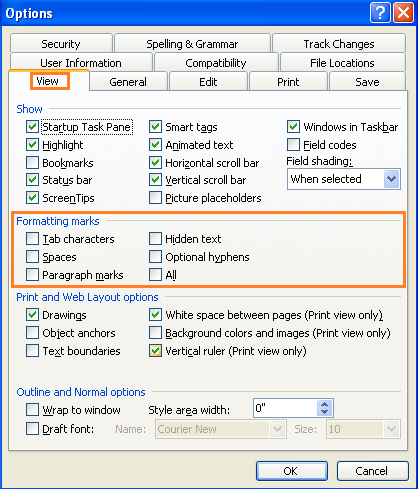
Aicearra an mhéarchláir ina léirítear na marcanna formáidithe go léir: Ctrl + * or Aistriú + Ctrl + 8
 Taispeáin nó folaigh marcanna formáidithe i Word 2007/2010/2013
Taispeáin nó folaigh marcanna formáidithe i Word 2007/2010/2013
Céim 1:
cliceáil Oifigicon ![]() agus ansin cliceáil Roghanna Word in focal 2007;
agus ansin cliceáil Roghanna Word in focal 2007;
cliceáil Comhadtab  agus ansin cliceáil Roghanna in Focal 2010 / 2013.
agus ansin cliceáil Roghanna in Focal 2010 / 2013.
Céim 2: cliceáil Taispeáin, I Taispeáin na marcanna formáidithe seo ar an scáileán i gcónaí alt, seiceáil chun iad a thaispeáint i ndoiciméid nó is féidir leat seiceáil Taispeáin gach marc formáidithe gach marc formáidithe a thaispeáint sa doiciméad.
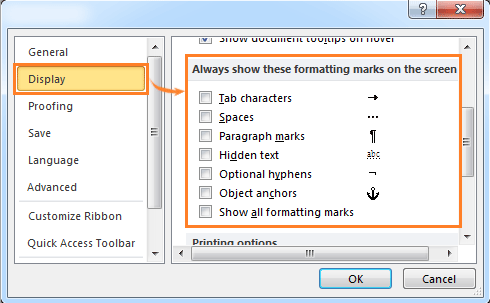
nótaí: Más mian leat gach marc formáidithe a thaispeáint nó a cheilt, is féidir leat cliceáil  faoin gcluaisín Baile, nó is féidir leat aicearra a bhrú Ctrl + * a athrú ag taispeáint nó i bhfolach.
faoin gcluaisín Baile, nó is féidir leat aicearra a bhrú Ctrl + * a athrú ag taispeáint nó i bhfolach.
 Taispeáin nó folaigh marcanna formáidithe i Word le Kutools
Taispeáin nó folaigh marcanna formáidithe i Word le Kutools
Tá Kutools ag bailiú marcanna formáidithe agus ag taispeáint ábhar doiciméad le chéile, tá sé níos áisiúla d’úsáideoirí.
Kutools le haghaidh Word, breiseán áisiúil, tá grúpaí uirlisí ann chun do chuid oibre a éascú agus chun do chumas doiciméad focal a phróiseáil a fheabhsú. Triail In Aisce ar feadh 45 lá! Get sé anois!
1. Cuir an fóntais i bhfeidhm trí chliceáil Fiontar > Socruithe taispeáint in Amharc grúpa, féach ar an scáileán:

2. Seiceáil na marcanna formáidithe is mian leat a thaispeáint sa Marcanna Formáidithe alt, nó iad a cheilt trí dhísheiceáil. Féach an pictiúr:
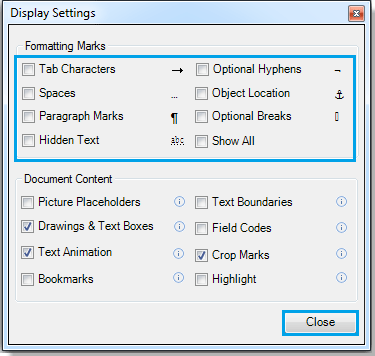
Le haghaidh tuilleadh eolais a fháil, tabhair cuairt ar: ag taispeáint marcanna formáidithe i Word.
Earraí coibhneasta:
- Taispeáin nó folaigh áititheoirí pictiúr i Word
- Taispeáin nó folaigh spásanna i Word
- Cóid réimse a thaispeáint nó a cheilt i ndoiciméad Word
- Taispeáin ábhar doiciméad (beochan téacs, líníochtaí agus boscaí téacs) i Word
Uirlisí Táirgiúlachta Oifige is Fearr
Kutools le haghaidh Word - Elevate Your Word Experience with Over 100 Gnéithe Suntasacha!
🤖 Cúntóir Kutools AI: athraigh do chuid scríbhinn le AI - Gin Ábhar / Athscríobh Téacs / Déan achoimre ar Dhoiciméid / Fiosraigh le haghaidh Faisnéise bunaithe ar Doiciméad, ar fad laistigh de Word
📘 Máistreacht Doiciméad: Leathanaigh Scoilte / Cumaisc Doiciméid / Roghnú Easpórtála i bhFormáidí Éagsúla (PDF/TXT/DOC/HTML...) / Baisc a thiontú go PDF / Easpórtáil Leathanaigh mar Íomhánna / Priontáil Comhaid Il ag an am céanna...
✏ Eagarthóireacht na nÁbhar: Faigh Baisc agus Ionadaigh thar Chomhaid Il / Athraigh Méid Gach Pictiúr / Trasnaigh Rónna Tábla agus Colúin / Tiontaigh Tábla go Téacs...
🧹 Effortless Glan: Sguab as Spásanna Breise / Sosanna Alt / Gach Ceanntásca / Boscaí Téacs / Hipearnasc / Le haghaidh tuilleadh uirlisí a bhaint, ceann chuig ár Bain Grúpa...
➕ Ionsáigh Cruthaitheach: cuir isteach Míle Deighilteoir / Boscaí Seiceála / Cnaipí Raidió / Cód QR / barcode / Tábla Líne Trasnánach / Fotheideal Cothromóid / Fotheideal Íomhá / Fotheideal Tábla / Pictiúir Il / Faigh amach níos mó sa Cuir isteach Grúpa...
🔍 Roghanna Beachtais: Pionta leathanaigh ar leith / táblaí / cruthanna / míreanna ceannteideal / Feabhsaigh an loingseoireacht le níos mó Roghnaigh gnéithe...
⭐ Feabhsuithe Réalta: Déan nascleanúint go tapa chuig aon láthair / cuir isteach téacs athchleachtach go huathoibríoch / scoránaigh gan uaim idir fuinneoga doiciméad / 11 Uirlisí Tiontaithe...
