Cluaisín Oifige: Conas fuinneog doiciméad a thaispeáint i monatóir eile?
Más mian leat níos mó ná fuinneog tabbed amháin a oscailt i bhfeidhmchlár Word le Office Tab cumasaithe, is féidir leat é a dhéanamh go tapa mar seo a leanas:
Taispeáin níos mó ná fuinneog tabbed amháin le Cluaisín Oifige in Office
Cruthaigh agus taispeáin fuinneog nua tabbed le Cluaisín Oifige in Office
Taispeáin níos mó ná fuinneog tabbed amháin le Cluaisín Oifige in Office
1. Oscail níos mó ná doiciméad amháin i d’iarratas Word mar a thaispeántar sa phictiúr thíos.

2. Agus ansin cliceáil ar dheis ar dhoiciméad amháin agus roghnaigh Oscail i bhFuinneog Nua ordú an doiciméad a oscailt i gcomhéadan doiciméad tabáilte nua.

3. An Doiciméad B. taispeánfar é i bhfuinneog tabbed nua mar a thaispeántar sa phictiúr thíos. Is féidir leat é a tharraingt isteach i monatóir eile anois.

Nótaí:
1. Níl an rogha seo ar fáil le haghaidh Powerpoint.
2. Ní chuirtear an ghné seo i bhfeidhm ach ar na doiciméid atá suite i ndiosca crua an chomhbhrúiteora, má osclaítear na comhaid ó dhiosca líonra, ní bheidh an rogha seo ar fáil. Is féidir leat cosán an chomhaid a sheiceáil tríd an luch a chur leis an táb comhaid mar a thaispeántar ar an scáileán a leanas:
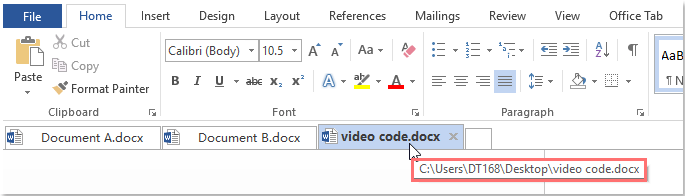
Cruthaigh agus taispeáin fuinneog nua tabbed le Cluaisín Oifige in Office
Más mian leat doiciméad nua a chruthú agus a thaispeáint agus tú ag obair leis na feidhmchláir oifige, beidh an Nua i bhFuinneog Nua is féidir le rogha fabhar a dhéanamh duit.
1. Cliceáil ar dheis ar an táb, agus roghnaigh Nua i bhFuinneog Nua, féach ar an scáileán:

2. Agus ansin cruthófar agus taispeánfar doiciméad nua i bhfuinneog nua mar a thaispeántar an scléip seo a leanas:

Nótaí:
1. Níl an rogha seo ar fáil le haghaidh Powerpoint.
2. Ní chuirtear an ghné seo i bhfeidhm ach ar Office 2013 agus leagan níos déanaí.
Ag baint úsáide as Cluaisíní in iarratais Microsoft Office mar Firefox, Chrome agus IE 10!
