Conas spásanna tosaigh agus rianaithe a bhaint in Excel?
In the world of data management, tidiness is key. Yet, pesky leading and trailing spaces can often sneak into your Excel sheets, causing discrepancies and headaches. Fortunately, Excel offers handy tools to swiftly eliminate these unnecessary spaces, ensuring your data stays clean and accurate. In this article, we'll explore two efficient methods to remove leading and trailing spaces in Excel.
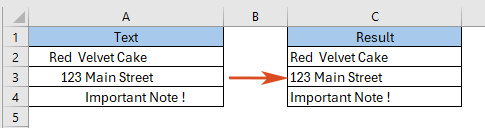
Using the TRIM function in Excel to remove leading and trailing spaces
Bain go tapa na spásanna tosaigh agus rianaithe go léir le Kutools for Excel
Using the TRIM function in Excel to remove leading and trailing spaces
Seo é an fhoirmle chineálach de TRIM feidhm:
Step 1: Input the TRIM formula
I gcill C2, cuir an fhoirmle seo a leanas i bhfeidhm, ansin brúigh an Iontráil cnaipe.
=TRIM(A2)Céim 2: Cóipeáil an fhoirmle síos go dtí na cealla thíos chun na torthaí go léir a fháil

Athraigh uimhreacha diúltacha go dearfach go dearfach sa raon sonraithe in Excel
Ag comparáid leis an gcomhartha diúltach a bhaint de chealla ceann ar cheann de láimh, Kutools for Excel's Athraigh Comhartha Luachanna Soláthraíonn gné bealach thar a bheith éasca chun gach uimhir dhiúltach a athrú go tapa go dearfach sa roghnú. Faigh triail saor in aisce 30-lá iomlán anois!
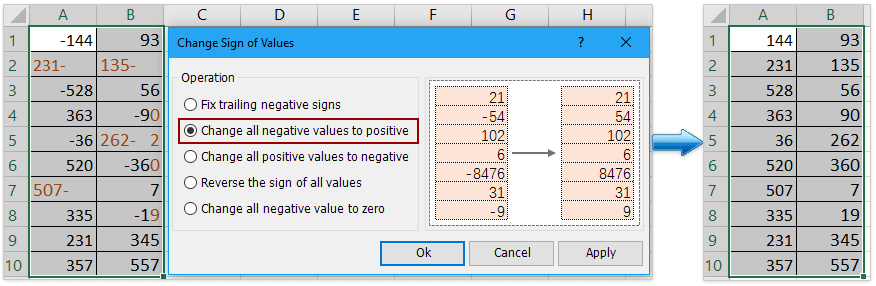
Kutools le haghaidh Excel - Supercharge Excel le níos mó ná 300 uirlisí riachtanacha. Bain sult as triail iomlán 30-lá SAOR IN AISCE gan aon chárta creidmheasa ag teastáil! Get sé anois
Bain go tapa na spásanna tosaigh agus rianaithe go léir le Kutools for Excel
Compare with the TRIM function in Excel, the Removing Spaces utility in Kutools le haghaidh Excel provides more flexible way to remove all leading and trailing spaces in Excel. You can directly remove the space in the cell without moving them into other cells. More important, you can remove other kind of space in the cell, such as all excess space, all space and so on.
1. Select the cells that you want to modify. You can select some columns, rows or the entire worksheet.

2. Cliceáil Kutools > Téacs > Bain Spásanna, agus seiceáil an Spásanna Ceannaireachta & Rianaithe option in the popup Bain Spásanna dialóg. cliceáil OK.

Now you will see all leading and trailing spaces are removed instantly!

Earraí gaolmhara
Excel Bain Spásanna: Ceannaireacht, Trailing, Breise nó Gach Spás
This guide will introduce several methods to efficiently eliminate these superfluous spaces, ensuring the accuracy and integrity of your data.
Conas suíomh an naoú spáis a fháil i sreang Excel?
Mar shampla, tá liosta teaghráin ann, agus tá roinnt focal i ngach cill atá scartha le spásanna, an bhfuil aon mhodhanna agat chun suíomh an chéad spáis a fháil go tapa ó na teaghráin seo mar a thaispeántar thíos? San Airteagal seo, tugaim isteach na cleasanna ar shuíomh an naoú spáis in Excel a fháil go héasca.
Conas líon na spásanna a chomhaireamh roimh shreang téacs i gcill Excel?
Uaireanta, nuair a fuair tú leabhar oibre ó dhaoine eile, d’fhéadfadh go mbeadh roinnt spásanna ann roimh shreangáin sna cealla. Ar shamhlaigh tú riamh líon na spásanna tosaigh seo a chomhaireamh? Anseo, tugaim isteach foirmle chun líon na spásanna tosaigh sa chill a chomhaireamh go tapa.
Conas spás a chur isteach / a chur leis tar éis gach x carachtar i gcealla?
Má tá teaghráin téacs iolracha agat i liosta bileog oibre, anois, ba mhaith leat spás a chur isteach i ndiaidh gach 3 nó x carachtair i gcealla mar a thaispeántar an scáileán seo a leanas. Conas a d'fhéadfá an fhadhb seo a réiteach in Excel go tapa agus go héasca?
Na hUirlisí Táirgiúlachta Oifige is Fearr
Kutools for Excel - Cabhraíonn sé leat Seasamh Amach ón Slua
Tá os cionn 300 Gnéithe ag Kutools le haghaidh Excel, A chinntiú nach bhfuil uait ach cliceáil ar shiúl...

Cluaisín Oifige - Cumasaigh Léitheoireacht agus Eagarthóireacht Táblaithe i Microsoft Office (Excel san áireamh)
- Soicind le hathrú idir an iliomad doiciméad oscailte!
- Laghdaigh na céadta cad a tharlaíonn nuair luch duit gach lá, slán a fhágáil le lámh na luiche.
- Méadaíonn do tháirgiúlacht 50% agus tú ag féachaint ar agus ag eagarthóireacht iliomad doiciméad.
- Tugann sé Cluaisíní Éifeachtacha chuig Oifig (cuir Excel san áireamh), Just Like Chrome, Edge agus Firefox.

