Conas luachanna a shuimiú idir dhá dháta in Excel?
Nuair a bhíonn dhá liosta i do bhileog oibre mar an scáileán ceart a thaispeántar, is é ceann liosta na ndátaí, is é an ceann eile liosta na luachanna. Agus ba mhaith leat na luachanna idir raon dhá dháta a achoimriú, mar shampla, na luachanna idir 3/4/2014 agus 5/10/2014 a achoimriú, conas is féidir leat iad a ríomh go tapa? Anois, tugaim isteach foirmle chun tú a achoimriú in Excel.
- Luachanna suime idir dhá dháta leis an bhfoirmle in Excel
- Luachanna suime idir dhá dháta leis an scagaire in Excel
Luachanna suime idir dhá dháta leis an bhfoirmle in Excel
Ar ámharaí an tsaoil, tá foirmle ann ar féidir léi na luachanna idir raon dhá dháta in Excel a achoimriú.
Roghnaigh cill bhán agus clóscríobh isteach san fhoirmle thíos, agus brúigh Iontráil cnaipe. Agus anois gheobhaidh tú an toradh ríofa. Féach an pictiúr:
=SUMIFS(B2:B8,A2:A8,">="&E2,A2:A8,"<="&E3)
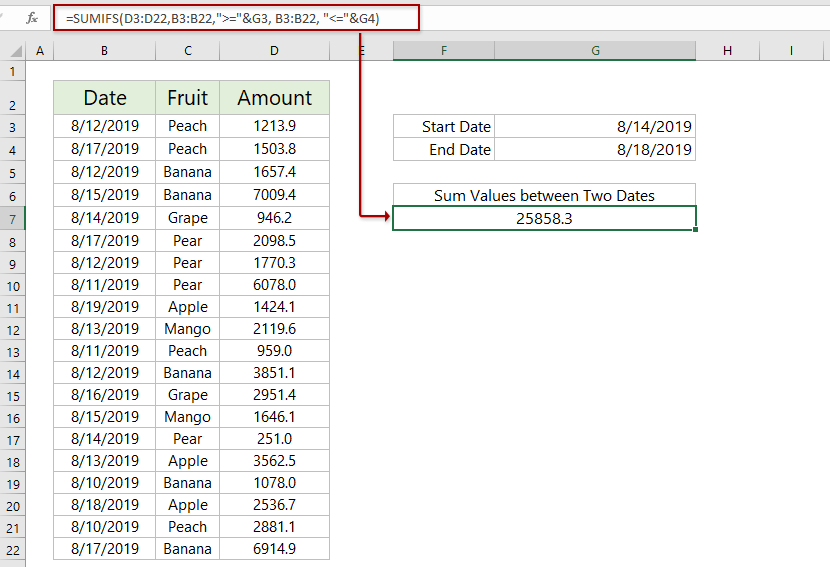
nótaí: San fhoirmle thuas,
- D3: D22 an liosta luacha a thabharfaidh tú achoimre air
- B3: B22 an bhfuil an liosta dáta a ndéanfaidh tú suim air bunaithe ar
- G3 an cill le dáta tosaithe
- G4 an cill le dáta deiridh
 |
Tá an fhoirmle ró-chasta le cuimhneamh? Sábháil an fhoirmle mar iontráil Auto Text le haghaidh athúsáid agus gan ach cliceáil amháin sa todhchaí! Léigh níos mó ... Triail saor in aisce |
Déan sonraí a shuimiú go héasca i ngach bliain fioscach, gach leathbhliain, nó gach seachtain in Excel
Tá an ghné Grúpáil Ama Speisialta PivotTable, arna sholáthar ag Kutools le haghaidh Excel, in ann colún cúntóra a chur leis chun an bhliain fhioscach, leathbhliain, uimhir seachtaine, nó lá na seachtaine a ríomh bunaithe ar an gcolún dáta sonraithe, agus ligean duit comhaireamh, suim a dhéanamh go héasca , nó meáncholúin bunaithe ar na torthaí ríofa i dTábla Pivot nua.
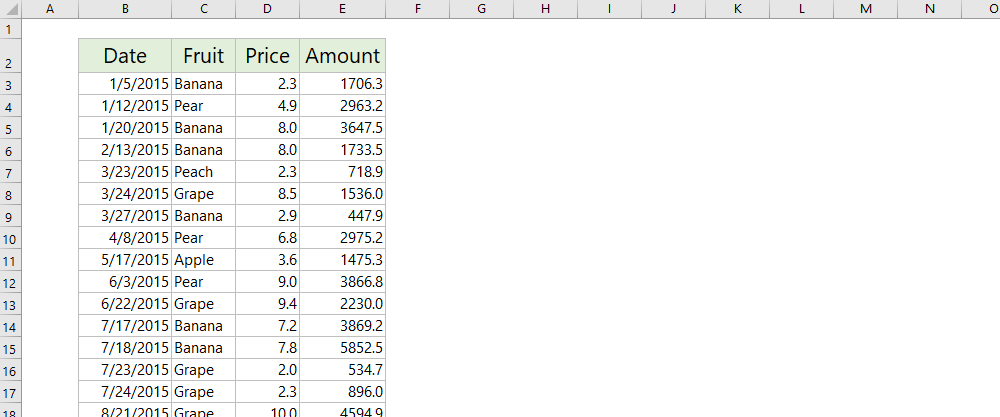
Kutools le haghaidh Excel - Supercharge Excel le níos mó ná 300 uirlisí riachtanacha. Bain sult as triail iomlán 30-lá SAOR IN AISCE gan aon chárta creidmheasa ag teastáil! Get sé anois
Luachanna suime idir dhá dháta leis an scagaire in Excel
Más gá duit luachanna a shuimiú idir dhá dháta, agus go n-athraíonn an raon dáta go minic, is féidir leat scagaire a chur leis an raon áirithe, agus ansin an fheidhm SUBTOTAL a úsáid chun suim a dhéanamh idir an raon dáta sonraithe in Excel.
1. Roghnaigh cill bhán, iontráil thíos an fhoirmle, agus brúigh an Iontráil eochair.
= SUBTOTAL (109, D3: D22)
Nóta: San fhoirmle thuas, ciallaíonn 109 luachanna scagtha suime, léiríonn D3: D22 an liosta luacha a dhéanfaidh tú a achoimriú.
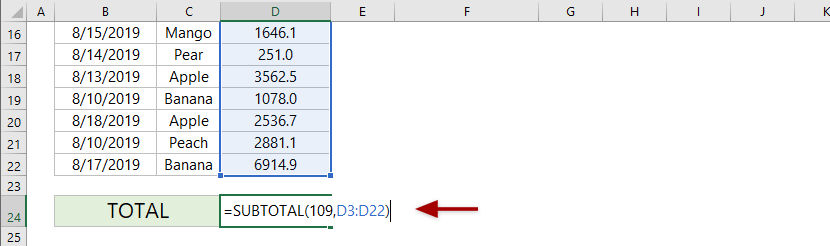
2. Roghnaigh teideal an raoin, agus cuir scagaire leis trí chliceáil Dáta > scagairí.

3. Cliceáil deilbhín an scagaire i gceanntásc an cholúin Dáta, agus roghnaigh Scagairí Dáta > Idir. Sa dialóg Saincheaptha AutoFilter, clóscríobh an dáta tosaigh agus an dáta deiridh de réir mar a theastaíonn uait, agus cliceáil ar an OK cnaipe. Athróidh an luach iomlán go huathoibríoch bunaithe ar luachanna scagtha.

Earraí gaolmhara:
Uirlisí Táirgiúlachta Oifige is Fearr
Supercharge Do Scileanna Excel le Kutools le haghaidh Excel, agus Éifeachtúlacht Taithí Cosúil Ná Roimhe. Kutools le haghaidh Excel Tairiscintí Níos mó ná 300 Ardghnéithe chun Táirgiúlacht a Treisiú agus Sábháil Am. Cliceáil anseo chun an ghné is mó a theastaíonn uait a fháil ...

Tugann Tab Oifige comhéadan Tabbed chuig Office, agus Déan Do Obair i bhfad Níos Éasca
- Cumasaigh eagarthóireacht agus léamh tabbed i Word, Excel, PowerPoint, Foilsitheoir, Rochtain, Visio agus Tionscadal.
- Oscail agus cruthaigh cáipéisí iolracha i gcluaisíní nua den fhuinneog chéanna, seachas i bhfuinneoga nua.
- Méadaíonn do tháirgiúlacht 50%, agus laghdaíonn sé na céadta cad a tharlaíonn nuair luch duit gach lá!
