Conas dáta agus am a thaifeadadh go huathoibríoch nuair a athraíonn cill?
Is furasta dúinn dáta agus am statach a chur isteach de láimh nó dáta dinimiciúil a chur isteach ag athrú le ham an chórais le foirmle. Más mian leat an dáta agus an t-am a thaifeadadh go huathoibríoch nuair a athraíonn tú nó má iontrálann tú luachanna, d’fhéadfadh go mbeadh an fhadhb seo beagáinín difriúil le déileáil léi. Ach, san alt seo, is féidir leat an tasc seo a réiteach leis na céimeanna seo a leanas.
Déan dáta agus am a thaifeadadh go huathoibríoch nuair a athraíonn cill le cód VBA
 Déan dáta agus am a thaifeadadh go huathoibríoch nuair a athraíonn cill le cód VBA
Déan dáta agus am a thaifeadadh go huathoibríoch nuair a athraíonn cill le cód VBA
Mar shampla, tá raon luachanna agam, agus anois, nuair a athraím nó clóscríobhaim luachanna nua i gColún B, ba mhaith liom go dtaifeadfaidh an dáta agus an t-am reatha go huathoibríoch i gColún C mar a leanas an pictiúr a thaispeántar:

Féadfaidh tú an tasc seo a chríochnú leis an gcód VBA seo a leanas. Déan mar seo le do thoil:
1. Coinnigh síos an ALT + F11 eochracha a oscailt Fuinneog Microsoft Visual Basic for Applications.
2. Ansin roghnaigh do bhileog oibre a úsáidtear ón taobh clé Explorer Tionscadail, cliceáil faoi dhó air chun an Modúil, agus ansin cóipeáil agus greamaigh an cód VBA seo a leanas sa Mhodúl bán:
Cód VBA: Déan an dáta agus an t-am a thaifeadadh go huathoibríoch nuair a athraíonn cill
Private Sub Worksheet_Change(ByVal Target As Range)
'Update 20140722
Dim WorkRng As Range
Dim Rng As Range
Dim xOffsetColumn As Integer
Set WorkRng = Intersect(Application.ActiveSheet.Range("B:B"), Target)
xOffsetColumn = 1
If Not WorkRng Is Nothing Then
Application.EnableEvents = False
For Each Rng In WorkRng
If Not VBA.IsEmpty(Rng.Value) Then
Rng.Offset(0, xOffsetColumn).Value = Now
Rng.Offset(0, xOffsetColumn).NumberFormat = "dd-mm-yyyy, hh:mm:ss"
Else
Rng.Offset(0, xOffsetColumn).ClearContents
End If
Next
Application.EnableEvents = True
End If
End Sub
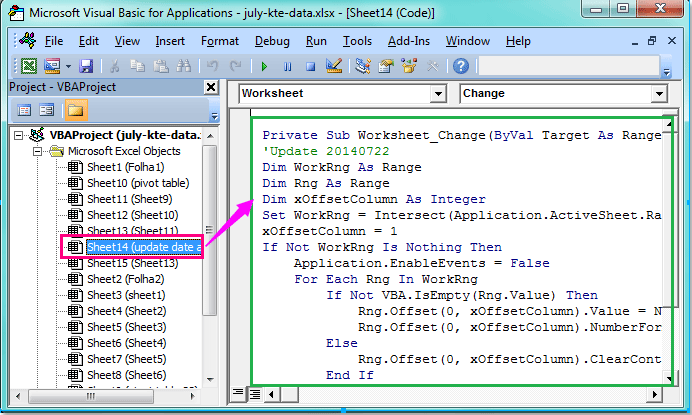
3. Ansin sábháil agus dún an cód seo le filleadh ar an mbileog oibre, anois nuair a athraíonn tú luach na cille nó má chlóscríobhann tú sonraí nua i gColún B, déanfar an dáta agus an t-am a thaifeadadh go huathoibríoch i gColún C.
Nótaí:
1. Sa chód thuas, is féidir leat an “B: B.”Go colún ar bith eile ar mhaith leat na luachanna cille sa script seo a athrú: Socraigh WorkRng = Intersect (Application.ActiveSheet.Range ("B: B"), Sprioc).
2. Leis seo xOffsetColumn = 1 script, is féidir leat an dáta agus an t-am a chur isteach agus a nuashonrú go dtí an chéad cholún in aice le do cholún luacha athraitheacha, is féidir leat uimhir 1 a athrú go huimhreacha eile, mar shampla 2,3,4,5 ... ciallaíonn sé sin go gcuirfear an dáta isteach an dara, an tríú, an ceathrú nó an cúigiú colún seachas do cholún luachanna athraithe.
3. Nuair a scriosann tú luach sa cholún athraithe, bainfear an dáta agus an t-am freisin.
Uirlisí Táirgiúlachta Oifige is Fearr
Supercharge Do Scileanna Excel le Kutools le haghaidh Excel, agus Éifeachtúlacht Taithí Cosúil Ná Roimhe. Kutools le haghaidh Excel Tairiscintí Níos mó ná 300 Ardghnéithe chun Táirgiúlacht a Treisiú agus Sábháil Am. Cliceáil anseo chun an ghné is mó a theastaíonn uait a fháil ...

Tugann Tab Oifige comhéadan Tabbed chuig Office, agus Déan Do Obair i bhfad Níos Éasca
- Cumasaigh eagarthóireacht agus léamh tabbed i Word, Excel, PowerPoint, Foilsitheoir, Rochtain, Visio agus Tionscadal.
- Oscail agus cruthaigh cáipéisí iolracha i gcluaisíní nua den fhuinneog chéanna, seachas i bhfuinneoga nua.
- Méadaíonn do tháirgiúlacht 50%, agus laghdaíonn sé na céadta cad a tharlaíonn nuair luch duit gach lá!

