Conas téacs a bhaint as cló cló ó chill in Excel?
Má tá liosta sonraí agat le roinnt téacs dearg i ngach cill in Excel mar a thaispeántar thíos an pictiúr, agus an bhfuil a fhios agat conas an téacs dearg a bhaint amháin? Anois tabharfaidh mé bealach gasta isteach chun an bhfreagra a bhaineann le téacs bunaithe ar dhath an chló ó chill in Excel a réiteach.

Sliocht téacs bunaithe ar dhath cló ó gach cill
 Sliocht téacs bunaithe ar dhath cló ó gach cill
Sliocht téacs bunaithe ar dhath cló ó gach cill
In Excel, ní féidir leat ach an fheidhm shainithe a úsáid chun an téacs a bhaint bunaithe ar dhath cló.
1. Brúigh Alt + F11 eochracha le chéile chun an fhuinneog Microsoft Visual Basic for Applications a oscailt.
2. cliceáil Ionsáigh > Modúil agus cóipeáil an cód VBA a leanas chuig an fhuinneog popped out.
VBA: Sliocht téacs bunaithe ar dhath an chló
Function GetColorText(pRange As Range) As String
'UpdatebyExtendoffice20220621
Dim xOut As String
Dim xValue As String
Dim i As Long
Dim TextColor
TextColor = RGB(255, 0, 0) 'colorindex RGB
xValue = pRange.Text
For i = 1 To VBA.Len(xValue)
If pRange.Characters(i, 1).Font.Color = TextColor Then
xOut = xOut & VBA.Mid(xValue, i, 1)
End If
Next
GetColorText = xOut
End Function
3. Ansin sábháil agus dún an dialóg, agus roghnaigh cill bhán in aice leis an liosta sonraí, clóscríobh an fhoirmle seo = GetColorText (A1) (Léiríonn A1 an chill ar mhaith leat téacs a bhaint aisti), brúigh Iontráil eochair chun an téacs a theastaíonn a fháil, ansin tarraing láimhseáil autofill chun an fhoirmle a líonadh go dtí an raon atá uait.
Anois feiceann tú go mbaintear gach téacs dearg.
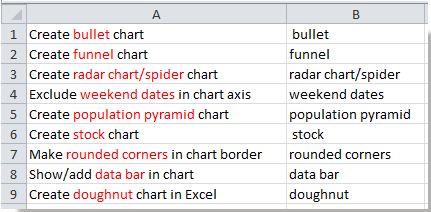
Leid: Sa chód VBA thuas, is féidir leat an dath rgb a athrú sa script seo TextColor = RGB(255, 0, 0) do dhaoine eile chun freastal ar do riachtanas.
Earraí coibhneasta:
Uirlisí Táirgiúlachta Oifige is Fearr
Supercharge Do Scileanna Excel le Kutools le haghaidh Excel, agus Éifeachtúlacht Taithí Cosúil Ná Roimhe. Kutools le haghaidh Excel Tairiscintí Níos mó ná 300 Ardghnéithe chun Táirgiúlacht a Treisiú agus Sábháil Am. Cliceáil anseo chun an ghné is mó a theastaíonn uait a fháil ...

Tugann Tab Oifige comhéadan Tabbed chuig Office, agus Déan Do Obair i bhfad Níos Éasca
- Cumasaigh eagarthóireacht agus léamh tabbed i Word, Excel, PowerPoint, Foilsitheoir, Rochtain, Visio agus Tionscadal.
- Oscail agus cruthaigh cáipéisí iolracha i gcluaisíní nua den fhuinneog chéanna, seachas i bhfuinneoga nua.
- Méadaíonn do tháirgiúlacht 50%, agus laghdaíonn sé na céadta cad a tharlaíonn nuair luch duit gach lá!

