Conas sábháil a chosc má tá cill ar leith bán in Excel?
Mar shampla, dhear tú foirm i mbileog oibre agus roinn tú le do chomhghleacaithe. Tá súil agat go líonfaidh do chomhghleacaithe a n-ainmneacha sa chill shonrach le cur in iúl cé a chuir isteach san fhoirm seo, nó iad a chosc ar an bhfoirm a shábháil, conas a d’fhéadfá a dhéanamh? Tabharfaidh mé isteach macra VBA anseo chun cosc a chur ar leabhar oibre a shábháil má tá an chill shonrach bán in Excel.
 Cosc a chur ar shábháil má tá cill ar leith bán in Excel
Cosc a chur ar shábháil má tá cill ar leith bán in Excel
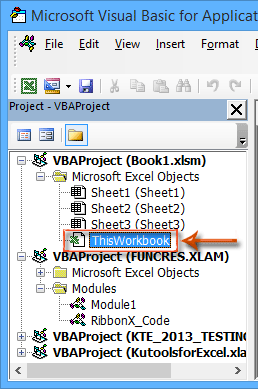
Chun cosc a chur ar an leabhar oibre reatha a shábháil má tá an chill shonrach bán in Excel, is féidir leat an macra VBA seo a leanas a chur i bhfeidhm go héasca.
Céim 1: Oscail fuinneog Microsoft Visual Basic for Applications le brúigh an Eile + F11 eochracha idir an dá linn.
Céim 2: Sa Project Explorer, leathnaigh an VBAProject (Ainm do leabhair oibre.xlsm) agus Réada Microsoft Excel, agus ansin cliceáil faoi dhó ar an An Leabhar Oibre seo. Féach an scáileán ar chlé:
Céim 3: I bhfuinneog oscailte ThisWorkbook, greamaigh an macra VBA seo a leanas:
Macra VBA: Cosc a chur ar shábháil má tá cill ar leith bán
Private Sub Workbook_BeforeSave(ByVal SaveAsUI As Boolean, Cancel As Boolean)
'Update by ExtendOffice 20220907
Dim xFileName As String
Dim xStr As String
Dim xStrWSH As String
Dim xWSh As Worksheet
Dim xWShs As Sheets
Dim xWSh1 As Worksheet
Dim xWB As Workbook
xStrWSH = "xHidWSH_LJY"
On Error Resume Next
Set xWB = Application.ActiveWorkbook
Set xWShs = xWB.Worksheets
Set xWSh = xWShs.Item(xStrWSH)
If xWSh Is Nothing Then
Set xWSh1 = xWShs.Add
xWSh1.Name = xStrWSH
xWSh1.Visible = xlSheetVeryHidden
Cancel = False
Else
If Trim(Application.Sheets("Sheet1").Range("A1").Value) = "" Then
Cancel = True
MsgBox "Save cancelled"
End If
End If
End Sub1. Sa 26ú sraith den chód VBA thuas, tá an "Bileog1" an ainm bileog oibre ar leith, agus an "A1"is é an cill ar leith, agus is féidir leat iad a athrú de réir mar is gá duit.
2. Tar éis duit an VBA a chur isteach An Leabhar Oibre seo, ba cheart duit an leabhar oibre a shábháil ar dtús. Agus ansin is féidir leat an comhad macra-chumas a sheoladh chuig daoine eile.
Anois má tá an chill shonrach bán sa leabhar oibre reatha, nuair a shábhálann tú é, tagann bosca dialóige rabhaidh amach agus insíonn sé duit "Sábháil ar cealFéach an griangraf seo a leanas:
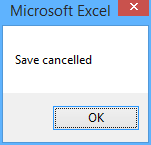
 Airteagail gaolmhara
Airteagail gaolmhara
Conas a sheiceáil nó a fháil amach an bhfuil sreang / téacs / focal sonrach in Excel sa chill?
Conas sraitheanna a chóipeáil má tá téacs / luach sonrach in Excel sa cholún?
Conas cealla a chóipeáil má tá luach / téacs sonrach in Excel sa cholún?
Uirlisí Táirgiúlachta Oifige is Fearr
Supercharge Do Scileanna Excel le Kutools le haghaidh Excel, agus Éifeachtúlacht Taithí Cosúil Ná Roimhe. Kutools le haghaidh Excel Tairiscintí Níos mó ná 300 Ardghnéithe chun Táirgiúlacht a Treisiú agus Sábháil Am. Cliceáil anseo chun an ghné is mó a theastaíonn uait a fháil ...

Tugann Tab Oifige comhéadan Tabbed chuig Office, agus Déan Do Obair i bhfad Níos Éasca
- Cumasaigh eagarthóireacht agus léamh tabbed i Word, Excel, PowerPoint, Foilsitheoir, Rochtain, Visio agus Tionscadal.
- Oscail agus cruthaigh cáipéisí iolracha i gcluaisíní nua den fhuinneog chéanna, seachas i bhfuinneoga nua.
- Méadaíonn do tháirgiúlacht 50%, agus laghdaíonn sé na céadta cad a tharlaíonn nuair luch duit gach lá!

