Conas hipearnasc a chruthú le fillteán ar leith in Excel?
Trí hipearnasc a chruthú le fillteán ar leith cabhraíonn sé leat an fillteán seo a oscailt go héasca gan ach cliceáil ar an nasc seo in Excel. San Airteagal seo, taispeánfaimid modh duit chun hipearnasc a chruthú chun fillteán céim ar chéim.
Cruthaigh hipearnasc le fillteán ar leith in Excel
Cruthaigh hipearnasc le fillteán ar leith in Excel
I ndáiríre, tá sé éasca go leor hipearnasc a chruthú le fillteán ar leith leis an bhfeidhm Hyperlink in Excel. Déan mar a leanas le do thoil.
1. Oscail an fillteán sonrach is mian leat a nascadh le cill Excel, cóipeáil cosán an fhillteáin sa bharra seoladh. Féach an pictiúr:
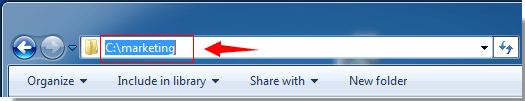
2. Téigh go dtí an scarbhileog, roghnaigh agus cliceáil ar dheis an chill ar mhaith leat hipearnasc a chruthú léi. Agus ansin cliceáil Hyperlink sa roghchlár cliceáil ar dheis.
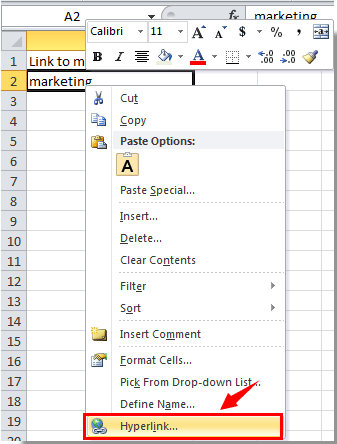
3. Sa Cuir isteach Hyperlink dialóg, cliceáil Comhad nó Leathanach Gréasáin atá ann sa Nasc le roinn, ansin greamaigh cosán an fhillteáin a chóipeáil tú isteach sa Seoladh bosca, agus ar deireadh cliceáil ar an OK cnaipe. Féach an pictiúr:

Anois cruthaítear an hipearnasc go rathúil. Nuair a chliceálann tú an hipearnasc sa chill seo, osclófar an fillteán sonrach go huathoibríoch.

Scrios go tapa gach hipearnasc i raon roghnaithe, gníomhach / roghnaithe / gach bileog in Excel
Kutools le haghaidh Excel's Bain hipearnasc gan formáidiú a chailleadh is féidir le fóntais gach hipearnasc i raon séalaithe, bileog ghníomhach, bileoga roghnaithe nó gach bileog sa leabhar oibre reatha a scriosadh go tapa.
Íoslódáil Kutools le haghaidh Excel anois! (tras saor in aisce 30-lá)

Uirlisí Táirgiúlachta Oifige is Fearr
Supercharge Do Scileanna Excel le Kutools le haghaidh Excel, agus Éifeachtúlacht Taithí Cosúil Ná Roimhe. Kutools le haghaidh Excel Tairiscintí Níos mó ná 300 Ardghnéithe chun Táirgiúlacht a Treisiú agus Sábháil Am. Cliceáil anseo chun an ghné is mó a theastaíonn uait a fháil ...

Tugann Tab Oifige comhéadan Tabbed chuig Office, agus Déan Do Obair i bhfad Níos Éasca
- Cumasaigh eagarthóireacht agus léamh tabbed i Word, Excel, PowerPoint, Foilsitheoir, Rochtain, Visio agus Tionscadal.
- Oscail agus cruthaigh cáipéisí iolracha i gcluaisíní nua den fhuinneog chéanna, seachas i bhfuinneoga nua.
- Méadaíonn do tháirgiúlacht 50%, agus laghdaíonn sé na céadta cad a tharlaíonn nuair luch duit gach lá!
