Conas camóg a chur leis ag deireadh cille / téacs in Excel?
Whether you're preparing data for a seamless import into another program or structuring content for better readability, appending a comma to the end of Excel cell contents can be crucial. This guide will walk you through three practical approaches to effortlessly add a trailing comma to your cell data, enhancing your Excel proficiency and preparing your spreadsheets for any task at hand.
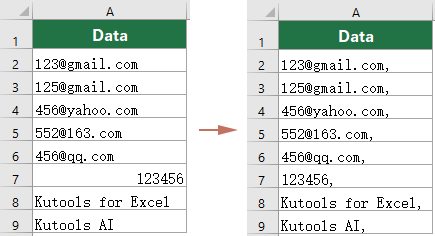
Cuir camóg ag deireadh na cille / an téacs leis an bhfoirmle
This section will show you how to apply a formula to add a comma at the end of each cell in the selected range. Please follow the steps below.
- Click on a blank cell next to your data where you want the commas to be added. In this example, I'll use cell B2, adjacent to the first data cell. Enter the formula here and hit Iontráil.
=A1&","
- Click on the cell with the formula and drag the Líon Láimhseáil downwards to apply the formula to the remaining cells.
Toradh
Now, you'll notice that each cell in this new column has a comma added to the end of the text.
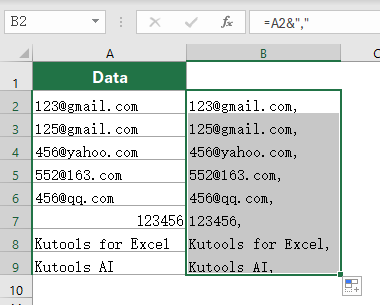
=CONCATENATE(A2,",")Automatically add a comma at end of cell/text with Kutools AI
Adding a comma to the end of cell contents across multiple cells in Excel can be quite tedious if done manually. However, with Kutools for Excel and its AI feature, this task can be automated efficiently. Here's how you can use Kutools AI to add commas effortlessly:
Tar éis suiteáil Kutools le haghaidh Excel, téigh go dtí an Kutools AI tab agus roghnaigh AI Aide a oscailt Kutools AI pána:
- Select a range of cells where you want to add a comma at the end of each cell.
- Type the command "Please add a comma at the end of each cell in the selected range." into the command bar.
Leid: This clear instruction tells the AI exactly what you need.
- Cliceáil ar an Seol cnaipe nó brúigh Iontráil to submit your request to Kutools AI.

- Kutools AI will analyze the request and provide a recommended action. Now you need to click the Rith button to apply the commas to the end of each cell in your selected range at the same time.

- Kutools AI can handle multiple selected ranges at the same time.
- Kutools AI is not just about smart execution and results. It's an innovative leap forward, offering capabilities like generating custom formulas, creating VBA code, anailísiú sonraí, crafting charts, agus accessing a suite of Kutools functions. Discover the full potential of Kutools AI.
- Ready to transform your data analysis experience? Embrace the power of Kutools AI. Try Kutools for Excel with our 30-day free trial and see the difference for yourself!
Cuir camóg ag deireadh na cille / an téacs le Kutools for Excel
In addition to the automated Kutools AI command, Kutools le haghaidh Excel provides a straightforward Cuir Téacs feature that lets you swiftly append text, such as a comma, to each cell in your selection. This hands-on method operates directly on the original data without needing a helper column. It offers an intuitive dialog where you simply input the text to be added and specify your needed option with just a few clicks. Perfect for those who prefer a more interactive approach to Excel tasks.
Roimh iarratas a dhéanamh Kutools le haghaidh Excel, Le do thoil é a íoslódáil agus a shuiteáil ar dtús.
- Select the range of cells where you want to add comma after the text.
- cliceáil Kutools > Téacs > Cuir Téacs.

- sa Cuir Téacs bosca dialóige:
- Type a comma into the Téacs bosca.
- Roghnaigh an Tar éis an carachtar deireanach rogha sa Cuir ppost alt seo.
- Cliceáil ar an OK cnaipe.

- You can see the result instantly in the réamhamharc bosca;
- seiceáil an Scipeáil cealla neamh-téacs box, the non-text cells won't be included in the operation.
- Ready to transform your data analysis experience? Try Kutools for Excel with our 30-day free trial and see the difference for yourself!
Taispeántas: Cuir camóg ag deireadh na cille / an téacs le Kutools le haghaidh Excel
Uirlisí Táirgiúlachta Oifige is Fearr
Supercharge Do Scileanna Excel le Kutools le haghaidh Excel, agus Éifeachtúlacht Taithí Cosúil Ná Roimhe. Kutools le haghaidh Excel Tairiscintí Níos mó ná 300 Ardghnéithe chun Táirgiúlacht a Treisiú agus Sábháil Am. Cliceáil anseo chun an ghné is mó a theastaíonn uait a fháil ...

Tugann Tab Oifige comhéadan Tabbed chuig Office, agus Déan Do Obair i bhfad Níos Éasca
- Cumasaigh eagarthóireacht agus léamh tabbed i Word, Excel, PowerPoint, Foilsitheoir, Rochtain, Visio agus Tionscadal.
- Oscail agus cruthaigh cáipéisí iolracha i gcluaisíní nua den fhuinneog chéanna, seachas i bhfuinneoga nua.
- Méadaíonn do tháirgiúlacht 50%, agus laghdaíonn sé na céadta cad a tharlaíonn nuair luch duit gach lá!
