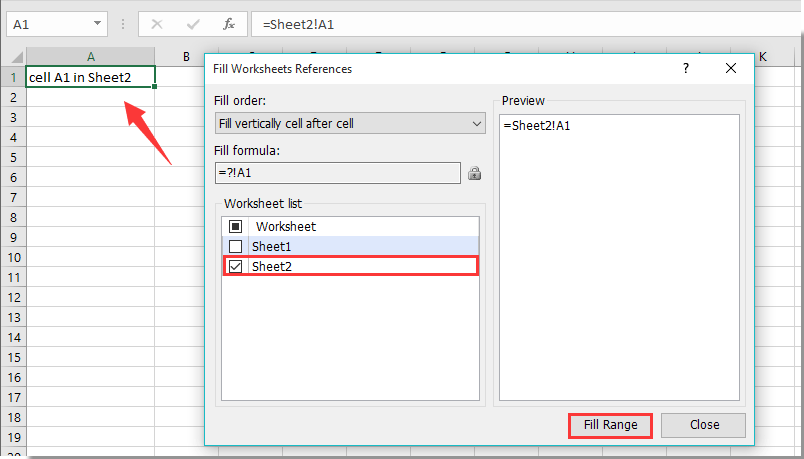Conas luach tagartha / bileog oibre ó bhileog oibre roimhe seo a úsáid in Excel?
Conas tagairt a dhéanamh do luach sonrach cille ó bhileog oibre roimhe seo agus cóip á chruthú in Excel? Mar shampla, agus cóip de Bhileog 2 á chruthú agat, b’fhéidir gur mhaith leat cill A1 de Bhileog 2 a tharchur go huathoibríoch sa bhileog oibre nua cóipeáilte (a deir Bileog3). Conas é a bhaint amach? Cabhróidh an t-alt seo leat.
Luach úsáide / tagartha ón mbileog oibre roimhe seo le feidhm atá sainithe ag an Úsáideoir
Úsáid / luach tagartha ón mbileog oibre roimhe seo le Kutools for Excel
Luach úsáide / tagartha ón mbileog oibre roimhe seo le feidhm atá sainithe ag an Úsáideoir
Le bheith ionraic, ní féidir le haon mhodh tagairt a dhéanamh go huathoibríoch do luach áirithe cille agus cóip de bhileog oibre á chruthú. I ndáiríre, is féidir leat bileog nua a chruthú agus ansin tagairt a dhéanamh do luach na cille ón mbileog oibre roimhe seo leis an bhfeidhm seo a leanas atá sainithe ag an úsáideoir.
1. Tar éis duit bileog oibre bán nua a chruthú (a deir Bileog3), brúigh le do thoil Eile + F11 eochracha ag an am céanna chun an Microsoft Visual Basic d’Fheidhmchláir fhuinneog.
2. Sa Microsoft Visual Basic d’Fheidhmchláir fuinneog, cliceáil Ionsáigh > Modúil. Ansin cóipeáil agus greamaigh an cód VBA seo a leanas i bhfuinneog an Chóid.
VBA: Úsáid / luach tagartha ón mbileog oibre roimhe seo in Excel
Function PrevSheet(RCell As Range)
Dim xIndex As Long
Application.Volatile
xIndex = RCell.Worksheet.Index
If xIndex > 1 Then _
PrevSheet = Worksheets(xIndex - 1).Range(RCell.Address)
End Function3. Brúigh an Eile + Q eochracha ag an am céanna chun an Microsoft Visual Basic d’Fheidhmchláir fhuinneog.
4. Roghnaigh cill bhán de Bhileog 3 (deir A1), iontráil an fhoirmle = Bileog PrevSet (A1) isteach sa Bar Foirmle agus ansin brúigh an Iontráil eochair.
Anois gheobhaidh tú luach cille A1 na bileoige oibre roimhe seo (Bileog 2) sa bhileog oibre reatha.

nótaí: Déanfaidh an cód an bhileog oibre a bhaineann leis an gceann roimhe seo den bhileog oibre reatha a shainaithint go huathoibríoch.
Úsáid / luach tagartha ón mbileog oibre roimhe seo le Kutools for Excel
Leis an Déan tagairt go dinimiciúil do bhileoga oibre fóntais de Kutools le haghaidh Excel, is féidir leat luach tagartha nó bileog tagartha roimhe seo a úsáid go héasca in Excel.
Roimh iarratas a dhéanamh Kutools le haghaidh Excel, Le do thoil é a íoslódáil agus a shuiteáil ar dtús.
1. Más mian leat luach chill A1 a thagairt ón mbileog oibre roimhe seo go dtí an bhileog oibre reatha, roghnaigh cill A1 sa bhileog oibre reatha agus ansin cliceáil Kutools > níos mó > Déan tagairt go dinimiciúil do bhileoga oibre. Féach an pictiúr:

2. Sa Líon Tagairtí Bileoga Oibre bosca dialóige, ná seiceáil ach ainm an bhileog oibre roimhe seo sa Liosta bileog oibre bosca, agus ansin cliceáil ar an Raon Líon cnaipe.
Ansin feiceann tú go ndéantar tagairt do luach chill A1 sa bhileog oibre roimhe seo sa bhileog oibre reatha.
nótaí: Leis an bhfóntas seo, is féidir leat an luach cille céanna ó bhileoga oibre éagsúla a thagairt isteach sa bhileog oibre reatha ag an am céanna.
Más mian leat triail saor in aisce (30 lá) a bheith agat ar an bhfóntas seo, cliceáil le do thoil chun é a íoslódáil, agus ansin téigh chun an oibríocht a chur i bhfeidhm de réir na gcéimeanna thuas.
Úsáid / luach tagartha ón mbileog oibre roimhe seo le Kutools for Excel
Uirlisí Táirgiúlachta Oifige is Fearr
Supercharge Do Scileanna Excel le Kutools le haghaidh Excel, agus Éifeachtúlacht Taithí Cosúil Ná Roimhe. Kutools le haghaidh Excel Tairiscintí Níos mó ná 300 Ardghnéithe chun Táirgiúlacht a Treisiú agus Sábháil Am. Cliceáil anseo chun an ghné is mó a theastaíonn uait a fháil ...

Tugann Tab Oifige comhéadan Tabbed chuig Office, agus Déan Do Obair i bhfad Níos Éasca
- Cumasaigh eagarthóireacht agus léamh tabbed i Word, Excel, PowerPoint, Foilsitheoir, Rochtain, Visio agus Tionscadal.
- Oscail agus cruthaigh cáipéisí iolracha i gcluaisíní nua den fhuinneog chéanna, seachas i bhfuinneoga nua.
- Méadaíonn do tháirgiúlacht 50%, agus laghdaíonn sé na céadta cad a tharlaíonn nuair luch duit gach lá!