Conas dD.MM.YYYYYY a thiontú go formáid go dtí seo (mM / DD / BBBB) in Excel?
Tá an nós clóscríbhneoireachta difriúil do gach duine. Mar shampla, is maith le duine éigin dáta a iontráil trí phonc mar dd.mm.yyyy a úsáid. Ach mar is eol dúinn, ní féidir formáid an dáta sa dd.mm.yyyy seo a aithint mar dháta in Excel. An bhfuil aon bhealaí agat ar féidir an fhormáid dáta dd.mm.yyyy a thiontú go formáid dáta caighdeánach mm / dd / bbbb in Excel?
Tiontaigh dd.mm.yyyy go dd / mm / bbbb le foirmle
Tiontaigh dd.mm.yyyy go mm / dd / bbbb leis an bhfoirmle
Tiontaigh mm.dd.yyyy go mm / dd / bbbb le Kutools le haghaidh Excel![]()
Tiontaigh dd.mm.yyyy go dd / mm / bbbb le Kutools le haghaidh Excel ![]()
Tiontaigh dD.MM.YYYYY go DD / MM / BBBB le foirmle
I roinnt cásanna, is féidir leat dd.mm.yyyy a thiontú go díreach go formáid dd / mm / bbbb, faoi bhun na foirmle seo is féidir leat fabhar a dhéanamh.
Roghnaigh cill bhán in aice leis an dáta a theastaíonn uait a thiontú, iontráil an fhoirmle seo SUBSTITUTE (A6, ".", "/") agus tarraing láimhseáil uathoibríoch a tharraingt thar na cealla is mian leat an fhoirmle seo a chur i bhfeidhm. Féach an pictiúr:
Leid: San fhoirmle thuas, is é A6 an dáta a theastaíonn uait a thiontú, is féidir leat é a athrú de réir mar is gá duit.
Déan an dáta neamhchaighdeánach a thiontú go tapa go formáidiú dáta caighdeánach (mm / dd / bbbb)
|
| Uaireanta, b’fhéidir go bhfaighidh tú siopaí oibre le dátaí neamhchaighdeánacha iomadúla, agus gach ceann acu a thiontú go formáidiú an dáta chaighdeánaigh mar mm / dd / bbbb b’fhéidir go mbeadh sé trioblóideach duit. Seo Kutools le haghaidh Excel's Cóineasú go dtí seo in ann na dátaí neamhchaighdeánacha seo a thiontú go formáidiú dáta caighdeánach le cliceáil amháin. Cliceáil le haghaidh trialach iomlán saor in aisce i 30 lá! |
 |
| Kutools for Excel: le níos mó ná 300 breiseán áisiúil Excel, saor in aisce le triail gan aon teorannú i 30 lá. |
Tiontaigh DD.MM.YYYYY go MM / DD / BBBB le foirmle
Más mian leat formáid an dáta dd.mm.yyyy a thiontú go formáid an dáta chaighdeánaigh mm / dd / bbbb, is féidir leat iarratas a dhéanamh thíos faoin bhfoirmle.
1. Roghnaigh cill bhán in aice leis an dáta a úsáideann tú, B6 mar shampla, iontráil an fhoirmle seo = (MID (A6,4,2) & "/" & LEFT (A6,2) & "/" & CEART (A6,2)) + 0, tarraing láimhseáil líonta chuig na cealla is mian leat an fhoirmle seo a úsáid. Féach an pictiúr: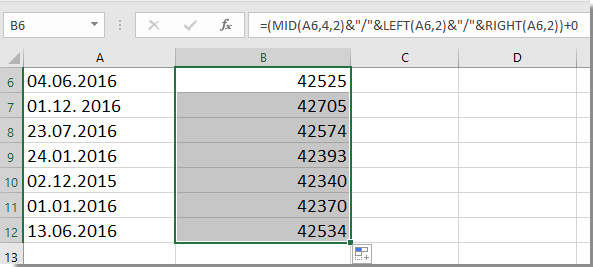
2. Anois is féidir leat liosta de chúig uimhir dhigit a fheiceáil, iad a choinneáil roghnaithe, agus dul chuig Baile > Liosta uimhreacha, agus roghnaigh Dáta Gearr chun iad a fhormáidiú mar dhátaí. Féach an pictiúr:
Ansin feiceann tú gur athraíodh na dátaí neamhchaighdeánacha go dtí na dátaí caighdeánacha.
Tiontaigh MM.DD.YYYYY go MM / DD / BBBB le Kutools for Excel
Más mian leat formáid dáta a thiontú mar mm.dd.bbbb chun mm / dd / bbbb, is féidir leat iarratas a dhéanamh Kutools le haghaidh Excel's Tiontaigh go dtí seo fóntais, ar féidir léi dáta iolrach a thiontú go formáid dáta caighdeánach go tapa.
| Kutools le haghaidh Excel, le níos mó ná 300 feidhmeanna úsáideacha, déanann sé do phoist níos éasca. | ||
Tar éis suiteáil saor in aisce Kutools for Excel, déan mar atá thíos le do thoil:
1. Roghnaigh na cealla agus cliceáil Kutools > Ábhar > Tiontaigh go dtí seo. Féach an pictiúr: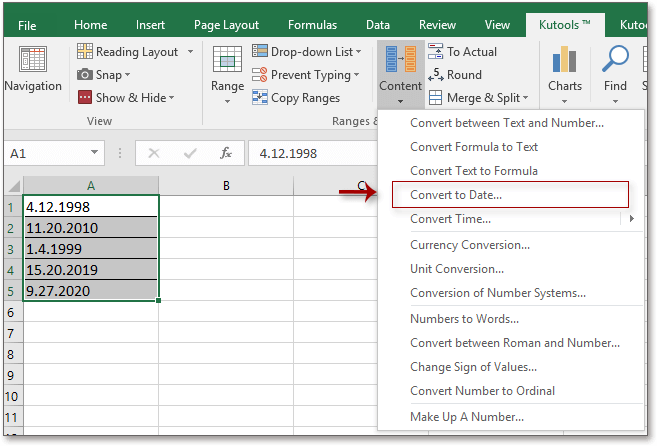
Ansin feiceann tú gur athraíodh na cealla roghnaithe go formáid dáta caighdeánach.
Leid: Mura dáta ceart an dáta, coimeádfaidh an áirgiúlacht na sonraí bunaidh.
Tiontaigh mM.DD.YYYYY go mM / DD / BBBB
Tiontaigh dD.MM.yyyy go dD / MM / BBBB le Kutools for Excel
Go deimhin, má tá Kutools le haghaidh Excel, is féidir leat a Cealla Scoilt agus Comhcheangail Sraitheanna, Colúin nó Cealla gan Sonraí a chailleadh fóntais chun dd.mm.yyyy a thiontú go dd / mm / bbbb.
Tar éis suiteáil saor in aisce Kutools for Excel, déan mar atá thíos le do thoil:
1. Roghnaigh na dátaí is mian leat a thiontú, agus cliceáil Kutools > Téacs > Cealla Scoilt, agus ansin sa Cealla Scoilt dialóg, seiceáil Scoilt go Colúin, agus seiceáil Eile rogha agus iontráil . isteach sa chéad bhosca eile. Féach an pictiúr:
2. cliceáil Ok, agus tagann dialóg amach le cur i gcuimhne duit cill a roghnú chun na sonraí scoilte a chur, agus cliceáil OK, tá na dátaí roinnte ar cholúin. Féach an pictiúr:
3. Roghnaigh na sonraí scoilte, agus cliceáil Kutools > Comhcheangail Sraitheanna, Colúin nó Cealla gan Sonraí a chailleadh. Agus sa dialóg popping, seiceáil Comhcheangail colúin rogha, agus seiceáil Deighilteoir eile agus dul isteach / isteach sa bhosca téacs in aice leis Sonraigh deighilteoir alt, agus téigh chun na roghanna teaglaim a shonrú i Roghanna alt. Féach an pictiúr:
4. cliceáil Ok or Cuir iarratas isteach, láimhseáladh an tiontú dáta.
Tiontaigh DD.MM.yyyy go DD / MM / BBBB
Tiontaigh an dáta go tapa agus go héasca go formáidiú dáta eile in Excel
|
| An Cuir Formáidiú Dáta i bhfeidhm of Kutools le haghaidh Excel in ann dáta caighdeánach a thiontú go formáidiú an dáta de réir mar a theastaíonn uait, mar shampla an mhí taispeána, an lá, nó an bhliain, formáid an dáta i yyyy-mm-dd, yyyy.mm.dd agus mar sin de. cliceáil le haghaidh conaire lán-chuimsithe saor in aisce i 30 lá! |
 |
| Kutools for Excel: le níos mó ná 300 breiseán áisiúil Excel, saor in aisce le triail gan aon teorannú i 30 lá. |
Uirlisí Táirgiúlachta Oifige is Fearr
Supercharge Do Scileanna Excel le Kutools le haghaidh Excel, agus Éifeachtúlacht Taithí Cosúil Ná Roimhe. Kutools le haghaidh Excel Tairiscintí Níos mó ná 300 Ardghnéithe chun Táirgiúlacht a Treisiú agus Sábháil Am. Cliceáil anseo chun an ghné is mó a theastaíonn uait a fháil ...

Tugann Tab Oifige comhéadan Tabbed chuig Office, agus Déan Do Obair i bhfad Níos Éasca
- Cumasaigh eagarthóireacht agus léamh tabbed i Word, Excel, PowerPoint, Foilsitheoir, Rochtain, Visio agus Tionscadal.
- Oscail agus cruthaigh cáipéisí iolracha i gcluaisíní nua den fhuinneog chéanna, seachas i bhfuinneoga nua.
- Méadaíonn do tháirgiúlacht 50%, agus laghdaíonn sé na céadta cad a tharlaíonn nuair luch duit gach lá!
