Conas foirmle a autofill agus sraitheanna á gcur isteach in Excel?
Nuair a chuireann tú sraitheanna bána isteach idir na sraitheanna sonraí atá ann, ní dhéanfaidh an fhoirmle cóipeáil agus greamaigh isteach sa tsraith nua, ba cheart duit í a tharraingt nó a líonadh de láimh. Ach, uaireanta, ba mhaith leat an fhoirmle a líonadh nuair a chuireann tú sraitheanna bána isteach idir raon sonraí go huathoibríoch mar a leanas an pictiúr a thaispeántar, an t-alt seo, labhróidh mé faoi roinnt cleasanna gasta chun an tasc seo a réiteach.
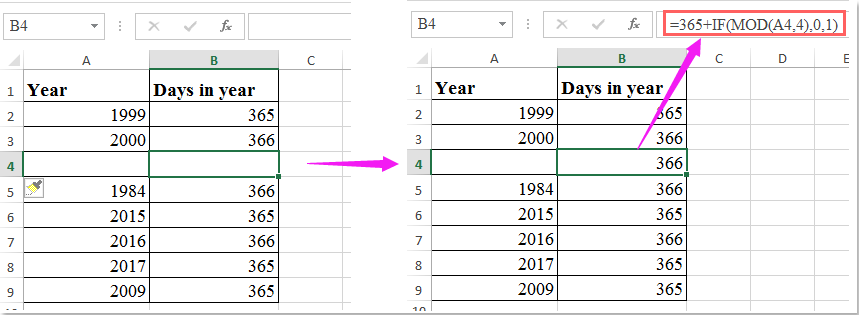
Foirmle líonta uathoibríoch agus sraitheanna bána á gcur isteach le tábla a chruthú
Foirmle líonta uathoibríoch agus sraitheanna bána le cód VBA á gcur isteach
Foirmle líonta uathoibríoch agus sraitheanna bána á gcur isteach le tábla a chruthú
In Excel, is féidir leis an bhformáid Tábla cabhrú leat an fhoirmle thuas a líonadh isteach sna sraitheanna bán nua a cuireadh isteach go huathoibríoch, déan mar a leanas:
1. Roghnaigh an raon sonraí a theastaíonn uait foirmle a líonadh go huathoibríoch, agus ansin cliceáil Ionsáigh > tábla, féach ar an scáileán:

2. Sa an Cruthaigh Tábla dialóg, seiceáil an Tá ceanntásca ar mo thábla má tá ceanntásca i do chuid sonraí, féach an scáileán:

3. Ansin cliceáil OK cnaipe, agus tá an tábla cruthaithe, agus anois, nuair a chuireann tú as a chéile bán isteach, cuirfear an fhoirmle thuas isteach sa tsraith nua go huathoibríoch, féach an scáileán:
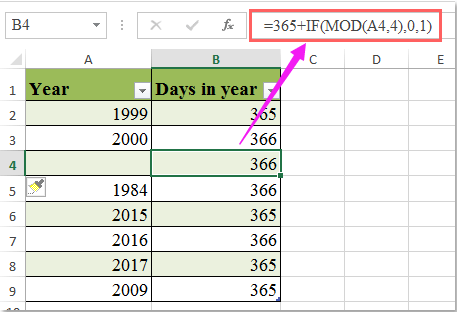
Foirmle líonta uathoibríoch agus sraitheanna bána le cód VBA á gcur isteach
Mura maith leat na sonraí a athrú go tábla, is féidir leis an gcód VBA thíos cabhrú leat an fhadhb seo a bhaint amach.
1. Roghnaigh cluaisín na bileoige oibre ina bhfuil na foirmlí a theastaíonn uait a líonadh go huathoibríoch, agus cliceáil ar dheis chun roghnú Féach an cód ón roghchlár comhthéacs le dul chuig an Microsoft Visual Basic d’Fheidhmchláir fuinneog, agus ansin cóipeáil agus greamaigh an cód seo a leanas sa Mhodúl:
Cód VBA: Foirmle líonta uathoibríoch agus sraitheanna bán á gcur isteach
Private Sub Worksheet_BeforeDoubleClick(ByVal Target As Range, Cancel As Boolean)
'Updateby Extendoffice 20160725
Cancel = True
Target.Offset(1).EntireRow.Insert
Target.EntireRow.Copy Target.Offset(1).EntireRow
On Error Resume Next
Target.Offset(1).EntireRow.SpecialCells(xlConstants).ClearContents
End Sub

2. Ansin sábháil agus dún an cód seo, téigh ar ais go dtí an bhileog oibre, anois, nuair a chliceálann tú cill faoi dhó idir na sonraí, cuirfear as a chéile nua faoin gcill ghníomhach agus tá an fhoirmle líonta go huathoibríoch freisin.
Taispeántas: Foirmle líonta uathoibríoch agus sraitheanna bána á gcur isteach
Uirlisí Táirgiúlachta Oifige is Fearr
Supercharge Do Scileanna Excel le Kutools le haghaidh Excel, agus Éifeachtúlacht Taithí Cosúil Ná Roimhe. Kutools le haghaidh Excel Tairiscintí Níos mó ná 300 Ardghnéithe chun Táirgiúlacht a Treisiú agus Sábháil Am. Cliceáil anseo chun an ghné is mó a theastaíonn uait a fháil ...

Tugann Tab Oifige comhéadan Tabbed chuig Office, agus Déan Do Obair i bhfad Níos Éasca
- Cumasaigh eagarthóireacht agus léamh tabbed i Word, Excel, PowerPoint, Foilsitheoir, Rochtain, Visio agus Tionscadal.
- Oscail agus cruthaigh cáipéisí iolracha i gcluaisíní nua den fhuinneog chéanna, seachas i bhfuinneoga nua.
- Méadaíonn do tháirgiúlacht 50%, agus laghdaíonn sé na céadta cad a tharlaíonn nuair luch duit gach lá!

