Conas línte greille a chaomhnú agus dath in Excel á líonadh agat?
Mar is eol dúinn uile, nuair a líonfaimid dath cúlra do chealla, cumhdófar na línte eangaí freisin, sa chás seo, conas a d’fhéadfaimis na línte eangaí a choinneáil agus dath cúlra á líonadh i gcealla Excel chun an pictiúr seo a leanas a thaispeáint.
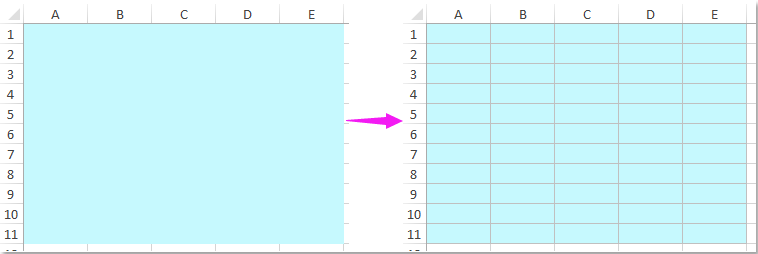
Caomhnaigh línte greille agus tú ag líonadh dath le cód VBA
 Caomhnaigh línte greille agus tú ag líonadh dath le cód VBA
Caomhnaigh línte greille agus tú ag líonadh dath le cód VBA
De ghnáth, ní bhíonn aon bhealach díreach ann dúinn an post seo a réiteach, ach, anseo, is féidir liom cód VBA a thabhairt isteach duit. Déan mar a leanas le do thoil:
1. Coinnigh síos an ALT + F11 eochracha a oscailt Microsoft Visual Basic d’Fheidhmchláir fhuinneog.
2. Ar chlé Tionscadal-VBAProject pána, cliceáil dúbailte An Leabhar Oibre seo faoin leathnú Tionscadal VBA, ansin cóipeáil agus greamaigh an cód VBA seo a leanas sa Mhodúl bán:
Cód VBA: línte eangaí a chaomhnú agus an dath á líonadh
Dim xRgPre As Range
Private Sub Workbook_SheetSelectionChange(ByVal Sh As Object, ByVal Target As Range)
On Error Resume Next
If Not xRgPre Is Nothing Then DrawBorders xRgPre
Set xRgPre = Target
End Sub
Private Sub DrawBorders(ByVal Rg As Range)
'Updateby Extendoffice 20160725
Dim xCell As Range
Application.ScreenUpdating = False
For Each xCell In Rg
If xCell.Interior.ColorIndex = xlNone Then
With xCell.Borders
If .ColorIndex = 15 Then
.LineStyle = xlNone
End If
End With
Else
With xCell.Borders
If .LineStyle = xlNone Then
.Weight = xlThin
.ColorIndex = 15
End If
End With
End If
Next
Application.ScreenUpdating = True
End Sub
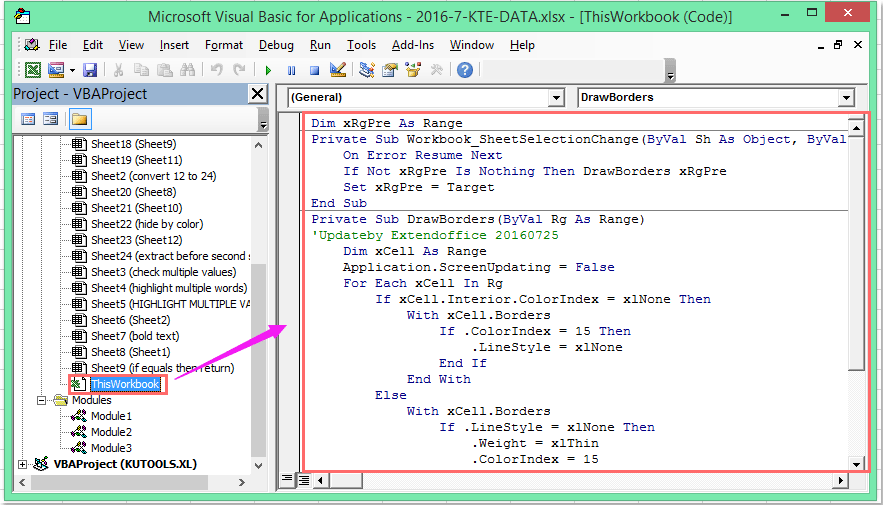
3. Agus ansin an fhuinneog cód a shábháil agus a dhúnadh, anois, nuair a líonann tú dath do raon cealla, taispeánfar na línte eangaí go huathoibríoch.
Uirlisí Táirgiúlachta Oifige is Fearr
Supercharge Do Scileanna Excel le Kutools le haghaidh Excel, agus Éifeachtúlacht Taithí Cosúil Ná Roimhe. Kutools le haghaidh Excel Tairiscintí Níos mó ná 300 Ardghnéithe chun Táirgiúlacht a Treisiú agus Sábháil Am. Cliceáil anseo chun an ghné is mó a theastaíonn uait a fháil ...

Tugann Tab Oifige comhéadan Tabbed chuig Office, agus Déan Do Obair i bhfad Níos Éasca
- Cumasaigh eagarthóireacht agus léamh tabbed i Word, Excel, PowerPoint, Foilsitheoir, Rochtain, Visio agus Tionscadal.
- Oscail agus cruthaigh cáipéisí iolracha i gcluaisíní nua den fhuinneog chéanna, seachas i bhfuinneoga nua.
- Méadaíonn do tháirgiúlacht 50%, agus laghdaíonn sé na céadta cad a tharlaíonn nuair luch duit gach lá!

