Conas tagairt cille le X in Excel a mhéadú nó a mhéadú?
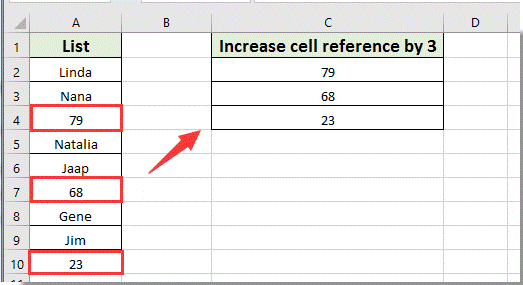
De réir réamhshocraithe, nuair a bhíonn foirmlí á líonadh síos colún nó trasna a chéile, méadaítear tagairtí cille sna foirmlí faoi aon ní amháin. Mar a thaispeántar thíos an pictiúr, conas tagairtí coibhneasta cille a mhéadú 3 nó níos mó ná 1 agus na foirmlí á líonadh síos? Taispeánfaidh an t-alt seo modh duit chun é a bhaint amach.
Tagairt cille méadaithe nó incriminte ag X in Excel le foirmlí
Tagairt cille méadaithe nó incriminte ag X in Excel le foirmlí
Is féidir leis na foirmlí seo a leanas cabhrú leat tagairtí cille a mhéadú le X in Excel. Déan mar a leanas le do thoil.
Chun colún a líonadh, ní mór duit:
1. Roghnaigh cill bhán chun an chéad toradh a chur, ansin cuir isteach an fhoirmle = OFFSET ($ A $ 3, (ROW () - 1) * 3,0) isteach sa bharra foirmle, ansin brúigh an Iontráil eochair. Féach an pictiúr:

nótaí: San fhoirmle, is é $ A $ 3 an tagairt iomlán don chéad chill a theastaíonn uait a fháil i gcolún áirithe, léiríonn uimhir 1 an tsraith chill a iontráiltear an fhoirmle, agus 3 an líon sraitheanna a mhéadóidh tú.
2. Coinnigh ort ag roghnú an chill toraidh, ansin tarraing an Láimhseáil Líon isteach an colún chun na torthaí go léir a theastaíonn a fháil.
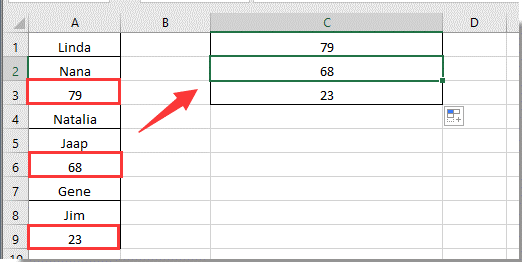
Chun líonadh as a chéile, ní mór duit:
1. Roghnaigh cill bhán, cuir isteach an fhoirmle = OFFSET ($ C $ 1,0, (COLUMN () - 1) * 3) isteach sa Bharra Foirmle, ansin brúigh an Iontráil eochair. Féach an pictiúr:
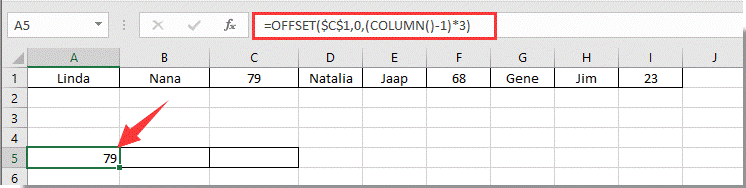
2. Ansin tarraing an chill toraidh trasna an tsraith chun na torthaí riachtanacha a fháil.
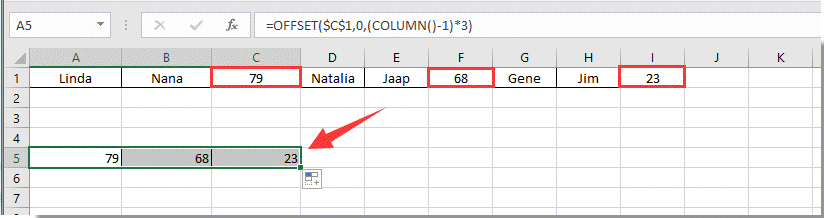
nótaí: San fhoirmle, is é $ C $ 1 an tagairt iomlán don chéad chill a theastaíonn uait a fháil i ndiaidh a chéile, léiríonn uimhir 1 an colún cille a iontráiltear an fhoirmle agus 3 an líon colún a mhéadóidh tú. Athraigh iad de réir mar is gá duit.
Tagairtí foirmle a thiontú go héasca ar an mórchóir (mar shampla i gcoibhneas leis an iomlán) in Excel:
An Kutools le haghaidh Excel's Tiontaigh Tagairtí cuidíonn fóntais leat gach tagairt fhoirmle a thiontú ar an mórchóir i raon roghnaithe mar gach ceann a thiontú i gcoibhneas go hiomlán in Excel ag an am céanna.
Íoslódáil Kutools le haghaidh Excel anois! (tras saor in aisce 30-lá)

Airteagal gaolmhar:
Uirlisí Táirgiúlachta Oifige is Fearr
Supercharge Do Scileanna Excel le Kutools le haghaidh Excel, agus Éifeachtúlacht Taithí Cosúil Ná Roimhe. Kutools le haghaidh Excel Tairiscintí Níos mó ná 300 Ardghnéithe chun Táirgiúlacht a Treisiú agus Sábháil Am. Cliceáil anseo chun an ghné is mó a theastaíonn uait a fháil ...

Tugann Tab Oifige comhéadan Tabbed chuig Office, agus Déan Do Obair i bhfad Níos Éasca
- Cumasaigh eagarthóireacht agus léamh tabbed i Word, Excel, PowerPoint, Foilsitheoir, Rochtain, Visio agus Tionscadal.
- Oscail agus cruthaigh cáipéisí iolracha i gcluaisíní nua den fhuinneog chéanna, seachas i bhfuinneoga nua.
- Méadaíonn do tháirgiúlacht 50%, agus laghdaíonn sé na céadta cad a tharlaíonn nuair luch duit gach lá!
