Conas a sheiceáil an bhfuil fillteán ann agus mura bhfuil sé á chruthú?
An ndearna tú iarracht riamh seiceáil an bhfuil fillteán ann nó nach bhfuil ó bhileog oibre Excel? San Airteagal seo, labhróidh mé faoi sheiceáil an bhfuil fillteán i gcosán sonraithe, mura bhfuil, cruthófar an fillteán go huathoibríoch faoin gcosán.
Seiceáil an bhfuil fillteán ann i gcosán comhaid ar leith le cód VBA
Cruthaigh an fillteán mura bhfuil sé ann i gcosán comhaid ar leith le cód VBA
 Seiceáil an bhfuil fillteán ann i gcosán comhaid ar leith le cód VBA
Seiceáil an bhfuil fillteán ann i gcosán comhaid ar leith le cód VBA
D’fhéadfadh an cód VBA seo a leanas cabhrú leat a sheiceáil an bhfuil fillteán i gcosán comhaid ar leith, déan é seo le do thoil:
1. Coinnigh síos an ALT + F11 eochracha a oscailt Microsoft Visual Basic d’Fheidhmchláir fhuinneog.
2. Cliceáil Ionsáigh > Modúil, agus greamaigh an cód seo a leanas sa Modúil Fuinneog.
Cód VBA: Seiceáil an bhfuil fillteán ann i gcosán comhaid ar leith:
Sub Test_Folder_Exist_With_Dir()
'Updateby Extendoffice
Dim sFolderPath As String
sFolderPath = "C:\Users\DT168\Desktop\Test folder"
If Right(sFolderPath, 1) <> "\" Then
sFolderPath = sFolderPath & "\"
End If
If Dir(sFolderPath, vbDirectory) <> vbNullString Then
MsgBox "Folder exist", vbInformation, "Kutools for Excel"
Else
MsgBox "Folder doesn't exist", vbInformation, "Kutools for Excel"
End If
End Sub
Nóta: Sa chód thuas, ba cheart duit cosán agus ainm an fhillteáin a athrú C: \ Úsáideoirí \ DT168 \ Deisce \ Fillteán tástála chun do chuid a theastaíonn.
3. Ansin brúigh F5 eochair chun an cód seo a rith, gheobhaidh tú na torthaí seo a leanas:
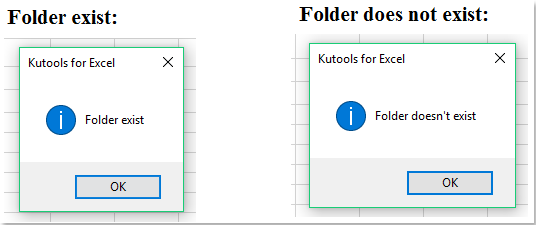
 Cruthaigh an fillteán mura bhfuil sé ann i gcosán comhaid ar leith le cód VBA
Cruthaigh an fillteán mura bhfuil sé ann i gcosán comhaid ar leith le cód VBA
Seiceáil an bhfuil fillteán i gcosán comhaid, mura bhfuil, chun é a chruthú faoin gcosán sonrach comhad seo, d’fhéadfadh an cód VBA seo a leanas cabhrú leat an post seo a chríochnú.
1. Coinnigh síos an ALT + F11 eochracha a oscailt Microsoft Visual Basic d’Fheidhmchláir fhuinneog.
2. Cliceáil Ionsáigh > Modúil, agus greamaigh an cód seo a leanas sa Modúil Fuinneog.
Cód VBA: Cruthaigh fillteán mura bhfuil sé i gcosán comhaid:
Sub MakeMyFolder()
'Updateby Extendoffice
Dim fdObj As Object
Application.ScreenUpdating = False
Set fdObj = CreateObject("Scripting.FileSystemObject")
If fdObj.FolderExists("C:\Users\DT168\Desktop\Test folder") Then
MsgBox "Found it.", vbInformation, "Kutools for Excel"
Else
fdObj.CreateFolder ("C:\Users\DT168\Desktop\Test folder")
MsgBox "It has been created.", vbInformation, "Kutools for Excel"
End If
Application.ScreenUpdating = True
End Sub
nótaí: Sa chód thuas, ba cheart duit cosán agus ainm an fhillteáin a athrú C: \ Úsáideoirí \ DT168 \ Deisce \ Fillteán tástála chun do chuid a theastaíonn.
3. Tar éis an cód a ghreamú, agus brúigh F5 eochair chun é a rith:
(1.) Má tá an fillteán ann, taispeánfar bosca pras mar a leanas an pictiúr a thaispeántar:

(2.) Mura bhfuil an fillteán ann, cruthófar é faoin gcosán sonrach ag an am céanna, agus popfaidh bosca pras amach le cur i gcuimhne duit gur cruthaíodh an fillteán, féach an scáileán:

Uirlisí Táirgiúlachta Oifige is Fearr
Supercharge Do Scileanna Excel le Kutools le haghaidh Excel, agus Éifeachtúlacht Taithí Cosúil Ná Roimhe. Kutools le haghaidh Excel Tairiscintí Níos mó ná 300 Ardghnéithe chun Táirgiúlacht a Treisiú agus Sábháil Am. Cliceáil anseo chun an ghné is mó a theastaíonn uait a fháil ...

Tugann Tab Oifige comhéadan Tabbed chuig Office, agus Déan Do Obair i bhfad Níos Éasca
- Cumasaigh eagarthóireacht agus léamh tabbed i Word, Excel, PowerPoint, Foilsitheoir, Rochtain, Visio agus Tionscadal.
- Oscail agus cruthaigh cáipéisí iolracha i gcluaisíní nua den fhuinneog chéanna, seachas i bhfuinneoga nua.
- Méadaíonn do tháirgiúlacht 50%, agus laghdaíonn sé na céadta cad a tharlaíonn nuair luch duit gach lá!
