Conas luach meaitseála a fheiceáil ó bhileog google eile?
Ag rá, tá dhá chomhad bileog google á leanúint agat, anois, ní mór duit an luach meaitseála i gcomhad amháin ó chomhad eile a fheiceáil, an bhfuil aon réitigh mhaithe agat chun é a chríochnú?
Luach meaitseála Vlookup ó bhileog google eile le foirmle

Luach meaitseála Vlookup ó bhileog google eile le foirmle
Is féidir leis an bhfoirmle seo a leanas cabhrú leat na luachanna meaitseála a bhaint amach bunaithe ar eochaircholún amháin, déan mar seo le do thoil:
1. Iontráil an fhoirmle seo: =IFERROR(vlookup(A2,IMPORTRANGE("https://docs.google.com/spreadsheets/d/1Plv5B3v3VfPtdWSJ4zFM6DKPY0MhcCxiYS0vYrxORHE/edit#gid=543140280","my data!A2:B12"),2,false),) isteach i gcill bhán inar mian leat an luach meaitseála a fheiceáil.
nótaí: San fhoirmle thuas:
- A2 an cill ar mhaith leat a luach meaitseála a fheiceáil;
- https://docs.google.com/spreadsheets/d/1Plv5B3v3VfPtdWSJ4zFM6DKPY0MhcCxiYS0vYrxORHE/edit#gid=543140280 an seoladh comhaid ar mhaith leat féachaint air;
- mo chuid sonraí! A2: B12: an bhfuil ainm na bileoige agus an raon cealla ar mhaith leat cuardach a dhéanamh orthu;
- 2: léiríonn sé uimhir an cholúin go gcuirtear do luach comhoiriúnaithe ar ais.
2. Ansin brúigh Iontráil eochair chun an chéad toradh a fháil, féach an scáileán:

3. Agus ansin roghnaigh an chill fhoirmle agus tarraing an láimhseáil líonta síos go dtí na cealla ar mhaith leat an luach meaitseála a bhaint astu de réir mar a theastaíonn uait, féach an scáileán:
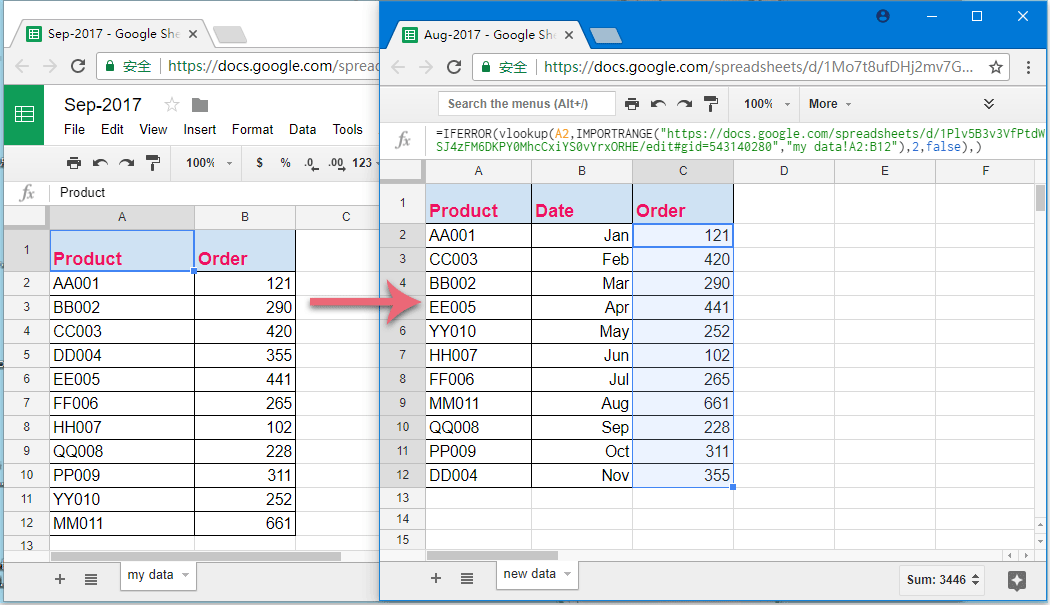
Uirlisí Táirgiúlachta Oifige is Fearr
Supercharge Do Scileanna Excel le Kutools le haghaidh Excel, agus Éifeachtúlacht Taithí Cosúil Ná Roimhe. Kutools le haghaidh Excel Tairiscintí Níos mó ná 300 Ardghnéithe chun Táirgiúlacht a Treisiú agus Sábháil Am. Cliceáil anseo chun an ghné is mó a theastaíonn uait a fháil ...

Tugann Tab Oifige comhéadan Tabbed chuig Office, agus Déan Do Obair i bhfad Níos Éasca
- Cumasaigh eagarthóireacht agus léamh tabbed i Word, Excel, PowerPoint, Foilsitheoir, Rochtain, Visio agus Tionscadal.
- Oscail agus cruthaigh cáipéisí iolracha i gcluaisíní nua den fhuinneog chéanna, seachas i bhfuinneoga nua.
- Méadaíonn do tháirgiúlacht 50%, agus laghdaíonn sé na céadta cad a tharlaíonn nuair luch duit gach lá!

