Conas gach hipearnasc a roghnú agus a chóipeáil ó dhoiciméad Word?
I roinnt cásanna, tá doiciméad fada agat ina bhfuil iliomad hipearnasc ann, agus ní gá duit ach na hipearnasc go léir a chóipeáil ón doiciméad seo ag an am céanna agus ansin iad a ghreamú go ceann eile. An bhfuil aon bhealach ann ar féidir iad go léir a chóipeáil go tapa ag an am céanna seachas iad a chóipeáil ceann ar cheann?
Cóipeáil gach hipearnasc le VBA
Sliocht gach seoladh hipearnasc le VBA
Cóipeáil gach hipearnasc nó seoltaí amháin chuig an gearrthaisce le Kutools for Word![]()
 Cóipeáil gach hipearnasc le VBA
Cóipeáil gach hipearnasc le VBA
1. Oscail an doiciméad Word ar mhaith leat na hipearnasc a chóipeáil, agus brúigh Alt + F11 a oscailt Fuinneog Feidhmchlár Amharcbhunaithe Microsoft.
2. cliceáil Ionsáigh > Modúil, agus cóipeáil an VBA seo a leanas isteach san Fhuinneog.
VBA: Cóipeáil gach hipearnasc
Sub HyperlinksExtract()
'Updateby20140214
Dim oLink As Hyperlink
Dim docCurrent As Document 'current document
Dim docNew As Document 'new document
Dim rngStory As StoryRanges
Set docCurrent = ActiveDocument
Set docNew = Documents.Add
For Each oLink In docCurrent.Hyperlinks
oLink.Range.Copy
docNew.Activate
Selection.Paste
Selection.TypeParagraph
Next
Set docNew = Nothing
Set docCurrent = Nothing
End Sub
3. Cliceáil ar an Rith cnaipe chun an cód VBA a rith. Ansin cóipeáiltear na hipearnasc go léir chuig doiciméad nua. Féadfaidh tú an doiciméad nua a shábháil níos déanaí. Is féidir leat an toradh a fheiceáil mar seo a leanas.
 |
 |
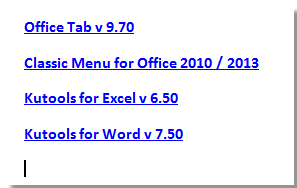 |
Nóta: Ní féidir an VBA seo a rith ach nuair a bhíonn na hipearnasc go léir nasctha le focal, má tá pictiúir le hipearnasc, ní féidir leis an gcód VBA seo a bheith ag obair.
 Sliocht gach hipearnasc seoltaí VBA
Sliocht gach hipearnasc seoltaí VBA
1. Oscail an doiciméad Word a theastaíonn uait na hipearnasc a bhaint as, agus brúigh Alt + F11 a oscailt Fuinneog Feidhmchlár Amharcbhunaithe Microsoft.
2. cliceáil Ionsáigh > Modúil, agus cóipeáil an VBA seo a leanas isteach san Fhuinneog.
VBA: Sliocht gach seoladh hipearnasc
Function GetAllHyperlinks()
'Updateby20140214
Dim docCurrent As Document
Dim docNew As Document
Dim oLink As Hyperlink
Dim rng As Range
Application.ScreenUpdating = False
Set docCurrent = ActiveDocument
Set docNew = Documents.Add
For Each oLink In docCurrent.Hyperlinks
Set rng = docNew.Range
rng.Collapse
rng.InsertParagraph
rng.InsertAfter (oLink.Address)
Next
docNew.Activate
Application.ScreenUpdating = True
Application.ScreenRefresh
End Function
3. Cliceáil ar an Rith cnaipe chun an cód VBA a rith. Ansin baintear na seoltaí hipearnasc go léir i ndoiciméad nua, is féidir leat iad a shábháil níos déanaí.
 |
 |
 |
Nóta: Níl seoladh na hipearnasc sliocht san ord bunaidh.
 Cóipeáil gach hipearnasc nó seoltaí amháin chuig an gearrthaisce le Kutools for Word
Cóipeáil gach hipearnasc nó seoltaí amháin chuig an gearrthaisce le Kutools for Word
Más mian leat gach hipearnasc nó seoltaí chuig gearrthaisce a chóipeáil ó dhoiciméad Word go héasca agus go tapa, beidh an Cóipeáil Hyperlink fóntais de Kutools le haghaidh Word an féidir leat an fabhar seo a dhéanamh.
| Kutools le haghaidh Word, le níos mó ná feidhmeanna úsáideacha, déanann sé do phoist níos éasca. | ||
Tar éis a shuiteáil Kutools for Word, déan mar atá thíos le do thoil:K Kutools Íoslódáil saor in aisce do Word Now!)
1. cliceáil Kutools Plus > Cóipeáil Hyperlink.

2. Sa dialóg popping, roghnaigh rogha amháin de réir mar is gá duit.

Anois, roghnaigh suíomh amháin ar mhaith leat na hipearnasc a chur ann, brúigh Ctrl + V chun iad a ghreamú.
| Cóipeáil agus greamaigh hipearnasc |
 |
| Cóipeáil agus greamaigh seoladh hipearnasc |
 |
Taispeántas: Cóipeáil Hipearnasc
Brabhsáil tabbed & eagarthóireacht ar iliomad cáipéisí Word / leabhair oibre Excel mar Firefox, Chrome, Internet Explore 10! |
|
B’fhéidir go mbeadh cur amach agat ar leathanaigh ghréasáin iomadúla i Firefox / Chrome / IE, agus aistriú eatarthu trí chluaisíní comhfhreagracha a chliceáil go héasca. Anseo, tacaíonn Office Tab le próiseáil den chineál céanna, a ligeann duit ilcháipéisí Word nó leabhair oibre Excel a bhrabhsáil i bhfuinneog amháin Word nó i bhfuinneog Excel, agus aistriú go héasca eatarthu trí chliceáil ar a gcuid cluaisíní. |
 |
Ailt Choibhneasta:
- Cuir isteach, bain agus liostáil gach hipearnasc den doiciméad reatha i Word
- Cuir hipearnasc iolrach isteach i ndoiciméad i Word
- Bain gach hipearnasc i Word
Uirlisí Táirgiúlachta Oifige is Fearr
Kutools le haghaidh Word - Elevate Your Word Experience with Over 100 Gnéithe Suntasacha!
🤖 Cúntóir Kutools AI: athraigh do chuid scríbhinn le AI - Gin Ábhar / Athscríobh Téacs / Déan achoimre ar Dhoiciméid / Fiosraigh le haghaidh Faisnéise bunaithe ar Doiciméad, ar fad laistigh de Word
📘 Máistreacht Doiciméad: Leathanaigh Scoilte / Cumaisc Doiciméid / Roghnú Easpórtála i bhFormáidí Éagsúla (PDF/TXT/DOC/HTML...) / Baisc a thiontú go PDF / Easpórtáil Leathanaigh mar Íomhánna / Priontáil Comhaid Il ag an am céanna...
✏ Eagarthóireacht na nÁbhar: Faigh Baisc agus Ionadaigh thar Chomhaid Il / Athraigh Méid Gach Pictiúr / Trasnaigh Rónna Tábla agus Colúin / Tiontaigh Tábla go Téacs...
🧹 Effortless Glan: Sguab as Spásanna Breise / Sosanna Alt / Gach Ceanntásca / Boscaí Téacs / Hipearnasc / Le haghaidh tuilleadh uirlisí a bhaint, ceann chuig ár Bain Grúpa...
➕ Ionsáigh Cruthaitheach: cuir isteach Míle Deighilteoir / Boscaí Seiceála / Cnaipí Raidió / Cód QR / barcode / Tábla Líne Trasnánach / Fotheideal Cothromóid / Fotheideal Íomhá / Fotheideal Tábla / Pictiúir Il / Faigh amach níos mó sa Cuir isteach Grúpa...
🔍 Roghanna Beachtais: Pionta leathanaigh ar leith / táblaí / cruthanna / míreanna ceannteideal / Feabhsaigh an loingseoireacht le níos mó Roghnaigh gnéithe...
⭐ Feabhsuithe Réalta: Déan nascleanúint go tapa chuig aon láthair / cuir isteach téacs athchleachtach go huathoibríoch / scoránaigh gan uaim idir fuinneoga doiciméad / 11 Uirlisí Tiontaithe...
